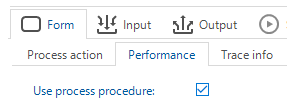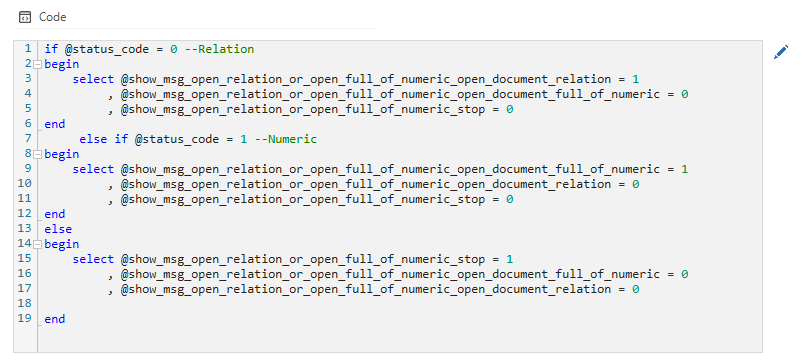I try to execute a task from another task and have it ask me for values for the task parameters. Unforunately I never get the parameter form. Is this possible?
Solved
Can I execute a task with task parameters from another task?
Best answer by Mark Jongeling
Hi Marieke,
You can link up different Tasks using a Process flow, but it is not possible to execute another Task during the execution of a Task and have it ask for parameters.
When you execute a stored procedure (Task) in SQL, it cannot ask the user for parameter values in the GUI.
By using a Process flow, you can execute another Task after the first Task is completed it's execution. You can decide if the second Task will be executed or not based on the result of the first Task. The second Task will pop-up if there are Editable or Read-only parameters.
Example:
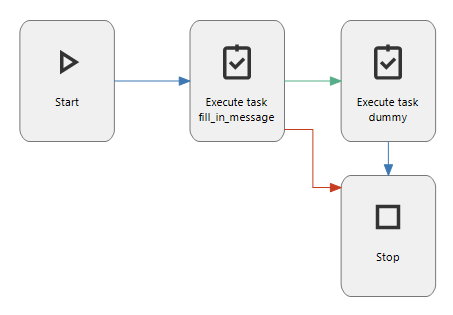
This topic has been closed for replies.
Enter your E-mail address. We'll send you an e-mail with instructions to reset your password.