It is currently not possible to change the gray background of Cube dimensions. We are able to change the Font of the text but sadly not the background.
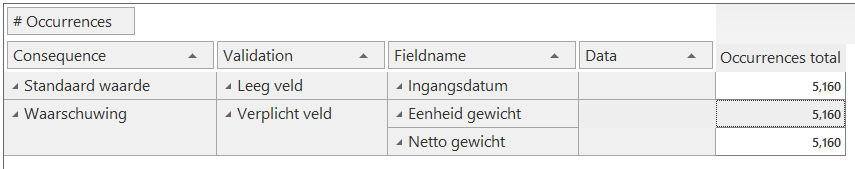
What I would like is that I can change the background colors for the Dimensions. This includes the setting of the Column background and the row background.
For example:
- Where Consequence, Validation, Fieldname and Data are named, I want to make the background Light blue
- Where Standaard waarde, Leeg veld and so on are named, I want to make the background color White.


