I finally managed to set alternating row colors in for grid. The documentation on this topic is not very easy to understand. Reference is made to the "the 'line' component". In the end it became clear to me that it is about the color setting of the grid borders, which must be set to Transparant. (See: https://docs.thinkwisesoftware.com/docs/sf/themes#grid)
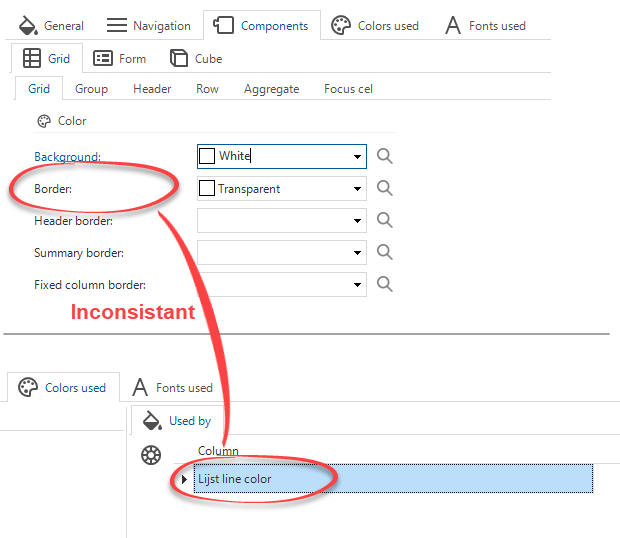
This also means that it is not possible to set alternating line colors and simultaneously display vertical lines in a grid.
I wish I could set alternating line colors with white as the base color and light gray as the alternating color. I also want to be able to make vertical lines visible in a different shade of gray. In this way, the contents of columns that are next to each other can be better distinguished from each other.
Hopefully you can make a little change in the Windows- and Web GUI to enable this option, and update the documentation.




