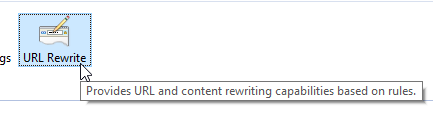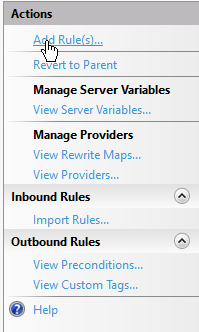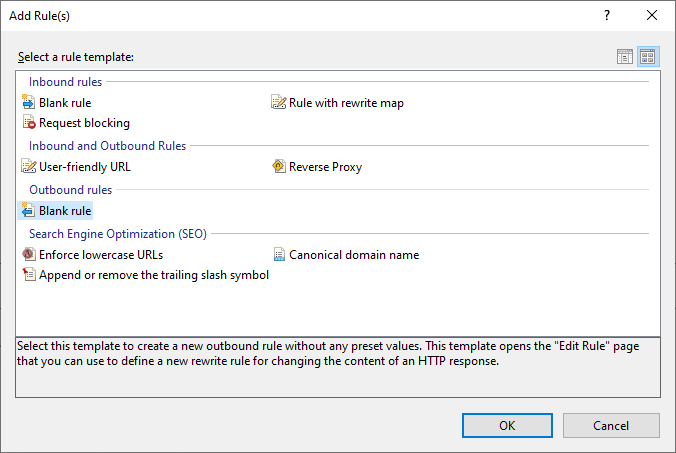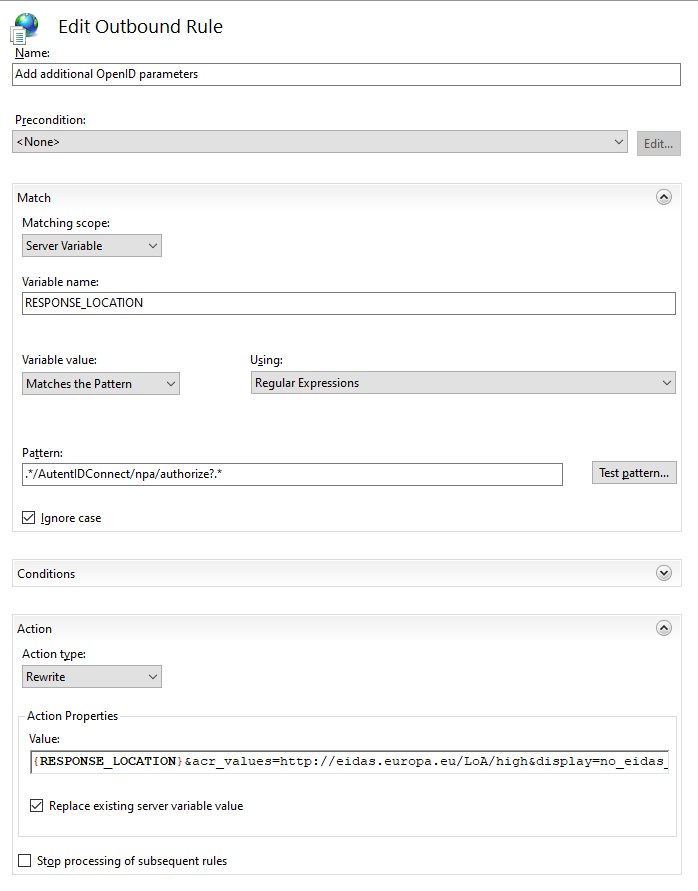We would like two additional parameters (acr_values, display) for the OPENID PROVIDERS definition in the Intelligent Application Manager (or indicium/appsettings.json). We need these paramaters for the eIDAS integration (openID provider) as part of the multi-factor authentication in our solution. See the example below:
Some background information on openID standard
https://openid.net/specs/openid-connect-core-1_0.html#AuthRequest