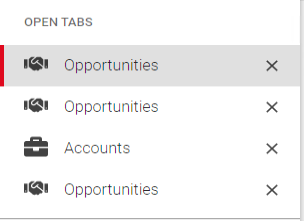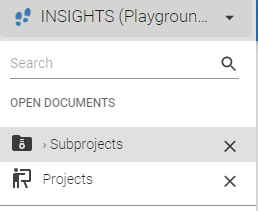Currently the GUI does not distinguish between Zoom screens versus Main screens in the Open Documents part of the Menu. It would be very helpful to have a subtle indication (a small icon f.e.) of an Open Document being a Zoom screen, as it would help users to quickly know where to go (usually to Main) and/or which screens to close (usually Zoom).