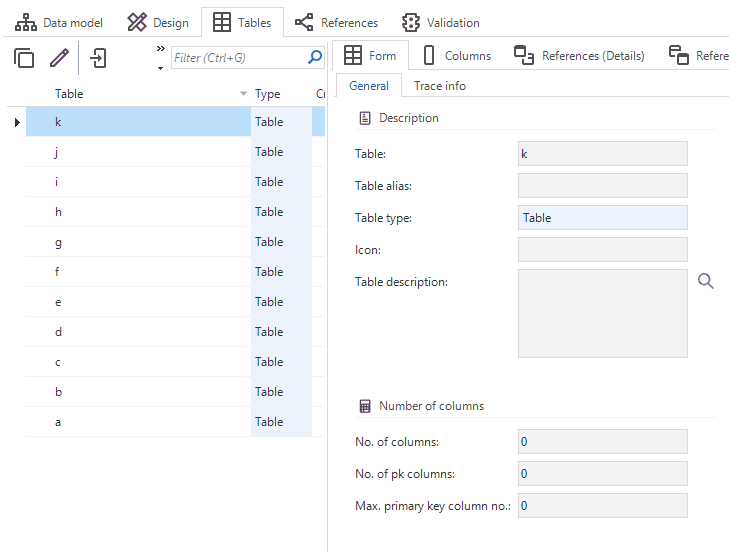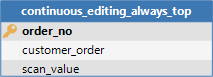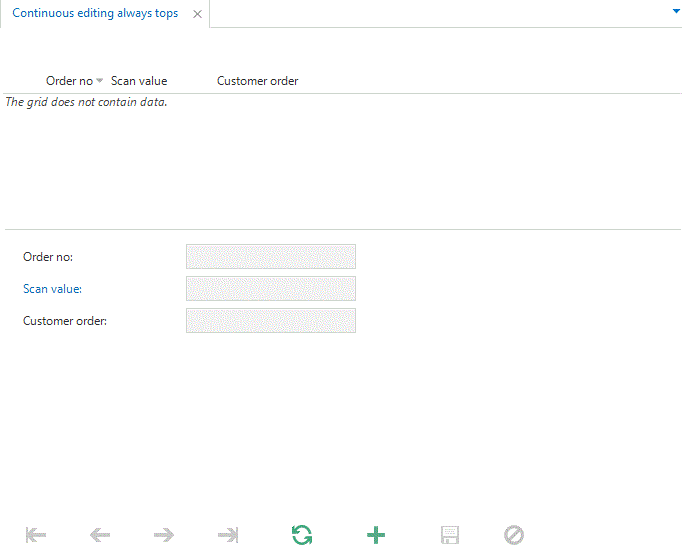In a new barcode scanning screen we’re constantly adding items to a list by scanning many barcodes in a barcode view. This barcode view receives updates at every scanned item which results in an insert statement to a table via an instead of update trigger on the view. The effect is that every action with the barcode scanner results in a new item in the list. New items are added from the top of the list.
The problem is that as soon as the selected row reaches the bottom of the grid it stops going further down at consecutive scans. New items are still added but they aren’t visible without scrolling up. Because we want to minimize mouse actions during the scanning process to maintain workflow this effectively keeps new items invisible.
This issue was already described in https://community.thinkwisesoftware.com/questions-conversations-78/barcode-input-2822 where an animated gif illustrating the issue can be found as well.
The solution I would like to propose is an option in subjects to allow for a selected row to appear outside the view of the grid after a refresh. With that option enabled the selected row would effectively keep moving down in our case and new items would keep appearing at the top of the grid.
Please note that I tried a process flow to move the row selection to the top after every refresh. This is not an option here as it moves the cursor away from the form in the barcode scanning tab. Scan actions need to be possible without workflow interruption and with minimal user action in the end-product.