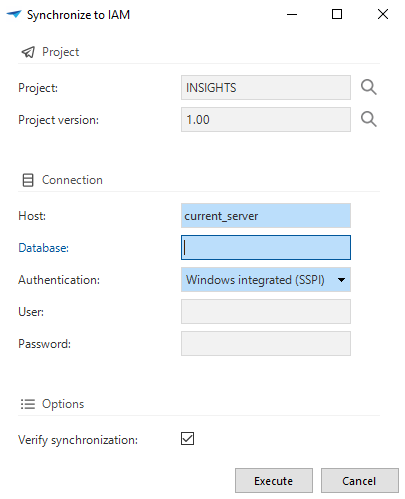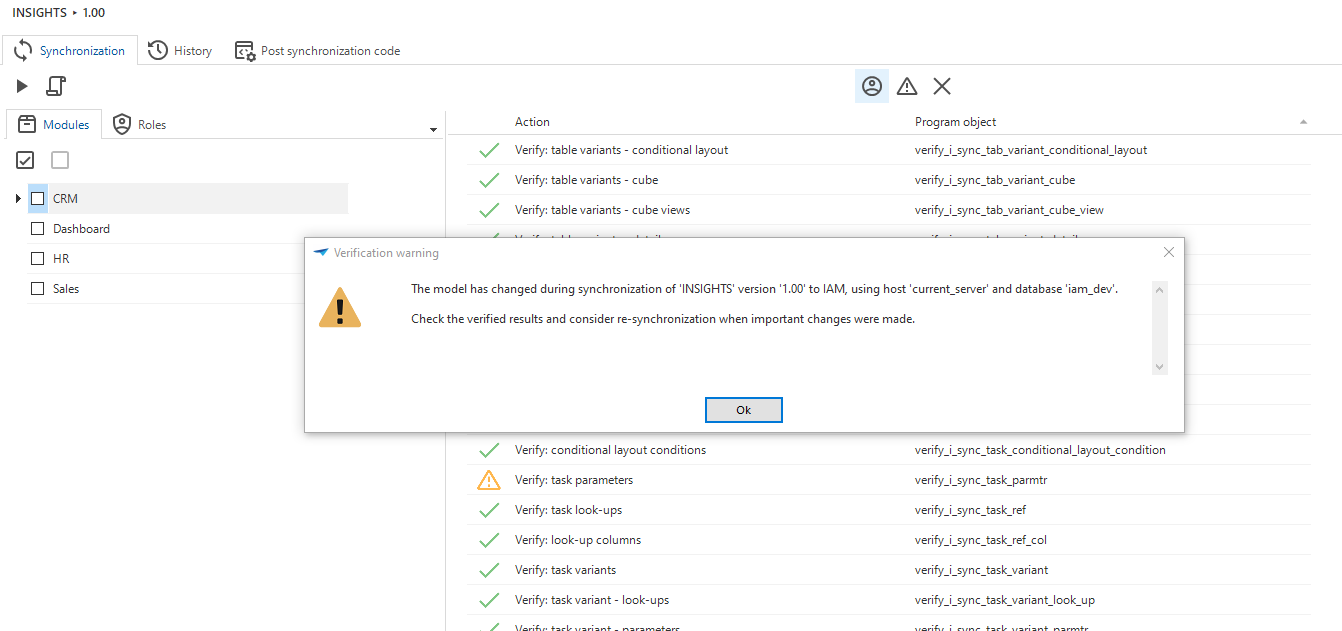Currently it's possible to add/alter/delete model objects of a project version that is being synced at that moment. This can cause that there are loose objects in IAM.
For example there was a sync going on in the project I work on. At the time of the sync, another developer deleted a table (with columns). But during the syncing process, the columns are synced first and the tables later. During the syncing of columns and syncing of tables, the table has been deleted, causing the table to not end up in IAM. But the columns were already there.
This inconsistency caused Indicium (Universal) to not run any System Flows for that application because the model was incorrect.
I would like a protection for this as upon opening the IAM application there's no visible error or anything about the model being incomplete or incorrect. The only way to find out things are not working properly is by looking in the Log of Indicium.