We are using the Windows GUI (2 tier). Recently users reported a problem that they cannot save their own created or changed cube views. Users can make the changes and save their cube views with no errors or messages showing, but afterwards the change has not been applied or saved to the IAM database (MS SQL server). As a admin user myself i can save the cube views with no problems as i have more rights on the database itself.
We also recently upgraded our environment from 2023.1 to 2025.1. I suspect this has to do with the change in cube view preferences where cube views are split into cube views and cube view classic preferences. Also a change has been done in the upgrade where public rights have been revoked and assigned to specific roles.
Our users have the end_user role. I have checked execute rights have been granted on below procedures and the task_delete_usr_pref_classic_cube_view. This is the case.
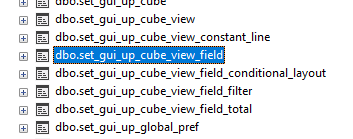
Also the rights on the underlying tabels i have set to inserted, update, delete to see if it makes a difference, but that doesn't help. That should be unnecessary because execute rights on the procedure should suffice.
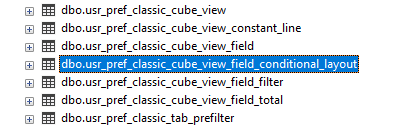
Does anyone experience the same or have an idea what the problem could be.
