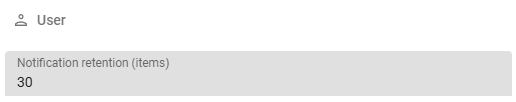Hello,
Some questions on notification.
- When a process flow notification is triggered, users can see it upon logging into the system. But if the user is already logged in, how long does it take for the notification to appear for them?
- I’m experiencing an issue where the notification sometimes appears and sometimes doesn’t if the user are already logged in. What could be the possible reasons for the notification not showing up consistently?
- How long does a notification items remain in the Notifications after it’s sent? I’ve noticed that once the status changes to 'Sent', the notification disappears. Is there a configuration setting to retain it for a longer period? or how can I see all previous items?
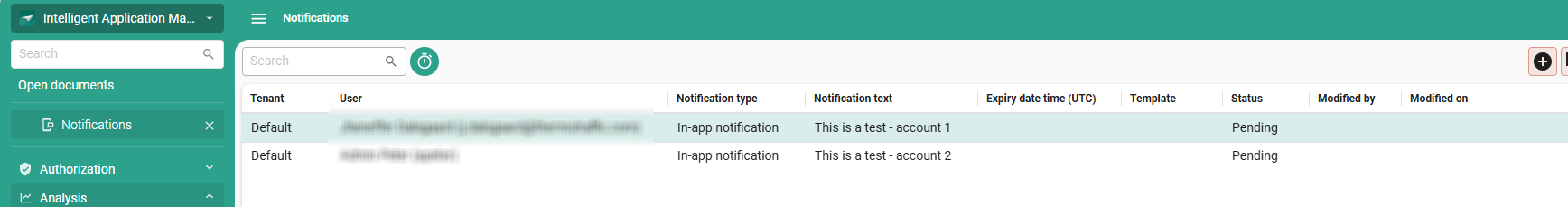
- Additionally, how long does the notification remain visible on the portal? Is there a configuration setting that allows us to adjust the display duration?
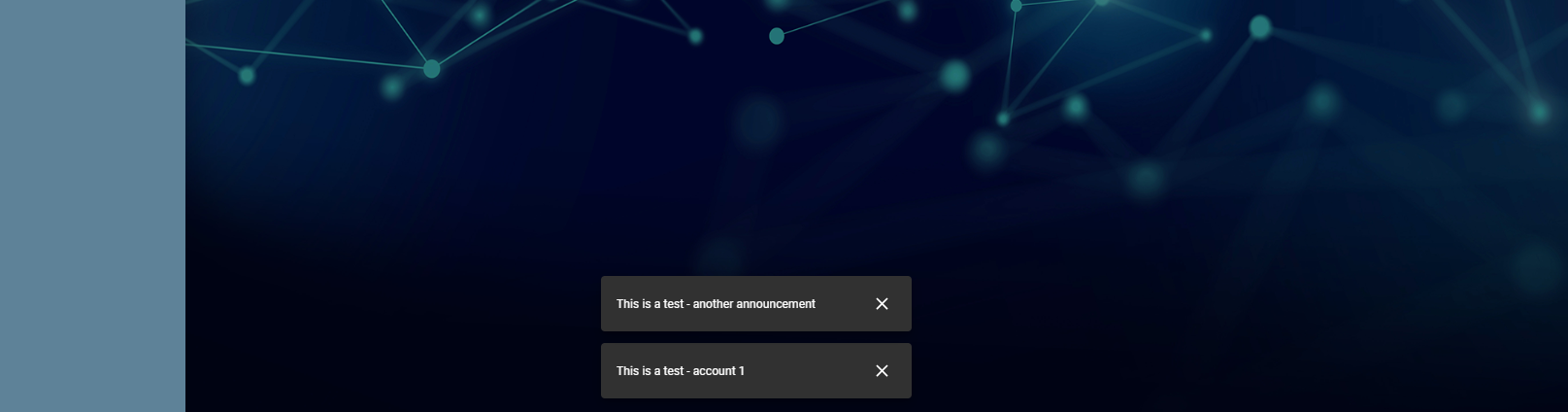
- Is there a way that I can capture the sent date when the notification is sent and capture the statuses (below) from IAM, which I can add in my process flow?
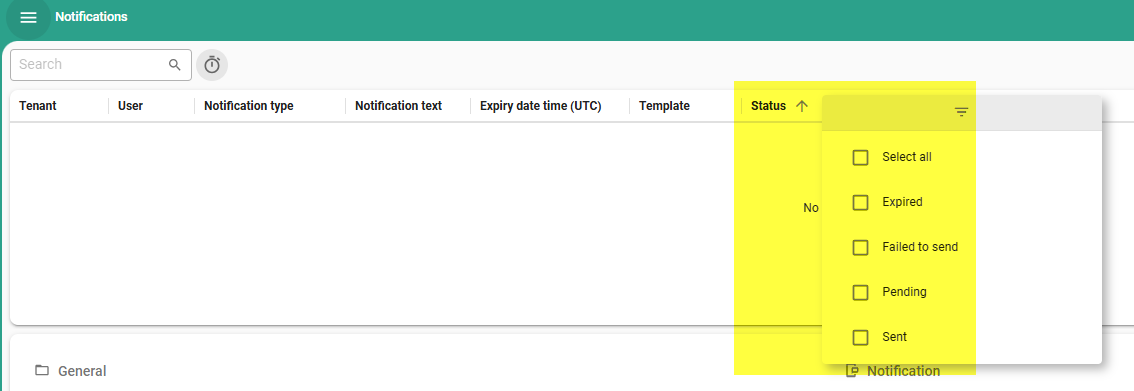
Thank you in advance