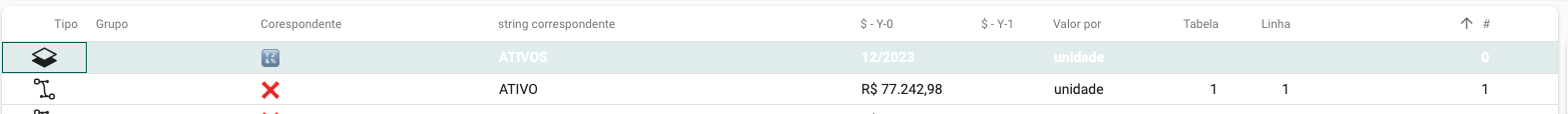I have noticed that with the change of the universal theme color, the contrast of the selected rows also changes. This means, that if I select a lighter shade for my main menu, the selected rows become virtually the same as the unselected rows. Is there a way to change these independently?
Solved
color of selected rows depend on theme color
Best answer by Arie V
Hugo Nienhuis wrote:
Effectively, we can only choose a darker color for the light theme and a lighter color for the dark theme. The only reason for the limitation being the fact that we cannot control the contrast of the selected rows or filters seperately.
- Light color with Light mode → having all text always display in dark color
- Dark color with Light mode → having menu text display in light color and rest in dark color
- Light color with Dark mode → having menu text display in dark color and rest in light color
- Dark color with Dark mode → having all text always display in light color
We already have some work to do on the Active tab and the Hyperlink display on Grid, so we’ll aim to include this in the scope.
This topic has been closed for replies.
Enter your E-mail address. We'll send you an e-mail with instructions to reset your password.