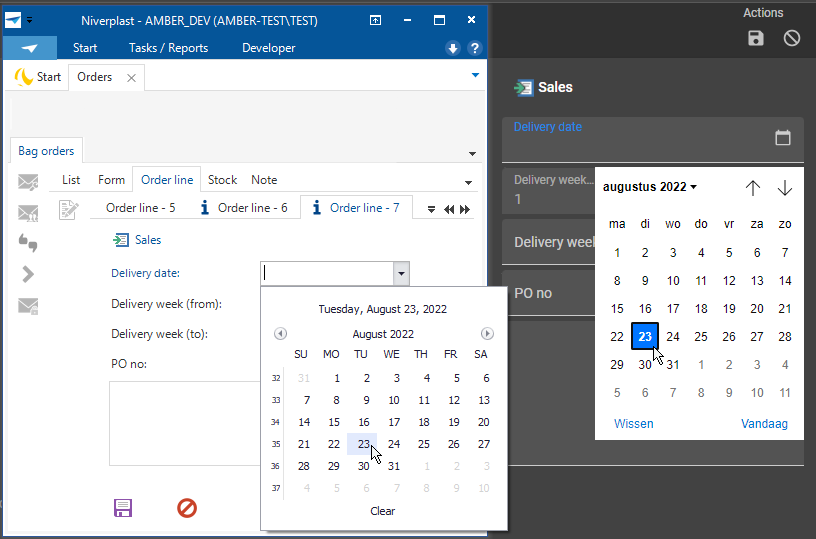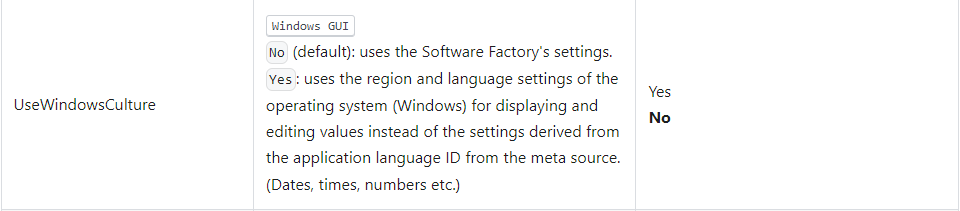Since the SF/IAM upgrade to the new version 2022.2, users in the end application have been experiencing problems with date control. For example, the calendar in the Windows GUI no longer starts with the local user settings.
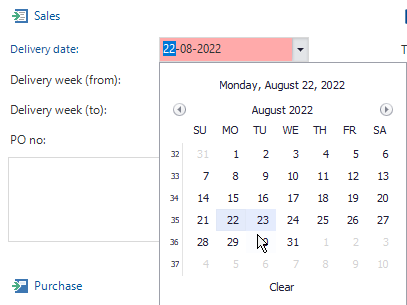
Time zone information setting for users
Even with changing the domain time zone which is behind the relevant column the calendar continues to start with Sunday as the first day of the week.
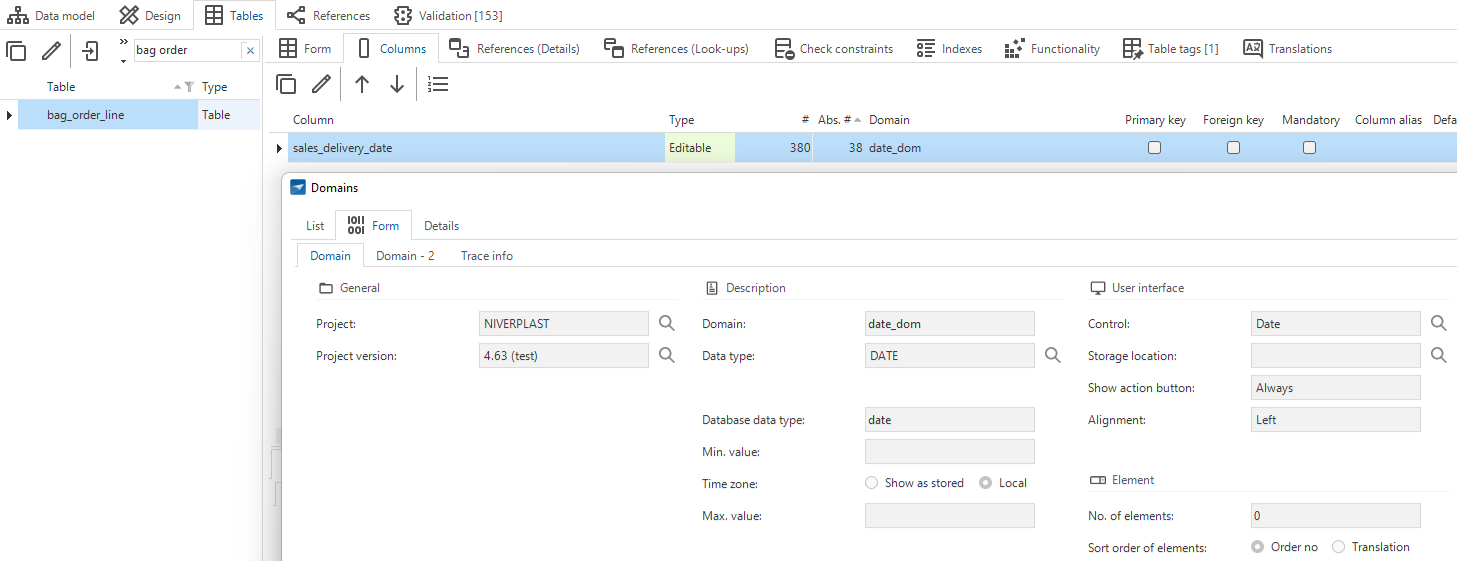
In the SF, I am using the CustomDateMask runtime.
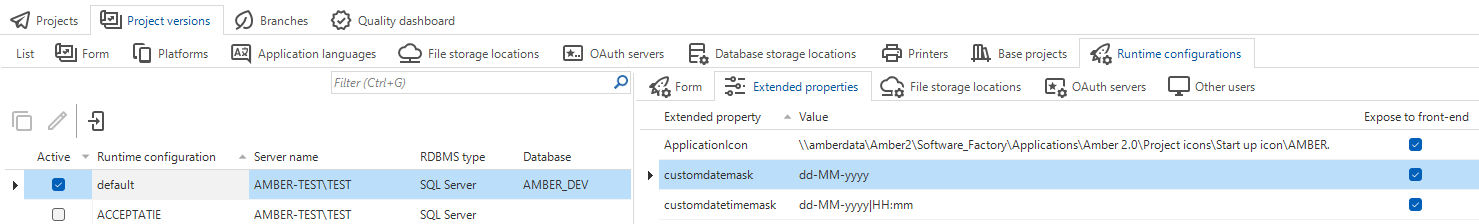
✔ Local pc settings are correct (Monday as the first day of the week);
✔ IAM user has Time zone "Europe/Amsterdam” ;
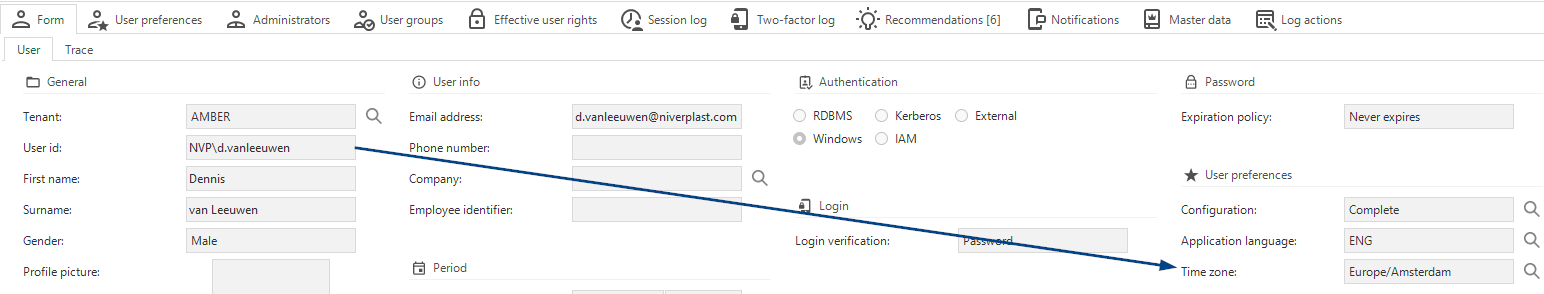
How can we fix this 😮?