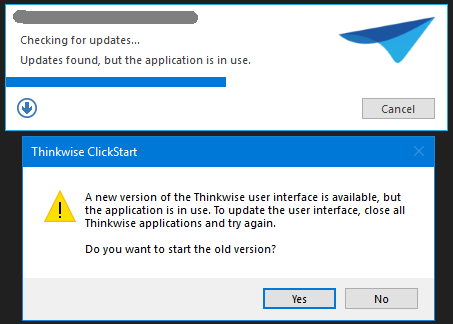Hi Cyril,
Since you are using the ClickStart (TSF_CS.exe) it is trying to copy the Windows GUI folder contents to the local computer to whatever ProgamFilesLocation is set to.
See: https://docs.thinkwisesoftware.com/docs/deployment/windows_gui#clickstart
Taken from the link above, by default it writes them to:
- %APPDATA%\Thinkwise Software\GUI\%SOURCEDIR%\
Note that %APPDATA% and %SOURCEDIR% are just template strings and are thus not read from environment variables. So %APPDATA% does not go the the AppData\Roaming folder but instead to the AppData\Local folder. %SOURCEDIR% is the name of the directory that you’ve deployed the GUI to
So if you had deployed the following:
- \\environment_1\Thinkwise\WindowsGUI\TSF_CS.exe
- \\environment_2\Thinkwise\WindowsGUI\TSF_CS.exe
The paths above would both, by default, try to copy their installation to this location on your own computer at:
- <AppData\Local directory>\Thinkwise Software\GUI\WindowsGUI
A couple of things could trigger the message you are experiencing, such as:
- There are missing or more files in the deployed installation.
- There are files with the same name but a different last write time in the deployed installation.
So if you only had the exact same files in each of your environment deployments then you are probably running into point 2 which is caused by the deployer currently only doing a binary copy of the content of files and thus it ignores the meta data such as the previously mentioned last write time.
This can probably be changed (and I urge you to create a ticket for it if you cannot solve your problem using the suggestions below) but in the mean time you could do the following depending on what these environments actually look like:
- If they can all access the same location where you “deployed” the GUI and they are all using the same version then I’d suggest only keeping the INI/configuration files and shortcuts separate so you only have to deploy to and sync from one folder.
- If the users of these environments are completely separate, e.g. the ones in DEV will never open the TEST environment, then they themselves should not run into the problem you’ve described here because they will only ever be syncing from one folder. In which case you, as the assumed admin of these environments, could create your own shortcuts for a single deployment and just start each one from there.
- If each environment is supposed to use a different GUI version as well then I’d suggest either changing the directory name so each one has a different %SOURCEDIR% or modifying ProgramFileLocation in the clickstart.ini configuration file.
- This has the drawback of copying more than one version of the GUI locally (or wherever you’ve set the path of ProgramFileLocation to) but if environments aren’t using the same GUI version this is probably better.
- Don’t use the TSF_CS.exe and instead use TSF_dotNET.exe directly for your shortcuts etc.
- This skips the entire copy process but might cause problems when updating the GUI since users that have it open will also lock files in the “deployment” folder. Which I cannot recommend because speaking from experience this can be quite annoying.
I hope this information can help you solve your problem.
If not, I’ll have to know more about your environment setup to be able to assist you further.