When opening certain tables the following information gets logged in indicium:
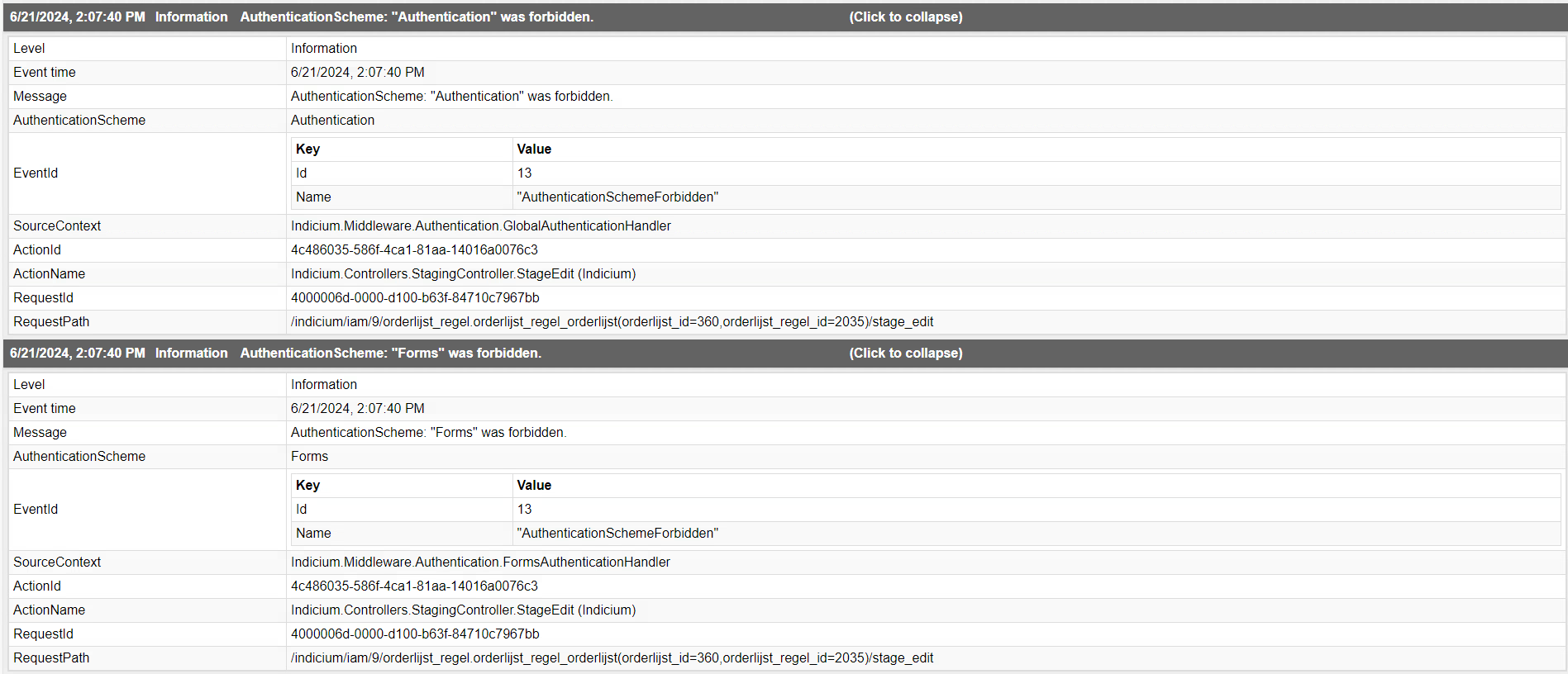
The Universal GUI does not show anything unexpected or broken.
What causes this and how do I fix this? It might be a simple fix, but I have no idea what to do with this 😅
When opening certain tables the following information gets logged in indicium:
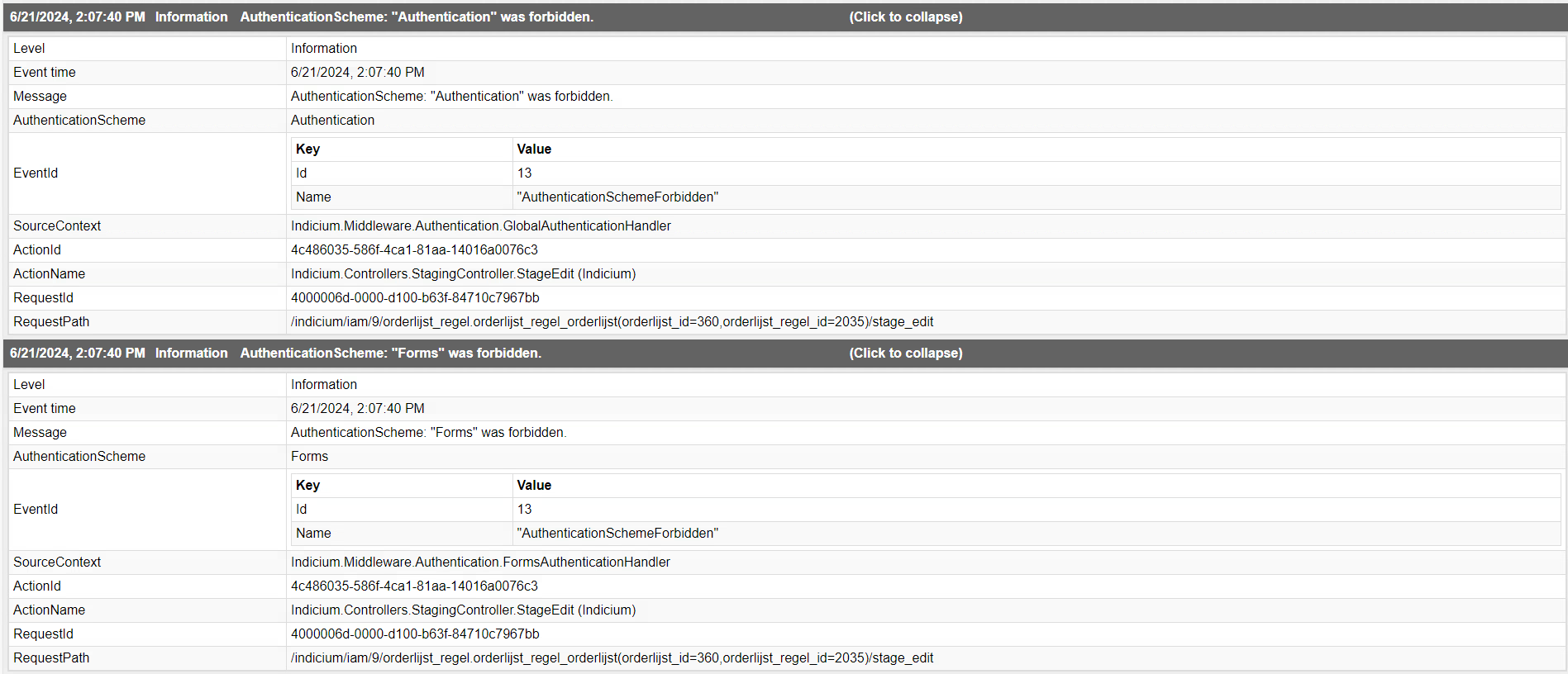
The Universal GUI does not show anything unexpected or broken.
What causes this and how do I fix this? It might be a simple fix, but I have no idea what to do with this 😅
Best answer by Vincent Doppenberg
Hello
I believe that this might have been an issue that was solved in version 2024.2.11.0 of Indicium. Can you confirm that you’re not experiencing this problem on 2024.2.11.0 or above?
Enter your E-mail address. We'll send you an e-mail with instructions to reset your password.