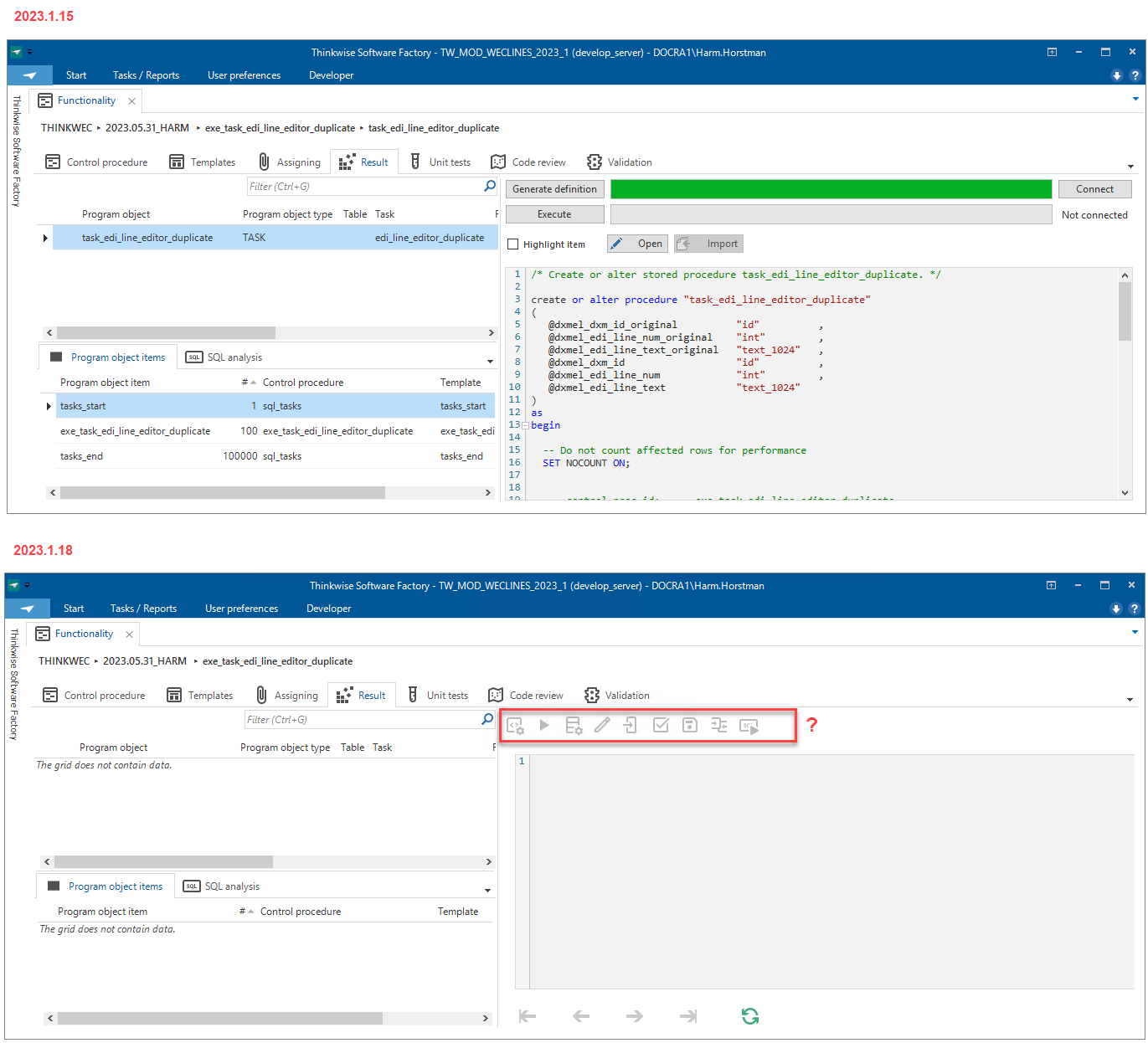
Did we miss something?
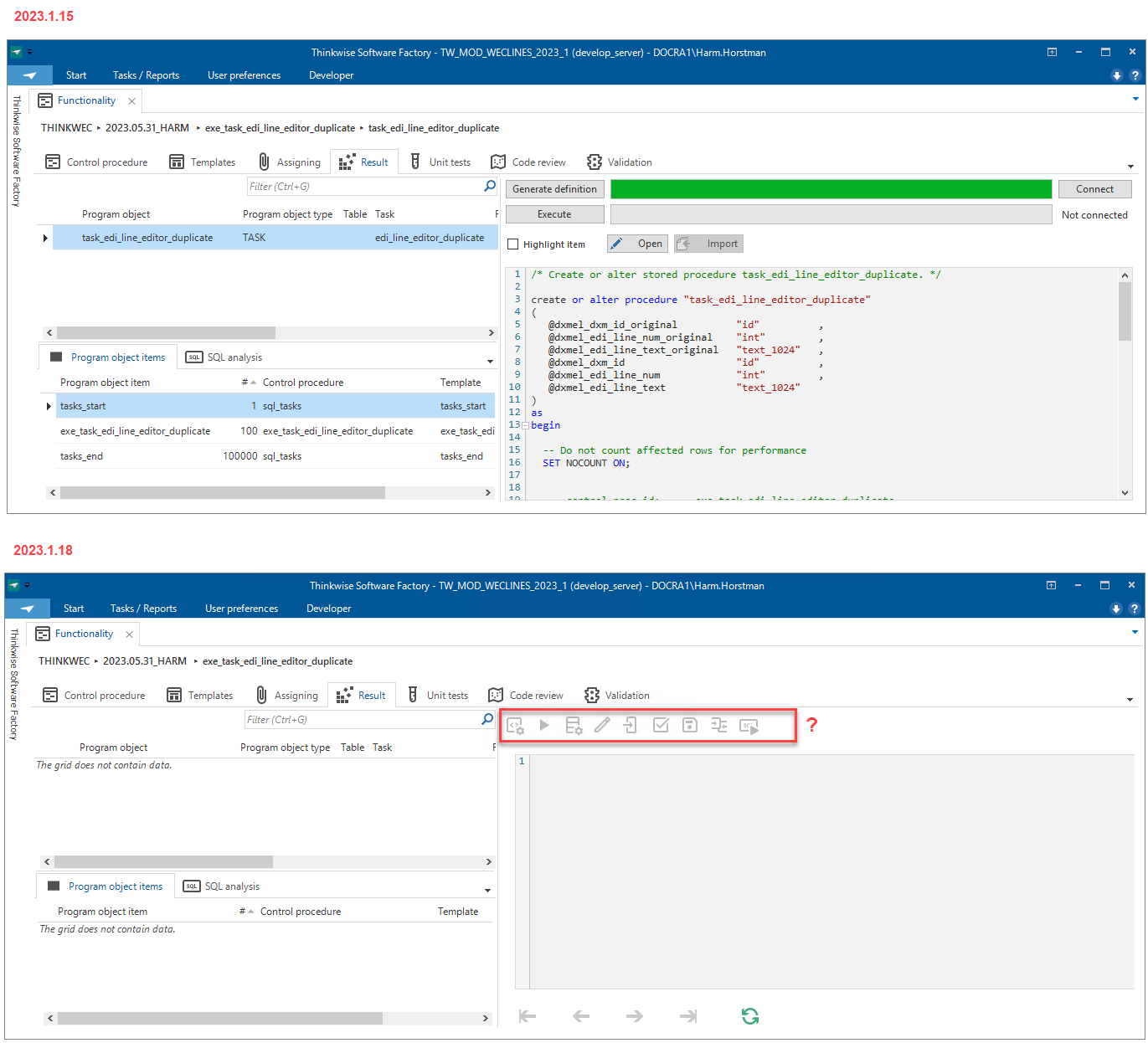
Did we miss something?
Best answer by Mark Jongeling
Hi Harm,
That is pretty strange and this should not occur. Leaves me to believe the download of the Windows GUI went wrong somewhere. Could you try redownloading it from TCP? This package should include the necessary files to make the Software Factory look and function as intended.
If it doesn't, please create a ticket for this for our team to take a look at. Sorry for the inconvenience.
Enter your E-mail address. We'll send you an e-mail with instructions to reset your password.