Hi,
I've defined a view vw_tour_resource.
Some columns of this view I would reuse in another view vw_tour_driver.
When testing the query itself for the view vw_tour_driver, then in works fine.
But when creating a new version, then I get an error
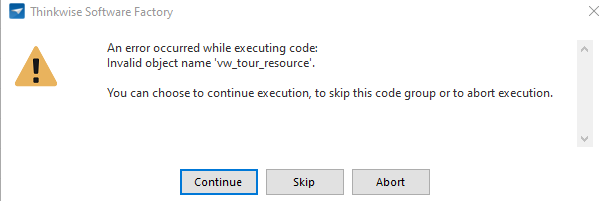
I think the root cause of this is that the view vw_tour_driver is created first before the (existing) view vw_tour_resource as it is alphabetically earlier.
I tried to influence it with Generation order no and Priority, but that seems not working. Tried with giving higher or lower priority, higher or lower Generation order no, but that seems not helping.
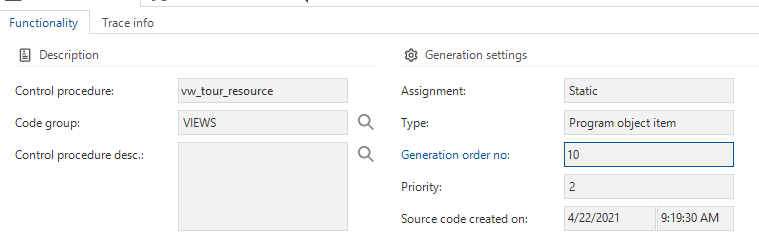
How to fix this issue?





