Consider the following scenario (from Manage branches with Thinkwise | Thinkwise Community)
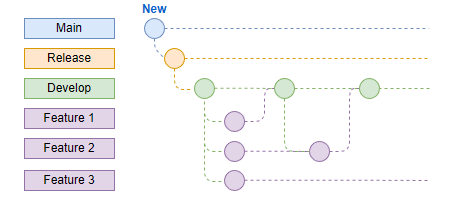
In this scenario the Develop branch is merged to the Feature 2 branch. This works fine up to the point that Feature 2 is merged back to Develop. The SF (2024.3) will see all changes made to Develop between the creation of Feature 2 and the merge from Develop to Feature 2 as changes that are also made in Feature 2. This results in a lot of conflicts because everything that was added/changed in Develop will be seen as also added/changed in Feature 2 in the merge proces.
Conflicts are at least a trigger for a developer to look at it and make a choice, but what makes it worse is when you have created an object in Feature 1, and after the merge from Develop to Feature 2, the object is changed (renamed or deleted). The merge of feature 2 to Develop will not result in a conflict for this object, but it will add the object again with the old name.
Could we be doing something wrong when following this scenario? Or is this a bug?
I noticed that the ‘Origin model version’ of Feature 2 is the date when the branch was created, while I would have expected that this would get updated to a new model version when Develop was merged to Feature 2.





