I've implemented the new Toolbar component and the positioning works fine but I was wondering if the sizing of the icons will be supported.
I can enter the icon size in the component:
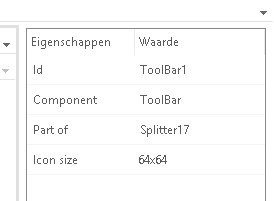
It's also called ‘Action Bar’ in the list on the right, is that correct? (TaskTiles are called ‘Taak tegels’ there as well Ive noticed)







