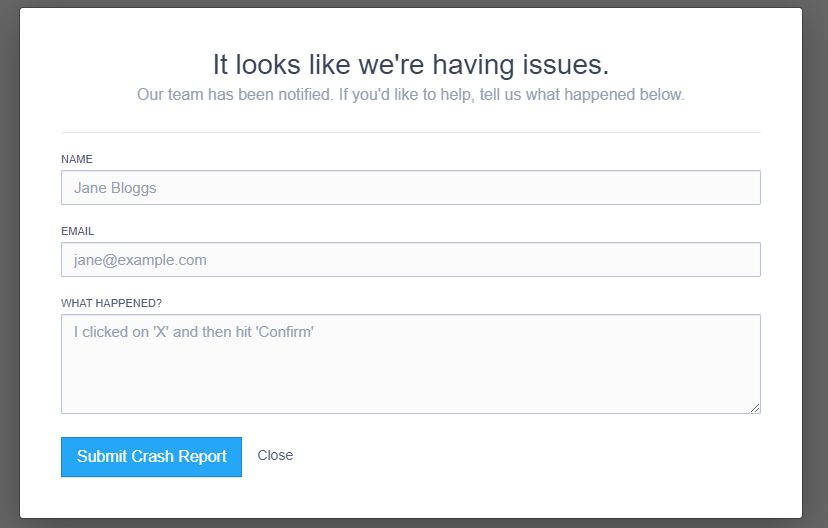We have plans to start to use the Universal GUI instead of the Windows GUI. But we are running into an issue regarding screen types.
On all our screen types we try to maintain a standard layout for the taskbar, prefilters and the combinded filter. This looks like this:
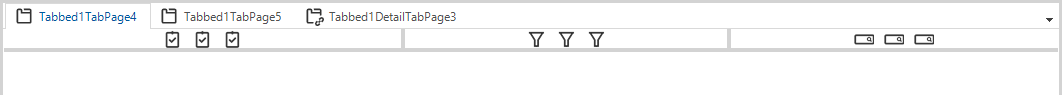
In the Windows GUI it looks like this:
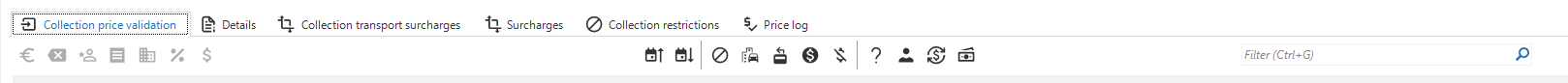
But in the Universal GUI it seems to show it in the opposite order, first the combined filter then the prefilters and then we see a action bar and then the tasks. This looks like this:
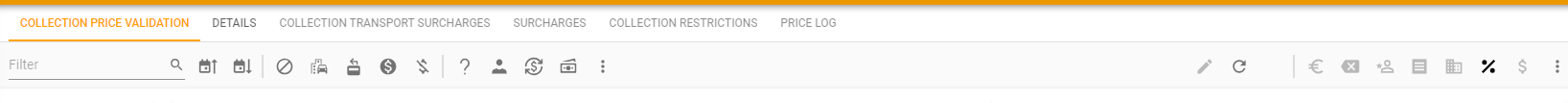
And user prefilters are also not grouped and all over the place:

If we would insert an actionbar screen component in the screen type, we do get the correct order in the Universal GUI:
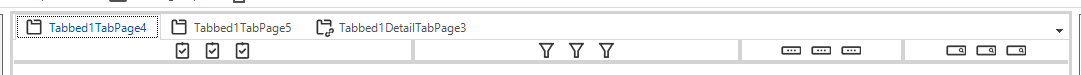
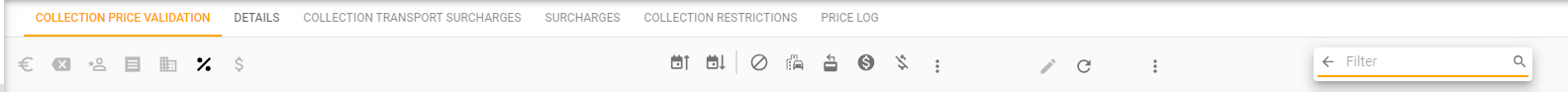
But then the Windows GUI isn't correct anymore:
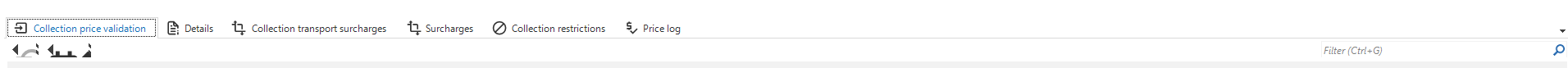
So it seems the Universal GUI is showing something completely differrent than what has been setup in the SF, or are we missing something?
Is there a way to have the same layout in the Windows GUI and the Universal GUI?