When accessing the Universal GUI from the web browser, Windows authentication is first requested. Only after ignoring (canceling) this pop-up will you arrive at the login screen.
How can we get rid of the first pop-up?
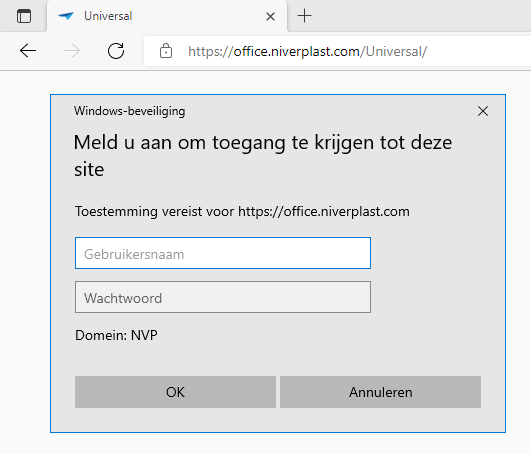
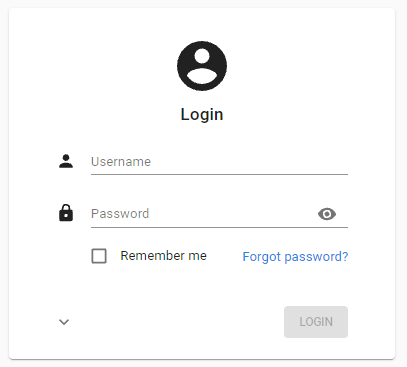
When accessing the Universal GUI from the web browser, Windows authentication is first requested. Only after ignoring (canceling) this pop-up will you arrive at the login screen.
How can we get rid of the first pop-up?
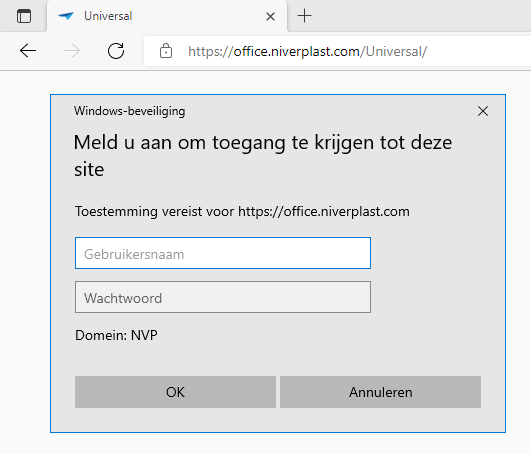
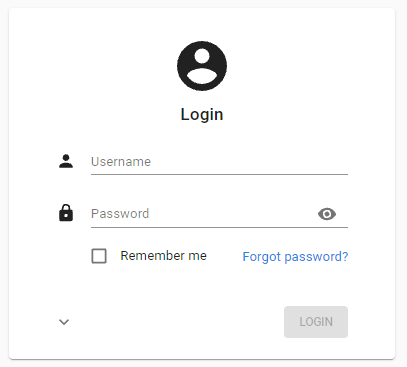
Best answer by Vincent Doppenberg
Hello Dennis,
Are you getting the browser login prompt on the Universal login page or the Indicium login page? It really should not be showing on the Universal login page anymore given that Anonymous authentication is enabled there. If you’re still seeing it there, try enabling only Anonymous authentication on the Default website. If there are applications where you want Anonymous authentication to be turned off and Windows authentication to be turned on, then configure these settings on those application specifically, not on the Default website as a whole.
With that said, if you are seeing the browser login prompt on the Indicium login page, then we might still be missing some necessary configuration. You can try the following steps, in order and test if it works after each step:
I hope this helps.
Enter your E-mail address. We'll send you an e-mail with instructions to reset your password.