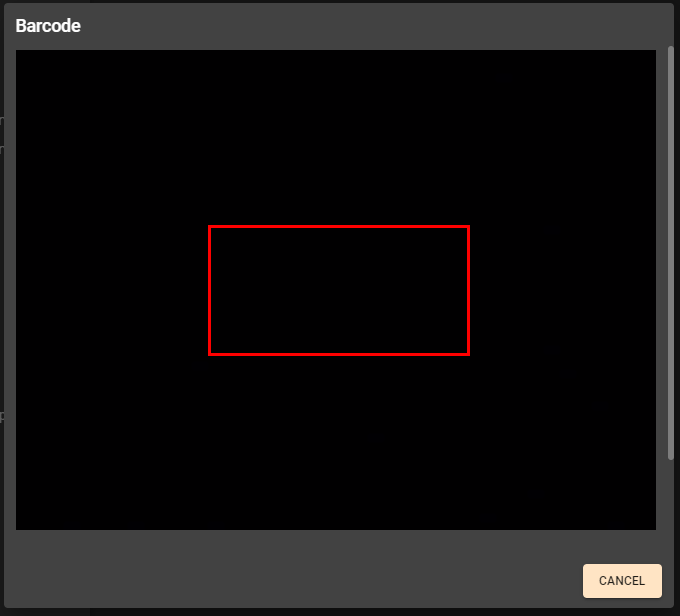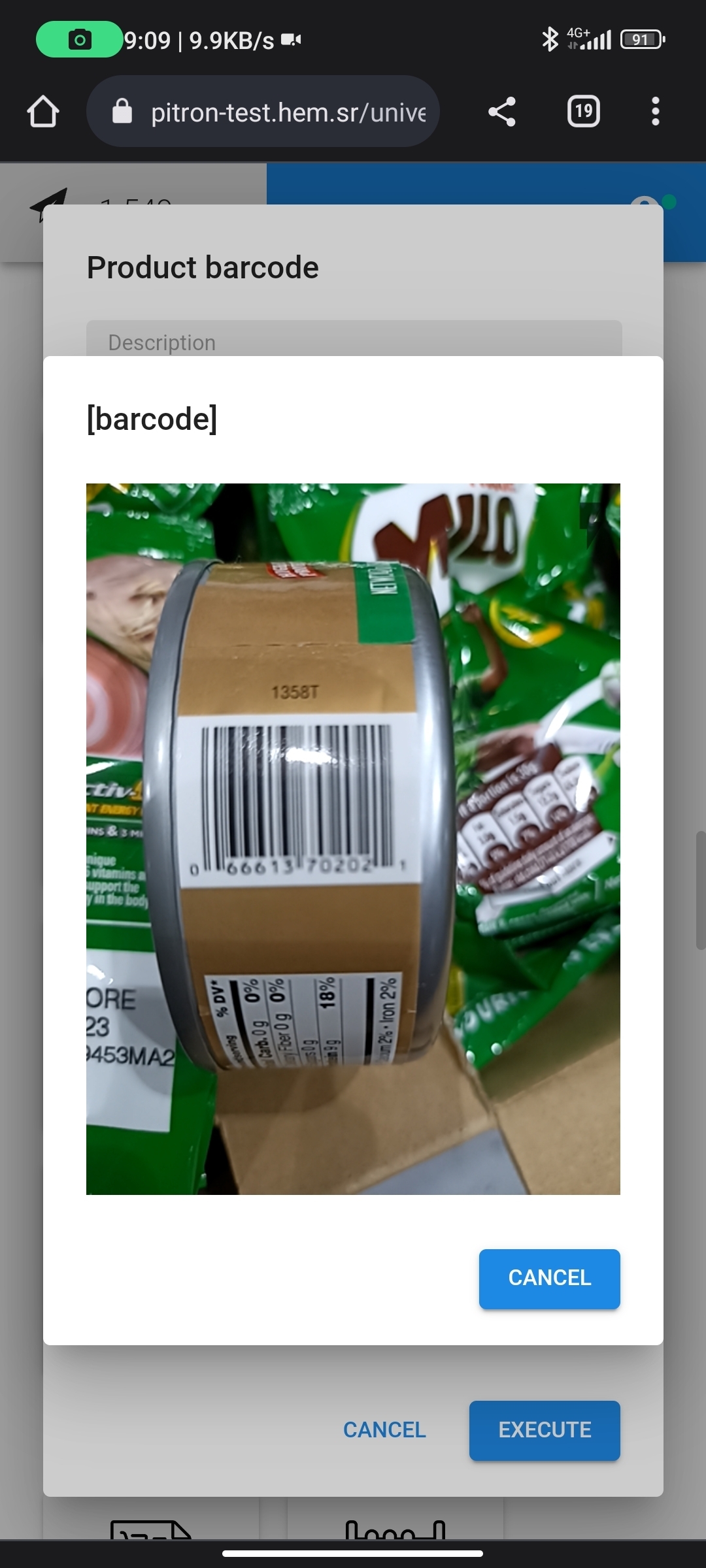Hi,
We are using the Univeral GUI on Android tablets for scanning barcode on products. We have noticed that often the barcode scanner has trouble to scan the barcode.
In the Mobile GUI the scanner works better and faster, because there is a red line where you can put the barcode on the camera.
Is there any way to improve scanning using the Universal GUI?
Solved
Universal GUI barcode scanner
Best answer by Anne Buit
Hi Zachery,
The Thinkwise platform can employ a more powerful barcode scanning library called the Cortex Decoder. This barcode scanner offers higher precision and additional symbologies.
The Cortex Decoder requires a license of the manufacturer aimed at Thinkwise applications. More information here - or contact your Thinkwise representative.
This topic has been closed for replies.
Enter your E-mail address. We'll send you an e-mail with instructions to reset your password.