Hi ,
We have to get the files from the google drive and then process it to get the data from the file.
The format of the file is .xml and they are currently zipped.
In order to extract the data from these files, I need to unzip them and convert the xml format to JSON format. The data further will be stored in various tables.
I learnt from the docs and community that the folder needs to be empty where it needs to be unzipped.
- The connection to google drive is working and I can get the list of the files in the drive.
- I tried to unzip these files using the unzip connector (by placing the zip file in the location manually) and connecting the task directly with the unzip file connector, however while testing got error as below :
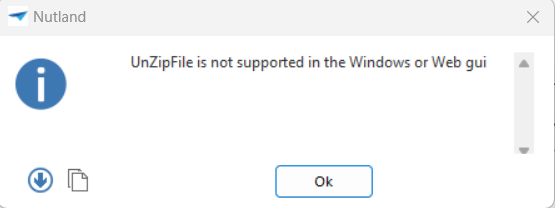
Process flow:
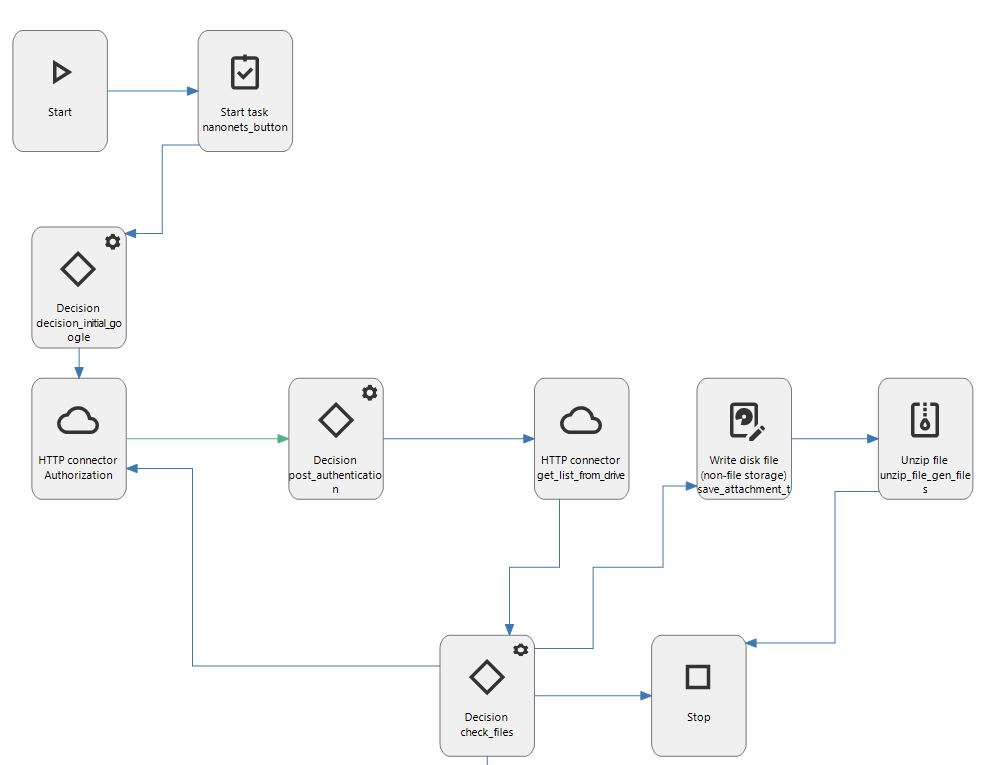
Below are my questions :
- How can I store the file into storage location using write file if its still zipped.
- Is there any document that can guide to create a temporary directory using a GUID and unzip the contents in that directory,as mentioned in below community
-
The response from HTTP connector for the files is as below :
"kind": "drive#fileList",
"incompleteSearch": false,
"files": [
{
"kind": "drive#file",
"mimeType": "application/x-gzip",
"id": "1_o6P1AF6zkQbo8EYzT8HXbkw3rj-So57",
"name": "export_b642453b-ec25-11ee-90c8-dac226cdec252024-03-27T10:35:21Z.tar.gzip"
}
]



