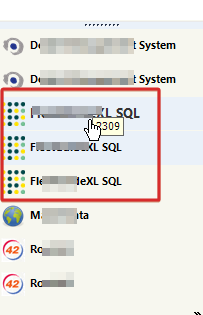Is there a way to get a different “Display name” for a branch? In the example below I have 3 active branches and they all show the same name. The only way to differentiate between branches is have a look at the appication ID’s .
The name shown is always Title_1 from "model_maintenance”. I haven't found a way to have each branch (for instance a branchname or the database name used or a Jira feature number). When testing an application it is very confusing to know which branch is being tested.
I have found a similar question in the community, but that one is three years old and concerned the Universal GUI. I'm talking about the Windows GUI.
Version of the SF / IAM used: 2023.1
Display name application for branches | Thinkwise Community (thinkwisesoftware.com)