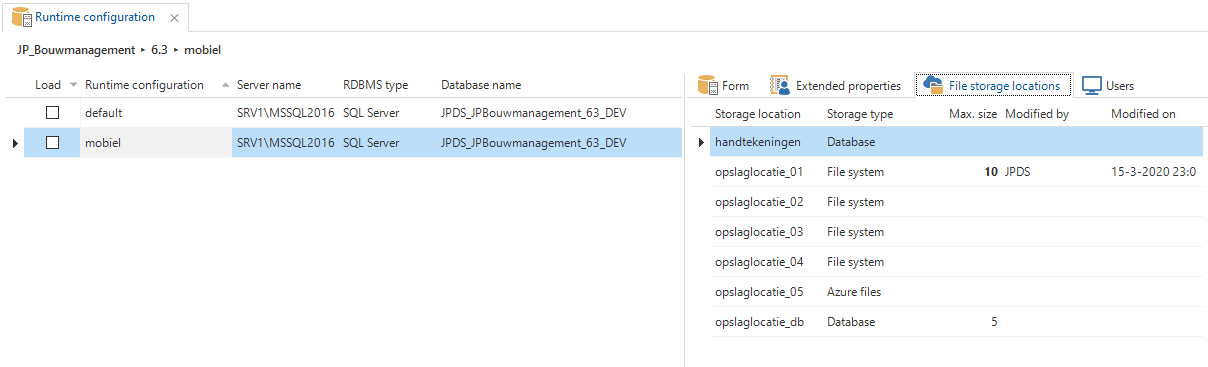While developing an app for the Thinkwise Mobile GUI, it would be nice to see the results in the viewer. I use the latest version of the viewer (2020.1.004), but I get the error message "There are no applications available”.
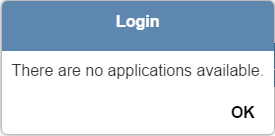
Indicium is running and the URL (that ends with /api/sf) returns:
SQLSERVER_SF: 2018.3
I assume that I need to do something in IAM. But what? I created a user “Uitvoerder” (for testing the app) and added this user in IAM (from the SF). I also linked the usergroup “sf_developers” to this user. The application pool user, used for Indicium, was also added to the usergroup “sf_developers” in IAM. But I keep on getting this error.
Who can help me out here? What am I doing wrong?