In the Software Factory documentation I read something about the buttons "Test console" and "Test case recorder". Thing is, I only see them in a test environment (against the SF and without IAM) in the GUI, but they appear grayed out. In the documentation pages they appear active...
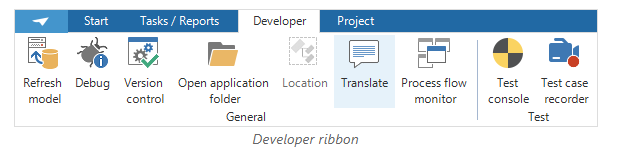
Is there anybody who knows how to activate them and better, how to use them? I seem to remember these buttons in the past (SF G9.8 or so), but why are these buttons still there if the can;t be used?
See Developer mode | Thinkwise Documentation (thinkwisesoftware.com)




