I am currently opening the task inbound_scan_crossdock from a process .
This task causes a screen to be displayed with the parameters of this task.
The screen opens as a pop-up. Is it possible to resize this pop-up to full screen?
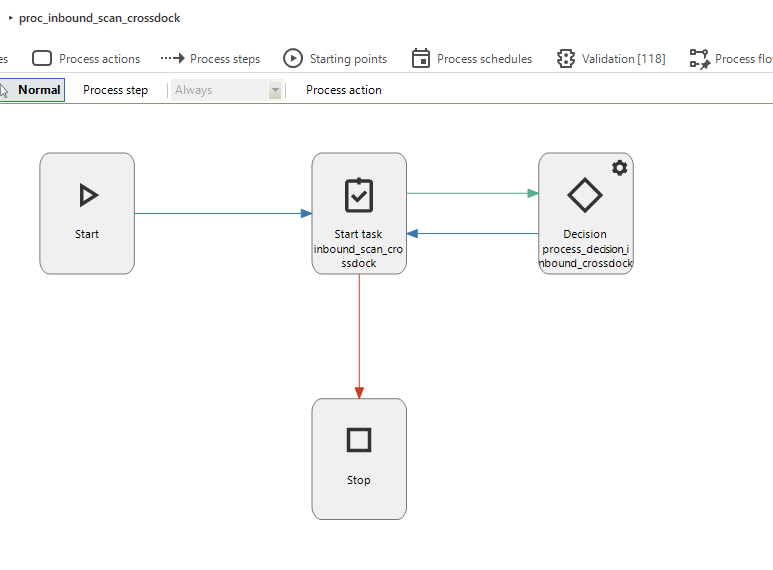
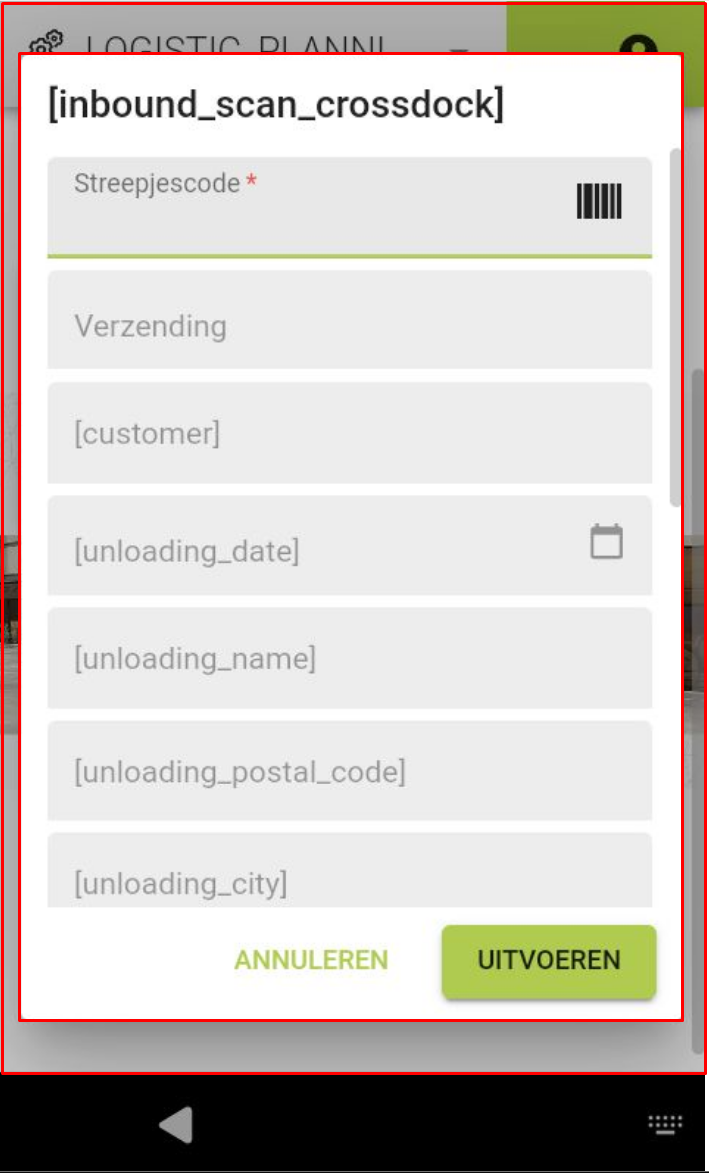
I am currently opening the task inbound_scan_crossdock from a process .
This task causes a screen to be displayed with the parameters of this task.
The screen opens as a pop-up. Is it possible to resize this pop-up to full screen?
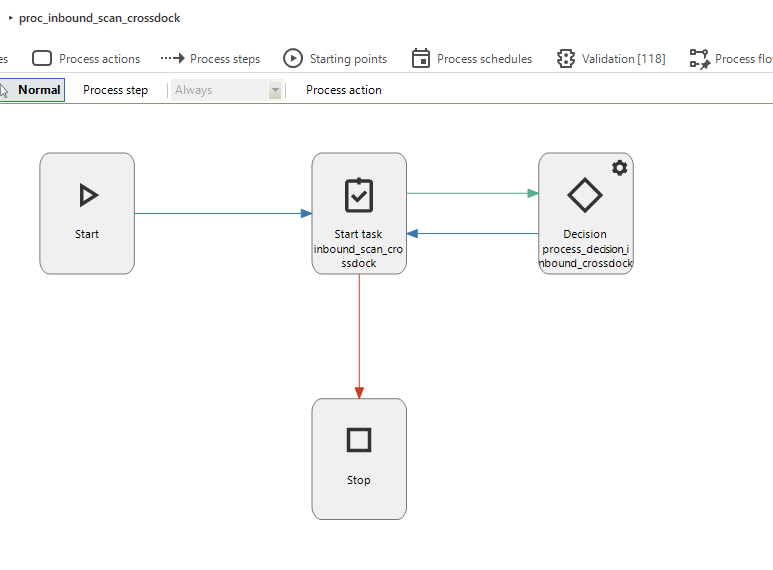
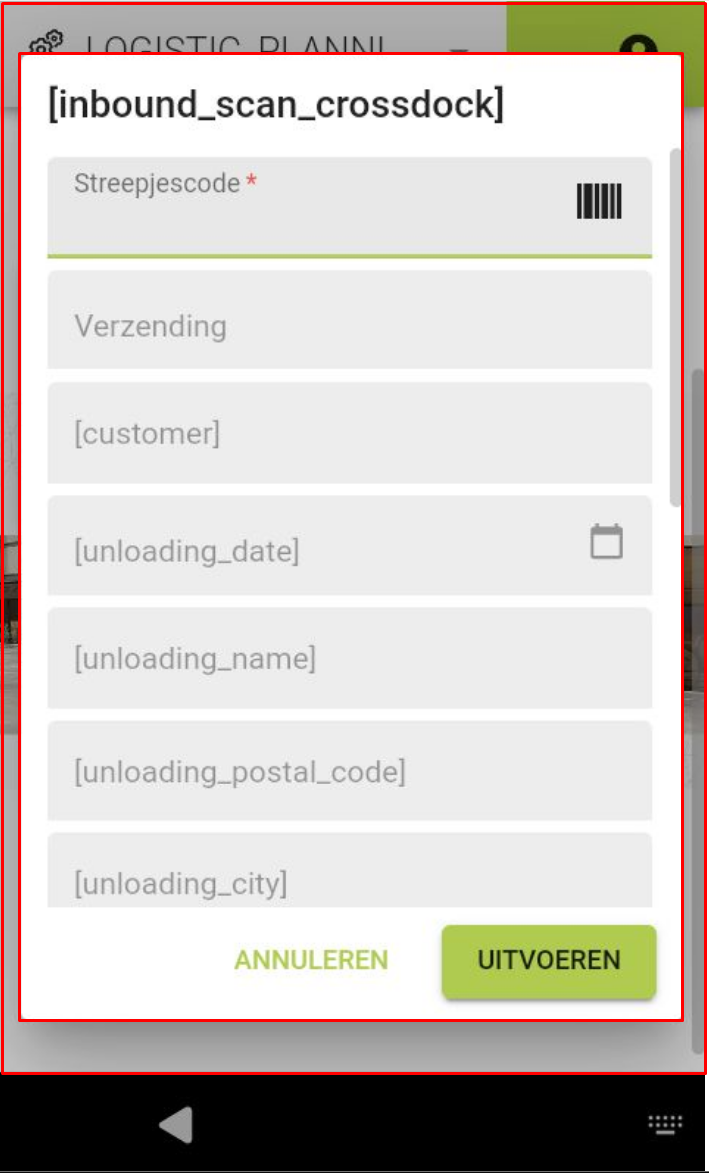
Best answer by Leroy Witteveen
Hi
Having empty space around the task popup on a mobile device indeed doesn't really make sense, we want to make task popups full screen on mobile devices in the future. Can you create a TCP issue for this please? Then you get informed automatically when this has been done. 🙂
For now, you could accomplish this using custom CSS, if you only want to make task popups full screen for mobile devices, add this CSS:
@media (max-width:480px) {
[data-testid="popup__task"] .react-draggable {
max-height: 100%;
max-width: 100%;
}
}If you want to make task popups full screen regardless of the device screen size, add this CSS:
[data-testid="popup__task"] .react-draggable {
max-height: 100%;
max-width: 100%;
}
Kind regards,
Leroy Witteveen
Enter your E-mail address. We'll send you an e-mail with instructions to reset your password.