Hello,
I have a Task which is desired for adding a certain Item. The settings looks like this:

The issue I face is that my layout display a certain amount of columns based on the data that was chosed on the modal pop up. For example if I chose a type of X, then I would have a certain amount of fields shown on the screen. If I swap from X to Y, then less fields would be shown on the screen.
For the instance, the layout holds and displays good when the type displays mostly all of the fields on the screen but if I chose an item that has a few or bearly none fields to be displayed, then the modal will be automatically resized to have just 1 column. This is where I encounter the problem, because if I switch back to X, then I will have just 1 column in the modal, instead of 3 as it was originally.
Example:
Step1 - Initial layout
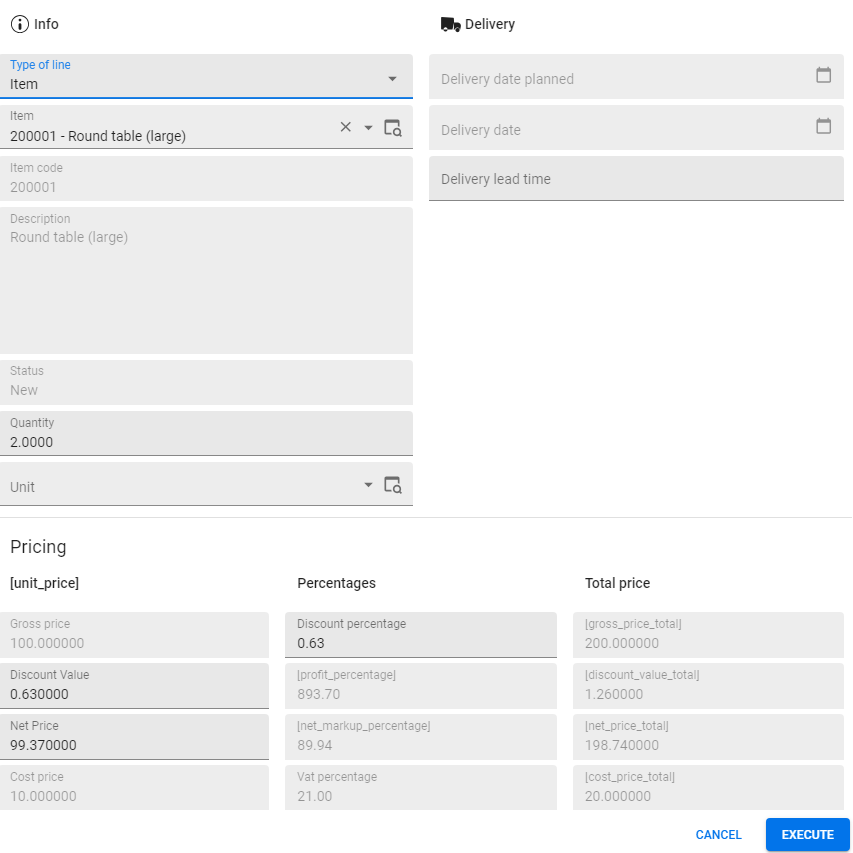
Stept 2 - Changed the row type to something that display less fields
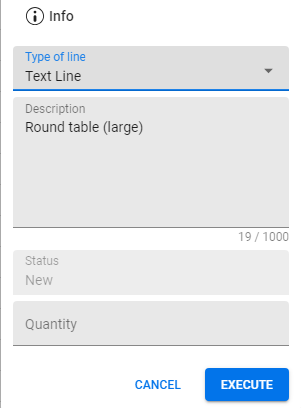
Step 3 - Chose back the initial type. The layout does not have 3 columns again.
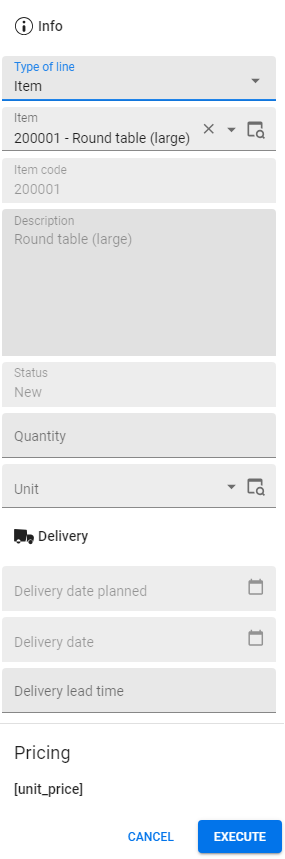
What should I do in that case to have again 3 columns when the type has the initial value?
Thanks,
P
