In the date helper, there is a task to go tot the current date. This task is working in the GUI. However, the same task in universal is not working. Can someone please guide?
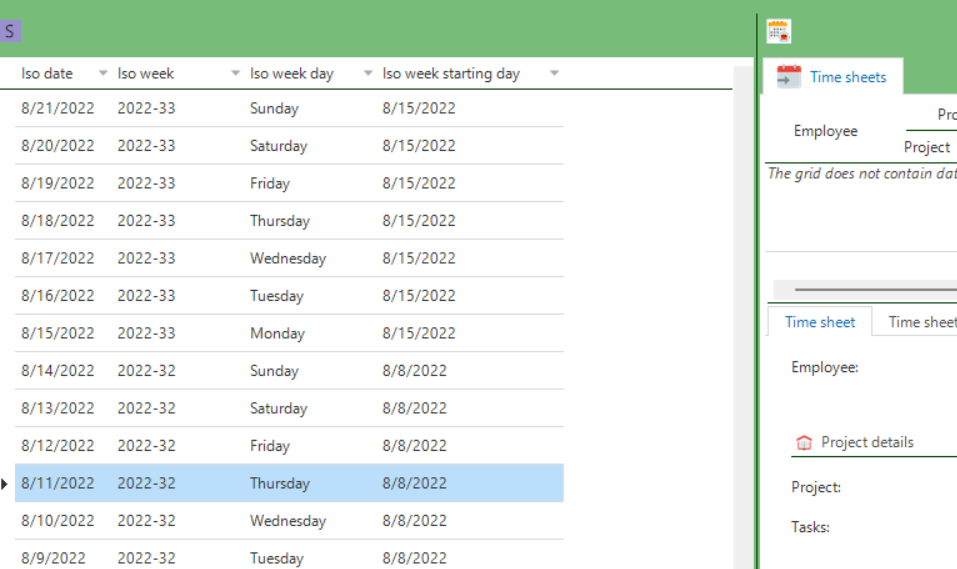
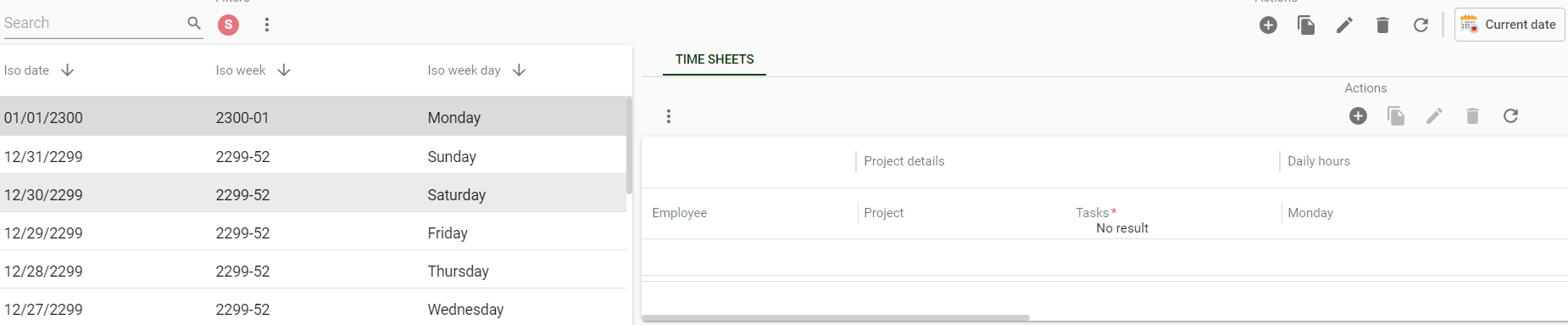
In the date helper, there is a task to go tot the current date. This task is working in the GUI. However, the same task in universal is not working. Can someone please guide?
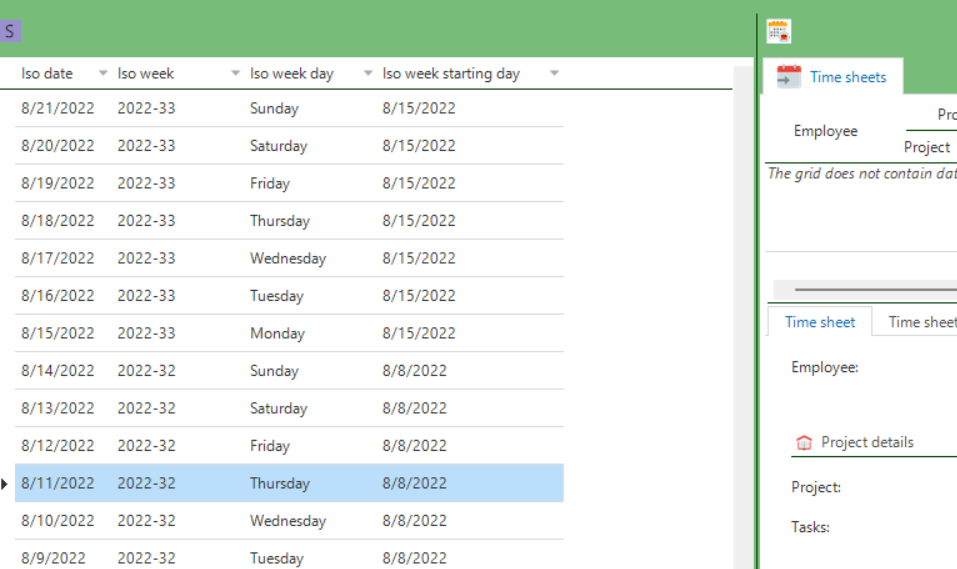
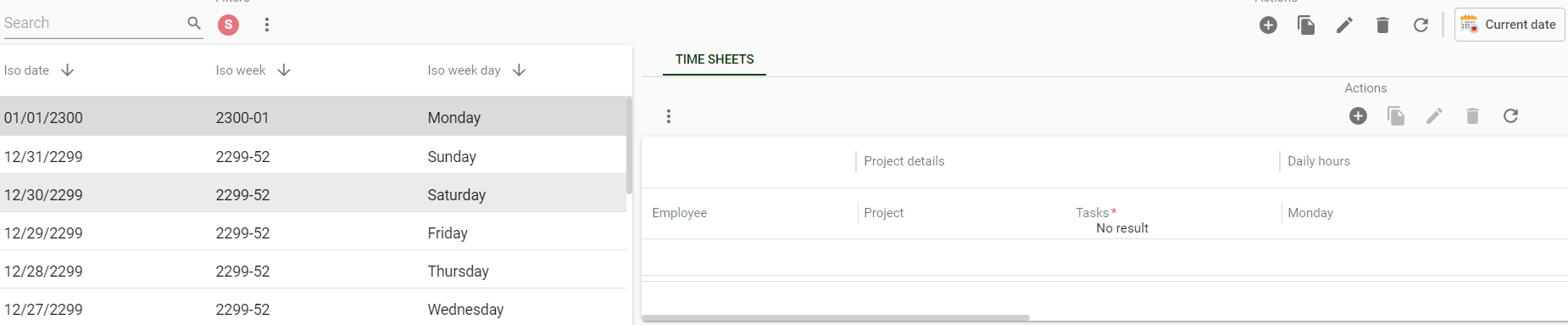
Best answer by Mark Jongeling
In the Software Factory, under User interface > Subjects, you can select the Date helper table and change the Page size setting on the Settings tab:
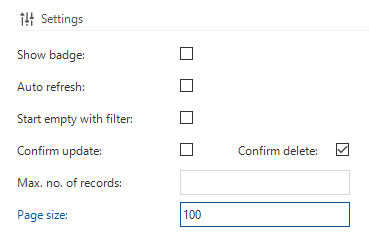
(If the Date helper is a generated table coming from a base project, you'll have to go into that project and change it there. Thereafter, regenerate the definitions of your work project)
Enter your E-mail address. We'll send you an e-mail with instructions to reset your password.