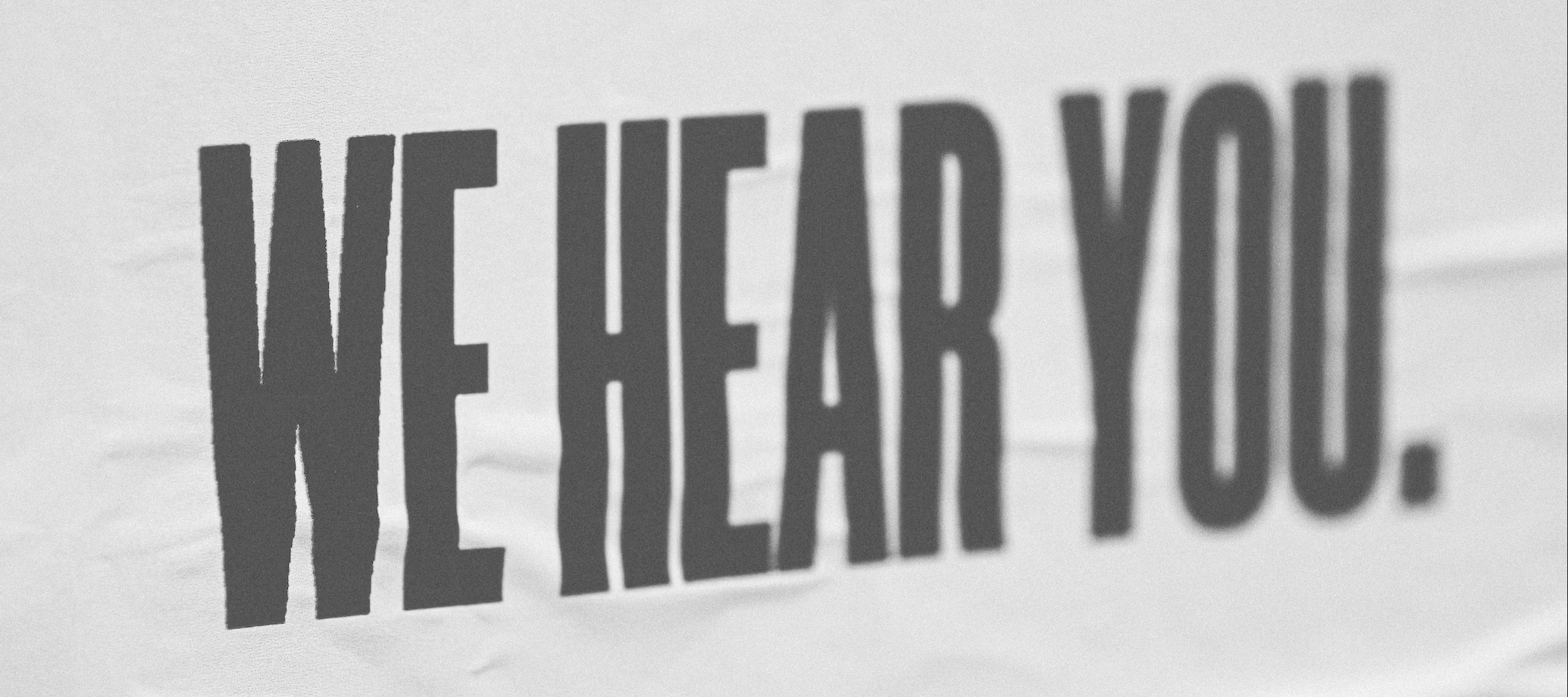Introduction
The Software Factory provides a menu item where it is possible to access screens related to a large part of your model, named “Model content” (formerly “Full model”).
Because these screens are not shown in the context of a particular process, all available data in the screen is shown. This results in a lot of tab pages that display a lot of information.

These screens are also present on another place in the SF, where the are optimized for the process they are part of. Think of:
- Data model > Tables: when you want to create a new table. At this stage you don't need to worry about the UI aspects of the table.
- User interface > Screen types: when you want to change a screen type. This screen contains a handy designer which can be used to visualize what your screen will look like.
- Processes > Tasks: when you want to introduce a variant for a task. The screen type here is set up hierarchically, which means there will be enough space to work with when a variant is introduced.
Survey goal
This survey focuses on how often “Model content” is still used, and especially, for what purpose. This allows our Product Development department to think about what can or should be offered in the regular screens to achieve the same effect.
Questions
- How often do you use “Model content”?
- Which screen(s) in “Model content” do you use the most?
- What actions do you perform here in particular?
- Would you be able to perform the same actions in the regular SF screens?
If so, what is the reason you still use the “Model content” screens?
I would love to hear from you all!