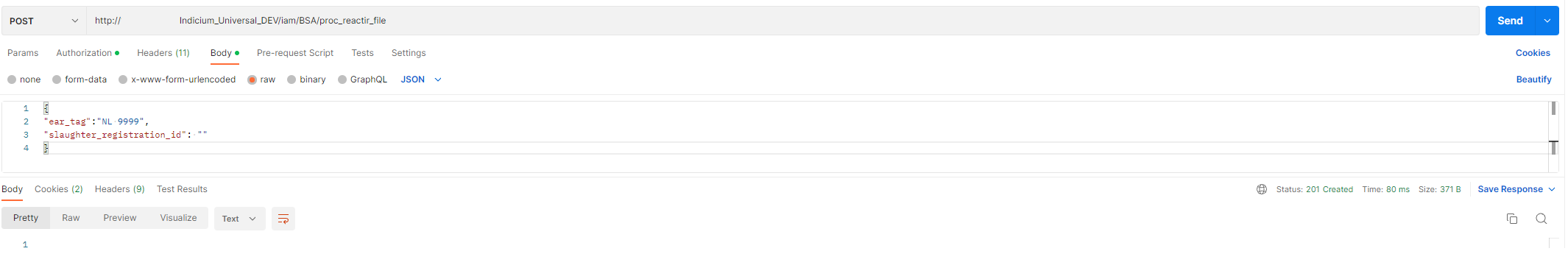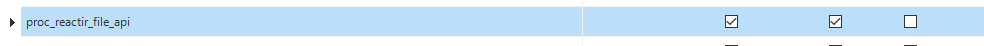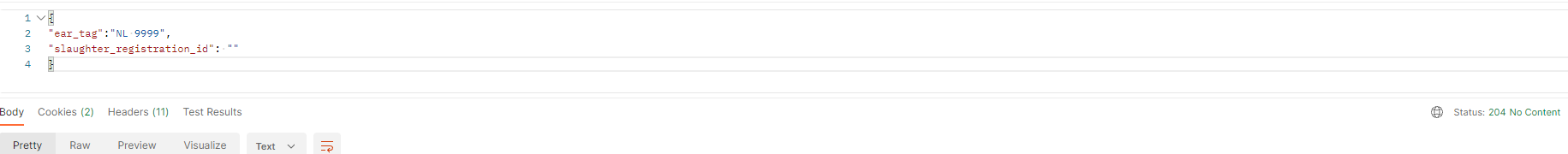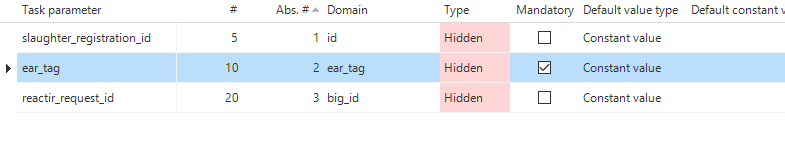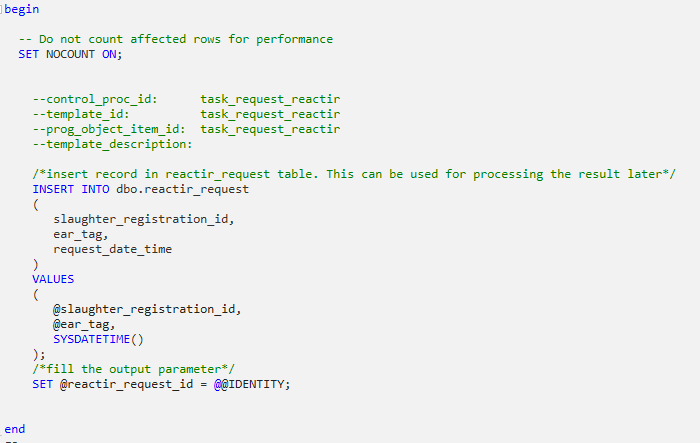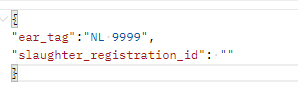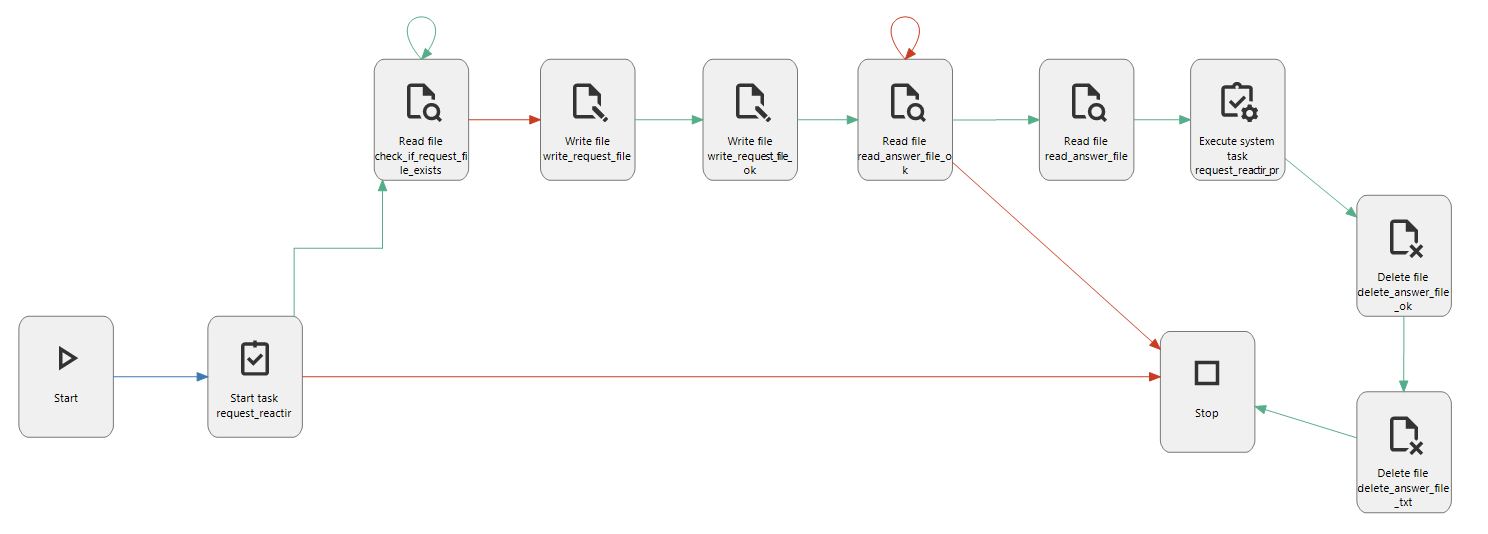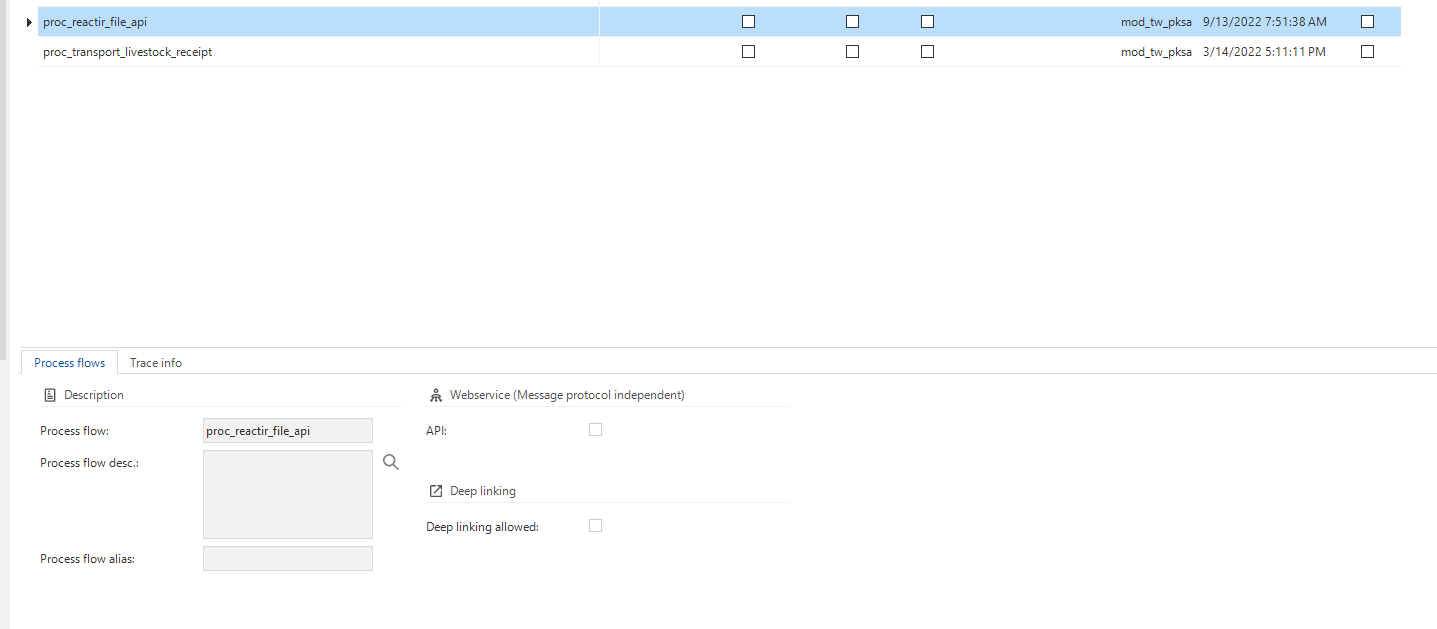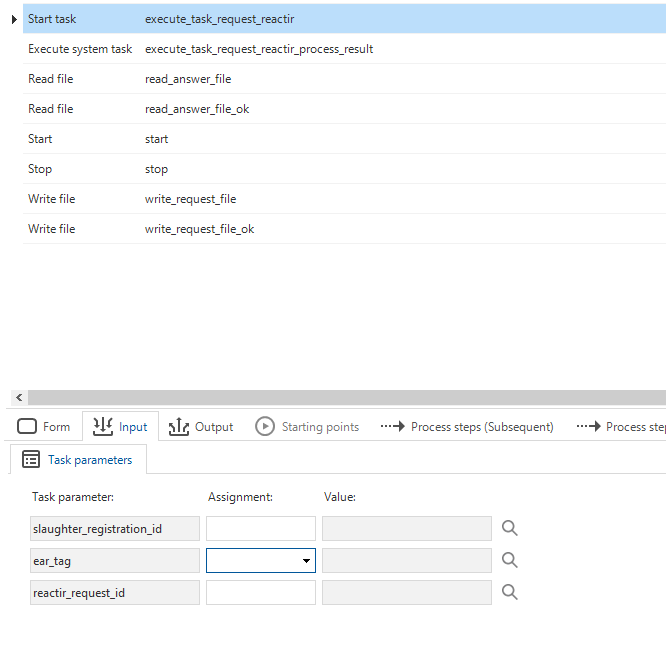Hello,
I have created a process flow which does the following steps:
- Execute task. This task will execute a stored proc to insert a request with the details.
- Read files + write files: The task will validate if a file is already there, if not, it will create a file and will wait for an anwer file. When that file is placed, it will read the content of that file
- Execute task process result. The task will execute a stored proc with the contents of the answer file to update the record which has been created in the first task
- Delete answer files.
This works properly when running it in the Windows GUI.
I have an external program, which needs the same functionality. My idea was to make this process available through Indicium, however when I try to test it, it gives a status 201 Created as return, but nothing has happened (not even the first task). What am I doing wrong and how can I achieve my target?
Process flow
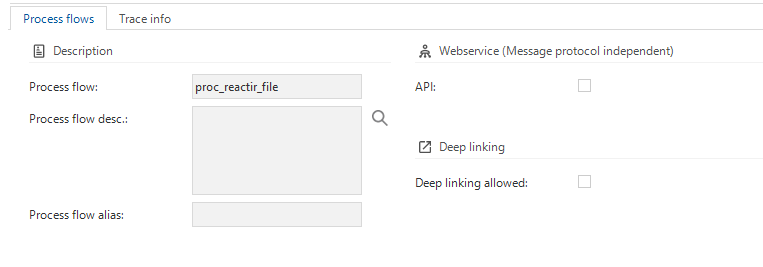
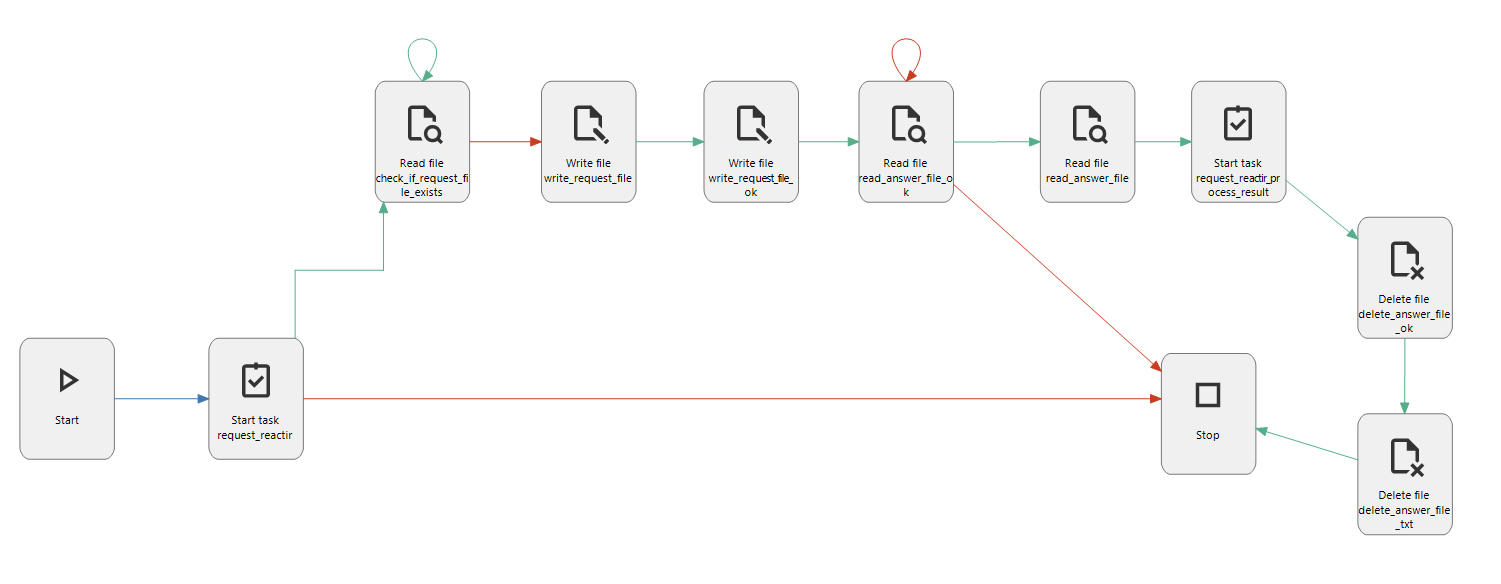
Variables
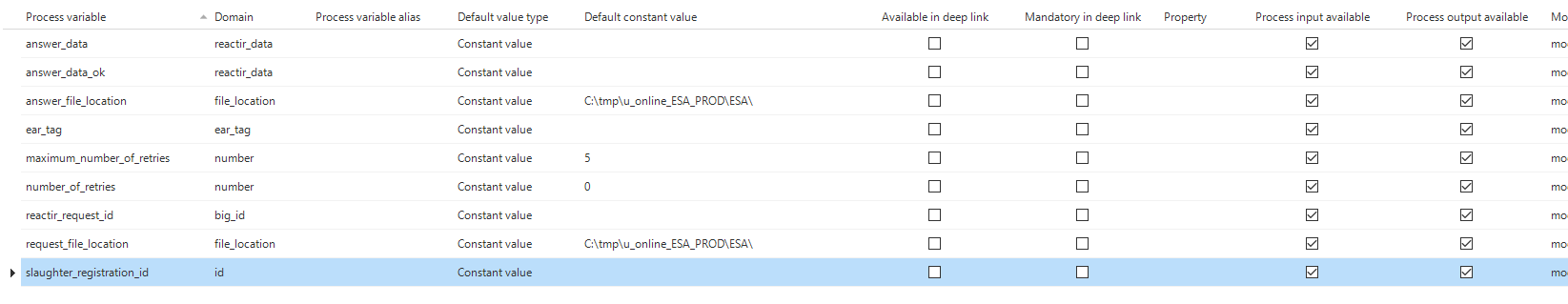
(the given locations exist on the place where Indicium is being run)
The first task which does the insert
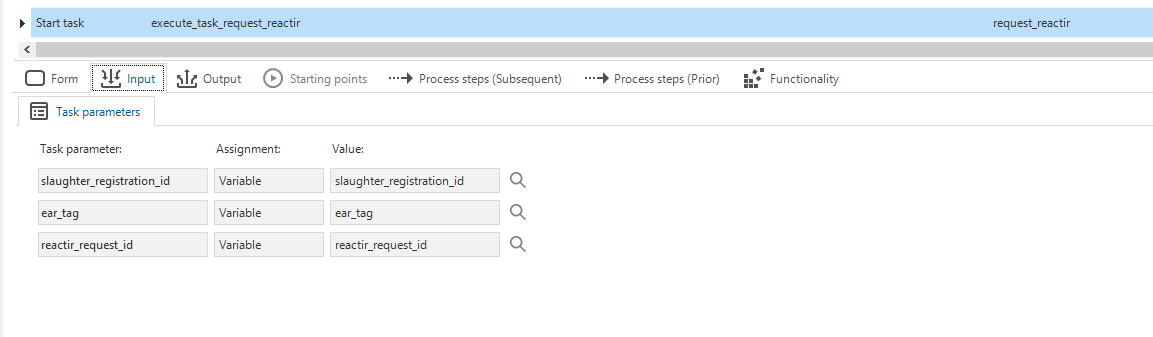
Postman