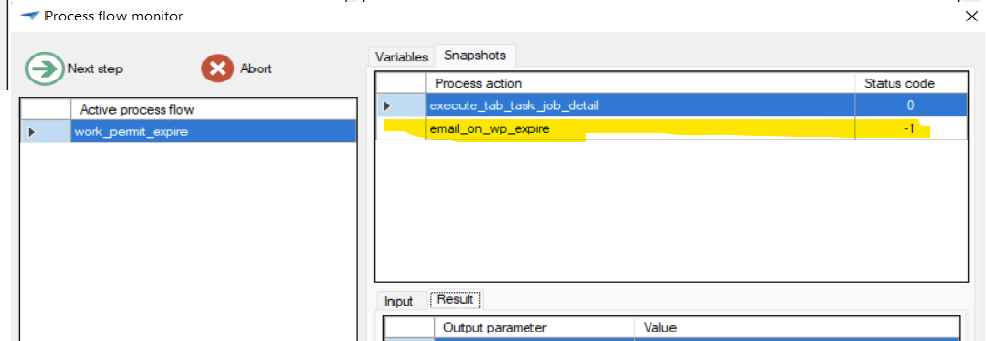I am trying to send an email to the employee through SMTP connector in a process flow. It works fine with constant value as input (To Recipient) field and receiving the email too. When i tried input with process variable as expression, it is showing error, status code -1. How can i make it work? In my use case, each time the email id will be different, that expression should pick the correct email id but it fails to do so.
Solved
SMTP connector fails in process flow with process variable as expression
Best answer by Mark Jongeling
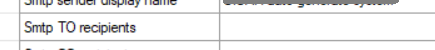
This is most likely the issue. There's currently no one that will receive the e-mail. The SMTP connector will fail when no TO recipients are given.
In my use case, each time the email id will be different, that expression should pick the correct email id but it fails to do so.
It's better to do this inside Process procedure logic (f.e. Decision process action or on the Start table task process action). Here you can also make sure your process flow stops when no e-mail has to be send. EDIT: since this will be a system flow, use a Decision node 😄
Hope this helps!
This topic has been closed for replies.
Enter your E-mail address. We'll send you an e-mail with instructions to reset your password.