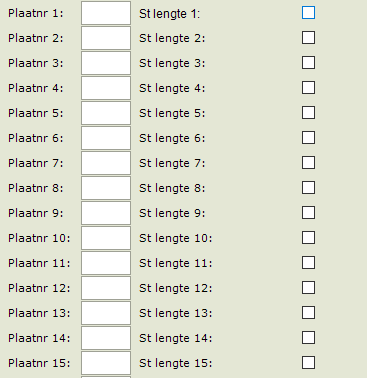Hi,
When using TAB, the GUI will jump to the next selectable piece; field, icon, button. When using Enter, the GUI will go to the next available field. For read-only checkboxes, the GUI will skip them. To achieve what you wish, you'll have to make the checkboxes read-only if the 'plaatnr’ field is empty for example. Then you can use enter to continue to the next row.
It is currently not possible to skip an editable checkbox with Enter (or Tab). All available shortcuts can be found here: https://docs.thinkwisesoftware.com/docs/user/winweb.html#shortcuts
Feel free to submit an idea for this