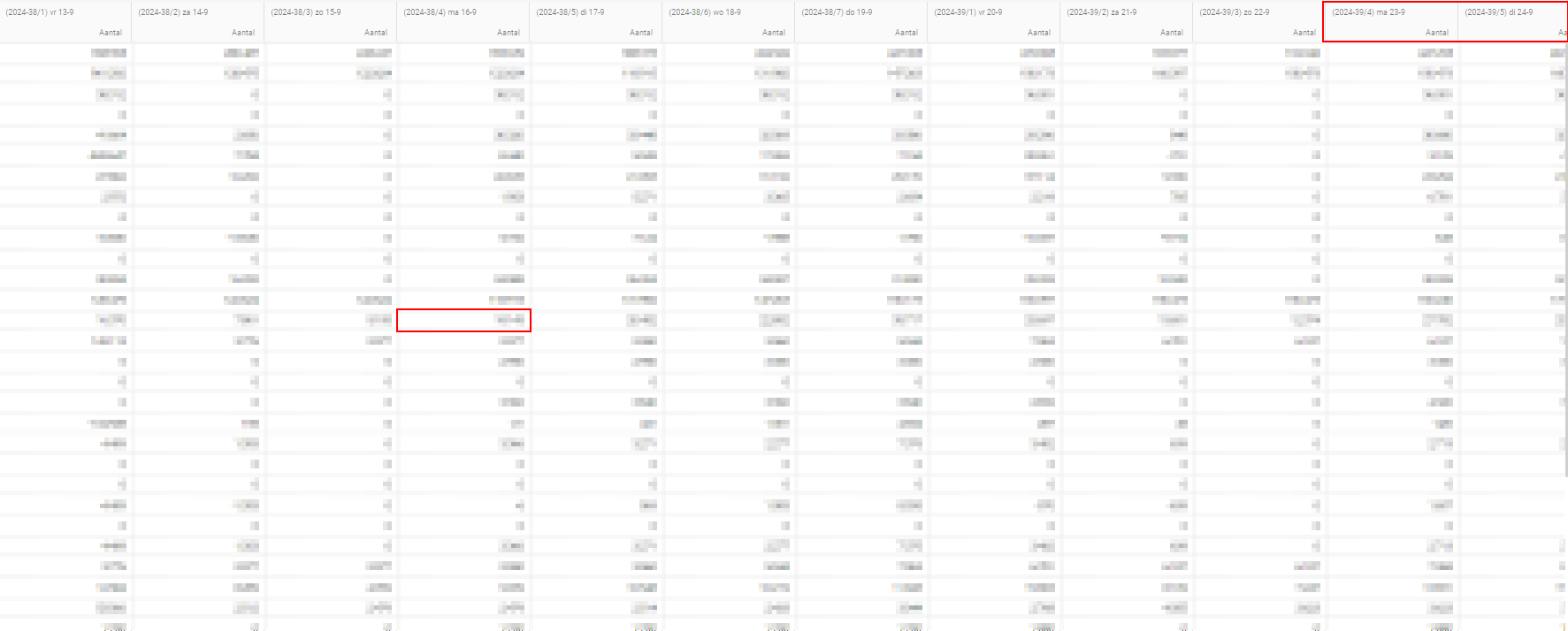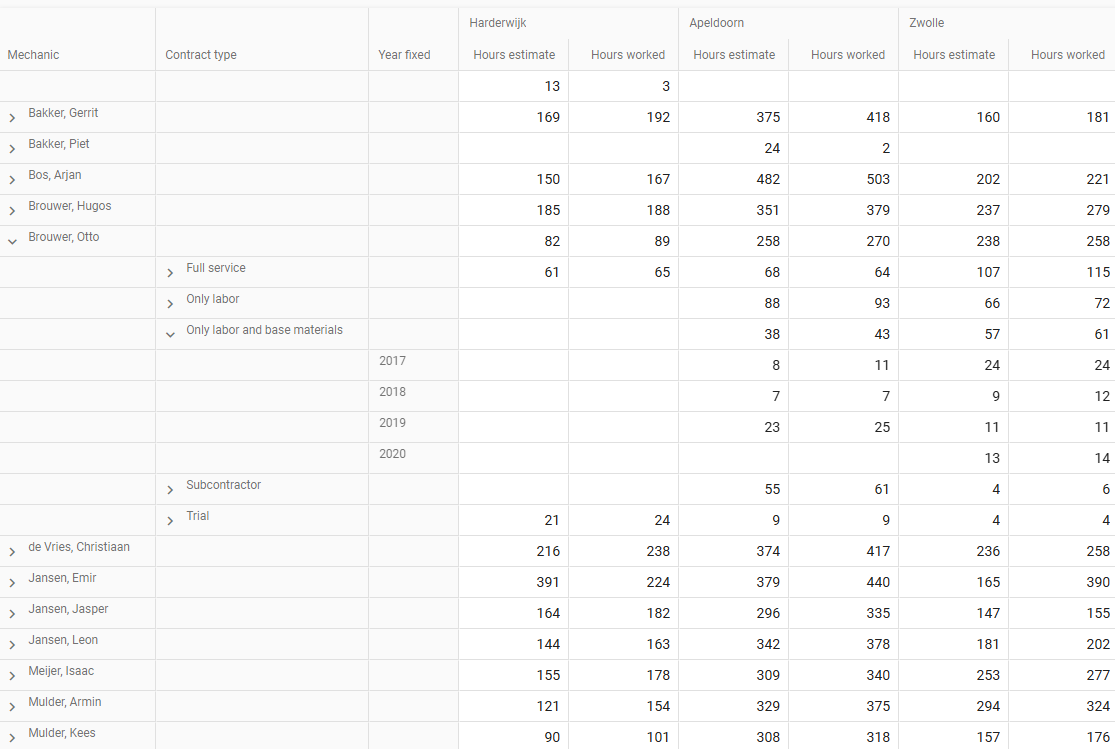Hi,
In the related topic (solved) "Status cube features” there were two things not supported and not yet planned:
- Setting the column width
- toggling of the category (row) subtotals
What is de status of these features?
In another related topic (solved) "Filter field for a cube in Universal” the answer was "a solution is on its way”.
What is the status of those filters?
Finally, in the related topic (solved) "set field width, and block first columns of a pivot in the Universal GUI” the final answer were "It is on our backlog, but not planned for in the list of features for Q1.”
When are those features (block first columns and settting fields width) planned?
For your information: we've using a pivot/cube with detailed information per day over 6 weeks. A smaller column width can show much more information in one screen in stead of scrolling al the time and blocking the first columns (dimensions) helps to know what a figure means when you've scrolled right.
Example:
The column width is way too wide:
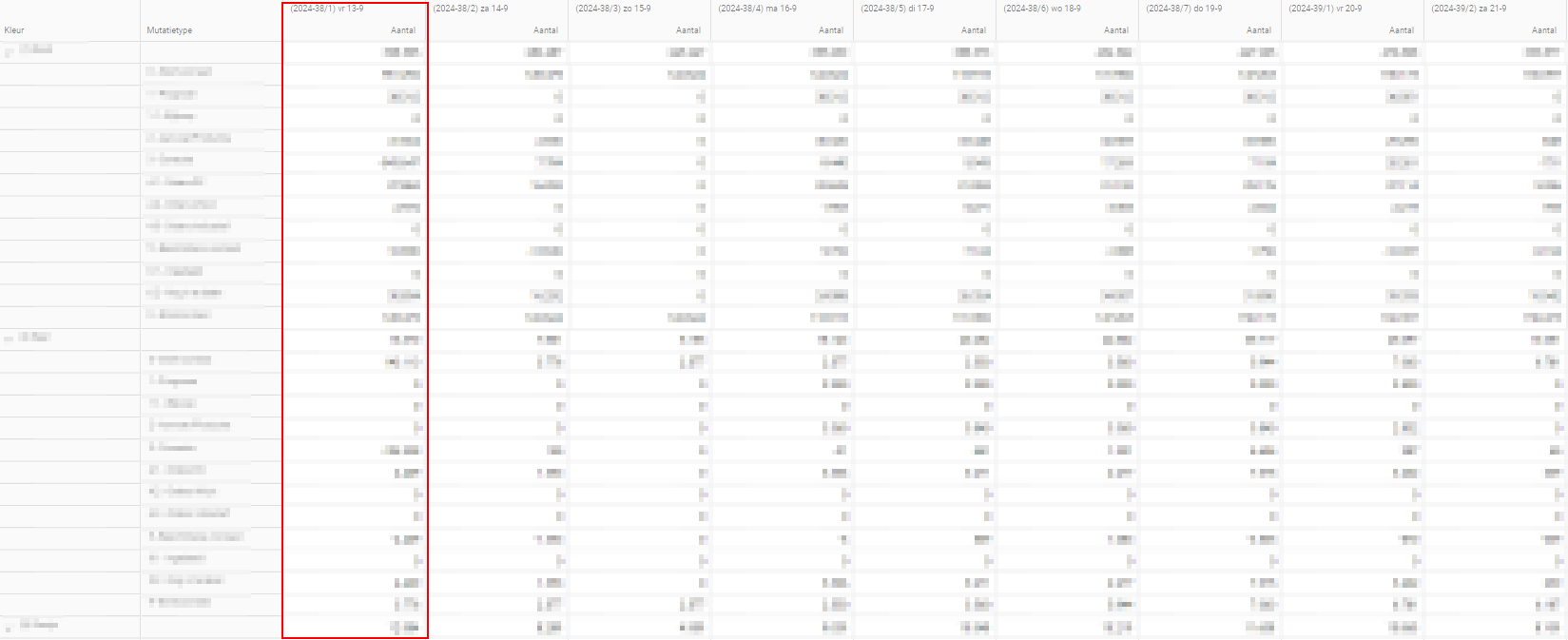
Example 2:
If I scroll to right (and the dimensions are not shown anymore) I only can see two more days. With a smaller width I wil see much more.
And what means the red marked field? Because we lose the first columns (see first example) you don't know what a figures means.