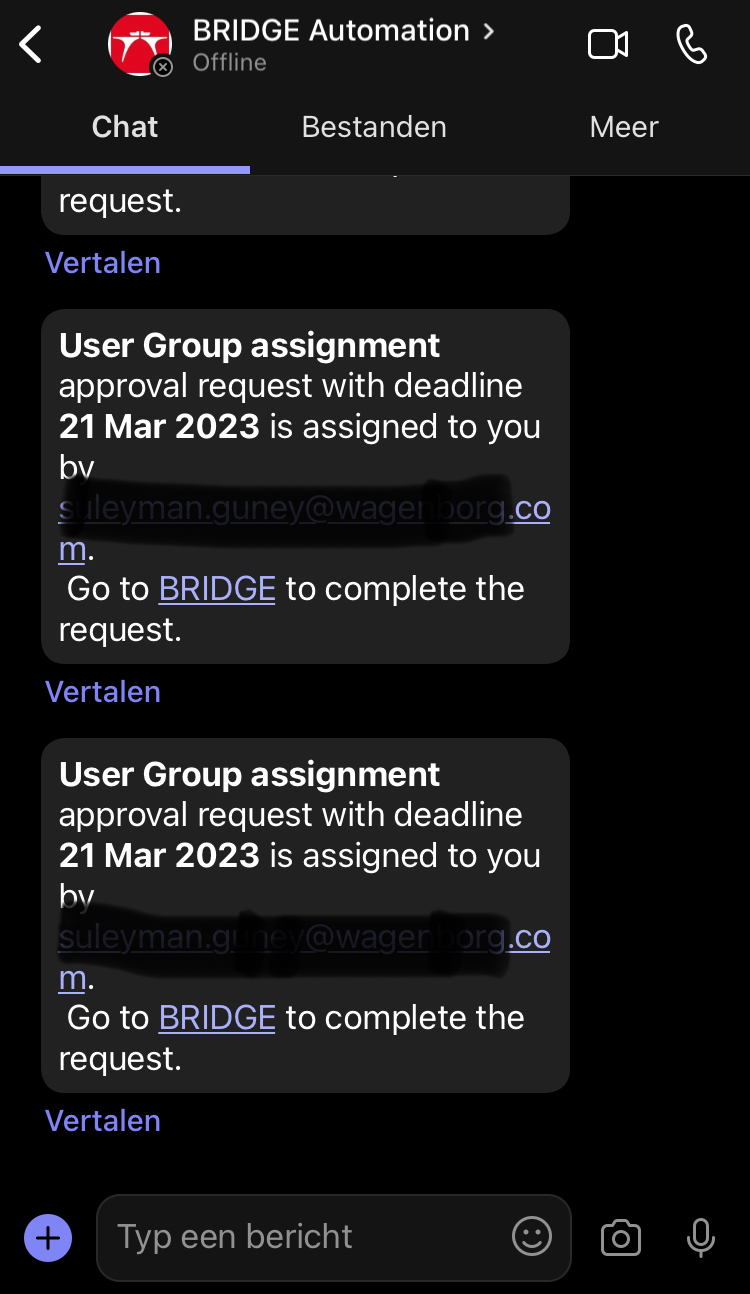Hi all,
After wachting the following video from the Thinkwise summit, I wanted to integrate a process that could send a message to a person (not a channel, but an individual) in teams.
I found the following topic Notification options with the Thinkwise platform?, but it seems like the Graph API integration has not been a success. I'm interested to see if anyone has integrated Teams and how they managed to get it so send an individual a chat message.
Thanks in advance!