Is it possible to use the Exchange connector on Azure? We have the Thinkwise platform deployed on an Azure instance and want to send mails from this.
Or is it easier to implement the Graph API?
Is it possible to use the Exchange connector on Azure? We have the Thinkwise platform deployed on an Azure instance and want to send mails from this.
Or is it easier to implement the Graph API?
Best answer by mperrott
Hi
We have integrated the O365 login single sign on etc using the Thinkwise OpenID Provider having an App registration in Azure.
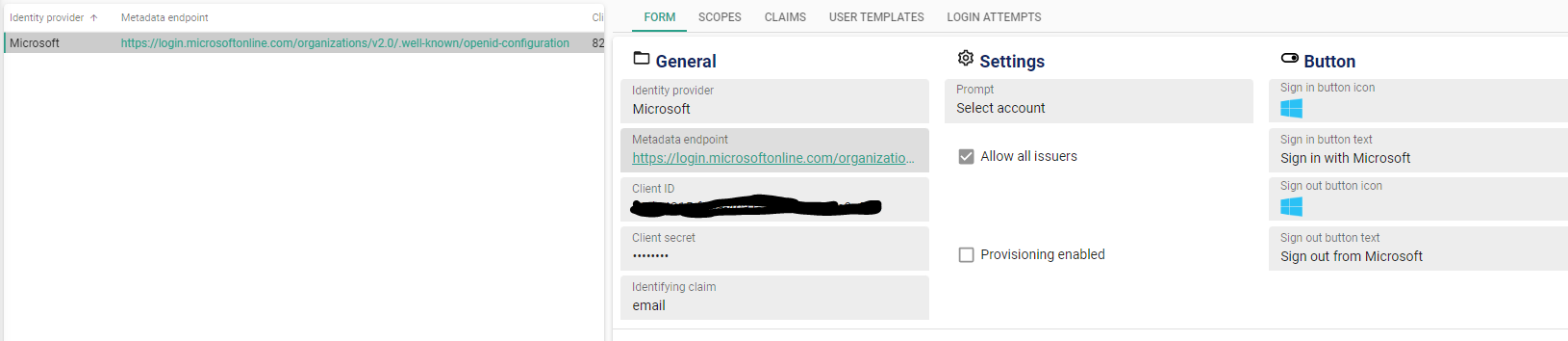
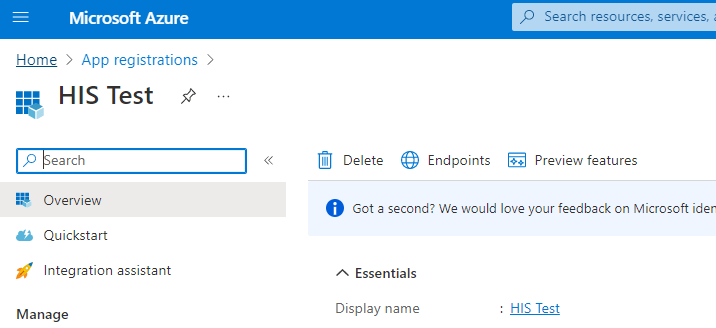
We Used the registered App that handles the login giving it additional permissions to be able to send emails with the graph API. The permissions was given on the App and logged in User there is a difference in the Type. Sample below, Note not all permissions are required.
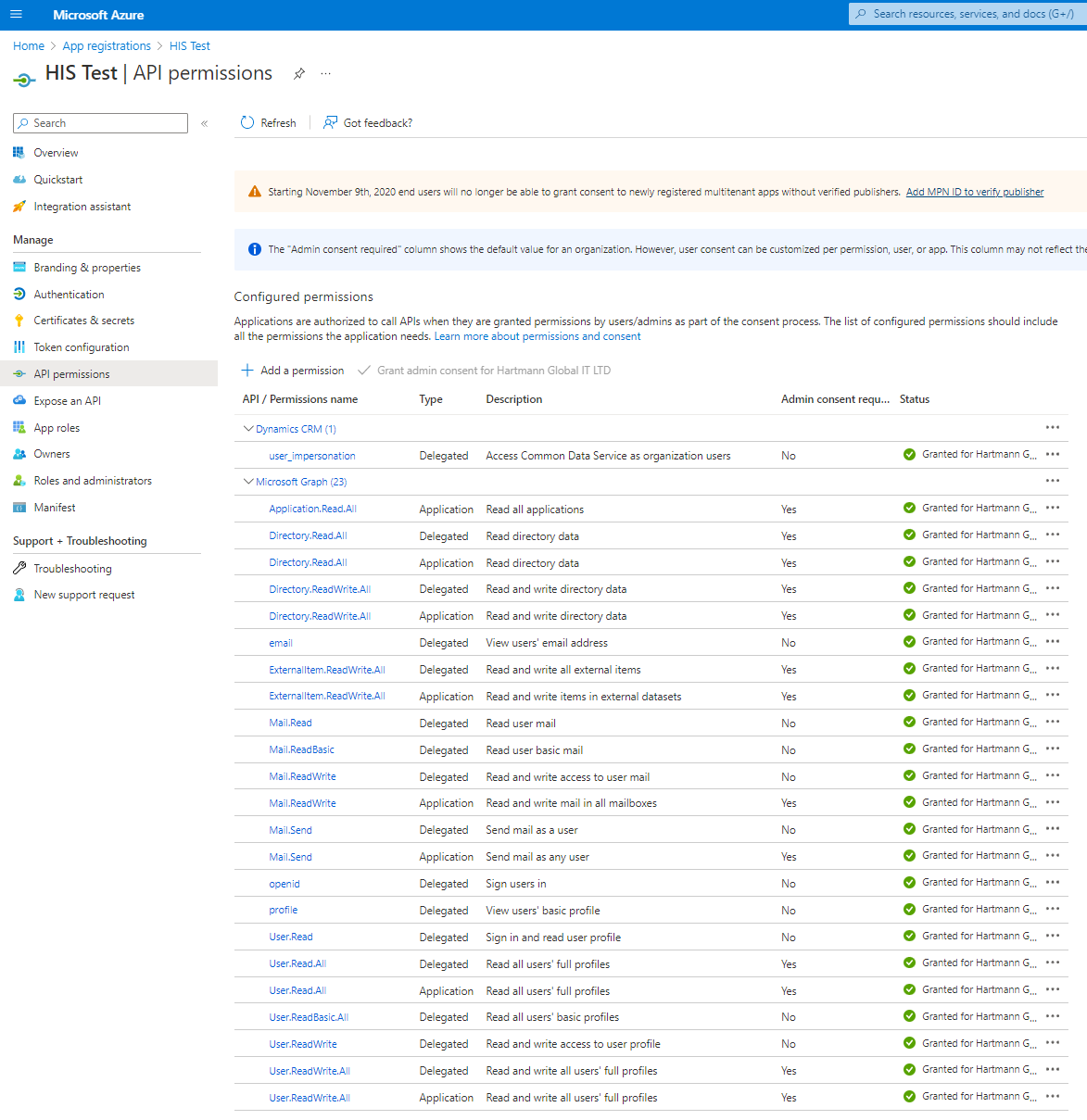
In the Thinkwise App we configured a Task that triggers a process flow so that the app itself logins to the graph API getting authorized for the User pressing the Task and we pass in the arguments for the API to create the email for the User. We have the emails of our users matched to tsf_user. So far we are only creating Draft emails as per our requirements but any of the API’s can be triggered as long as the right permissions are granted on the Registered App.
Enter your E-mail address. We'll send you an e-mail with instructions to reset your password.