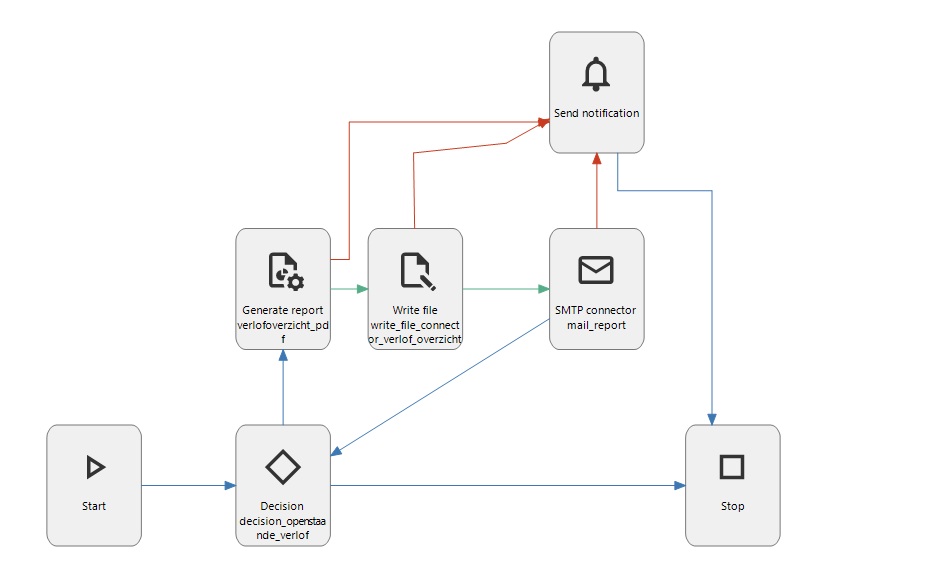I am looking for a nice solution to do two things: save a report to PDF and send it to someone.
The 'Autonomously generate report and send it by e-mail’-example is great, but as for as I know is that only suitable if you want to send a report to one receiver.
I have a table with over 300 persons, and I want to generate a report per person (parameter is per person different), save it and send it to their mail adress.
For now I have the following process flow to loop through the list and save the report:
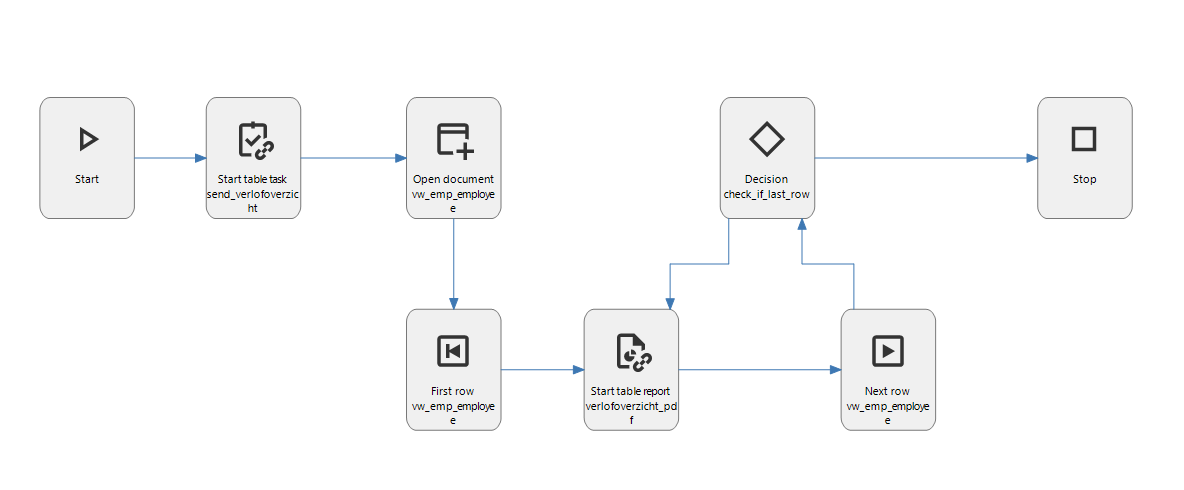
With this flow it takes a bit of time to generate and save each report, so the user cannot do anything. Best thing is to move it to Indicium, so the only thing the user has to do is to start the Table task (and that calls Indicium to start the generate report / mail report flow).
What is the best way to achieve such a ‘loop through list’-feature in Indicium?