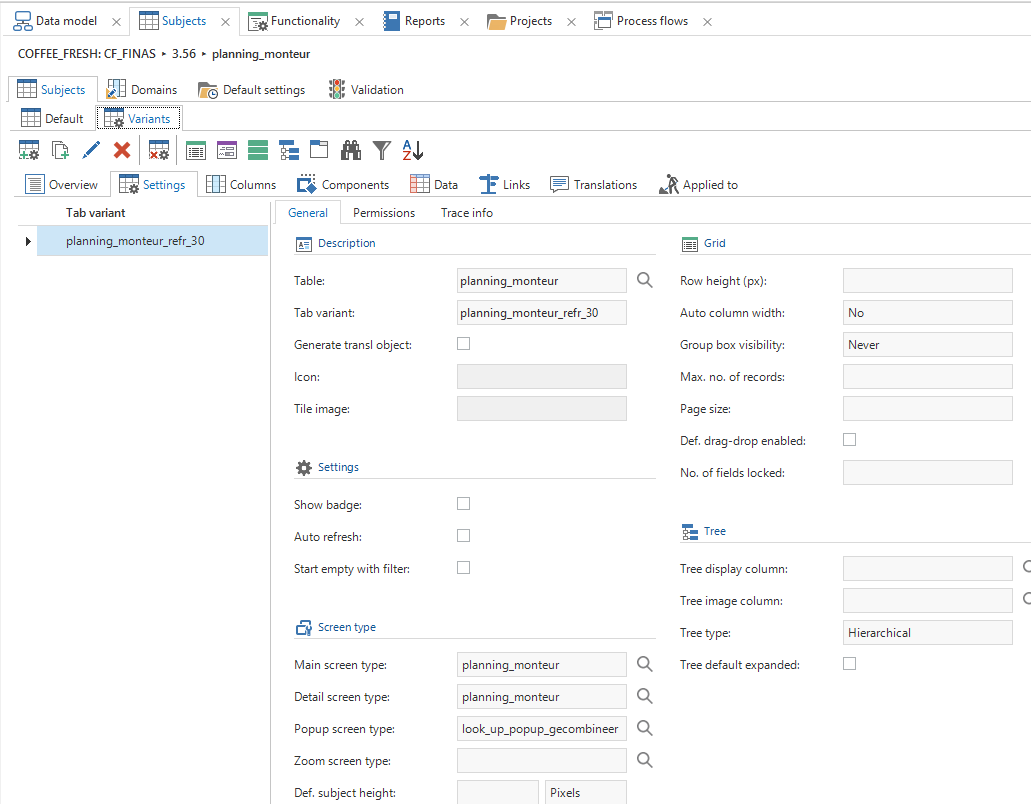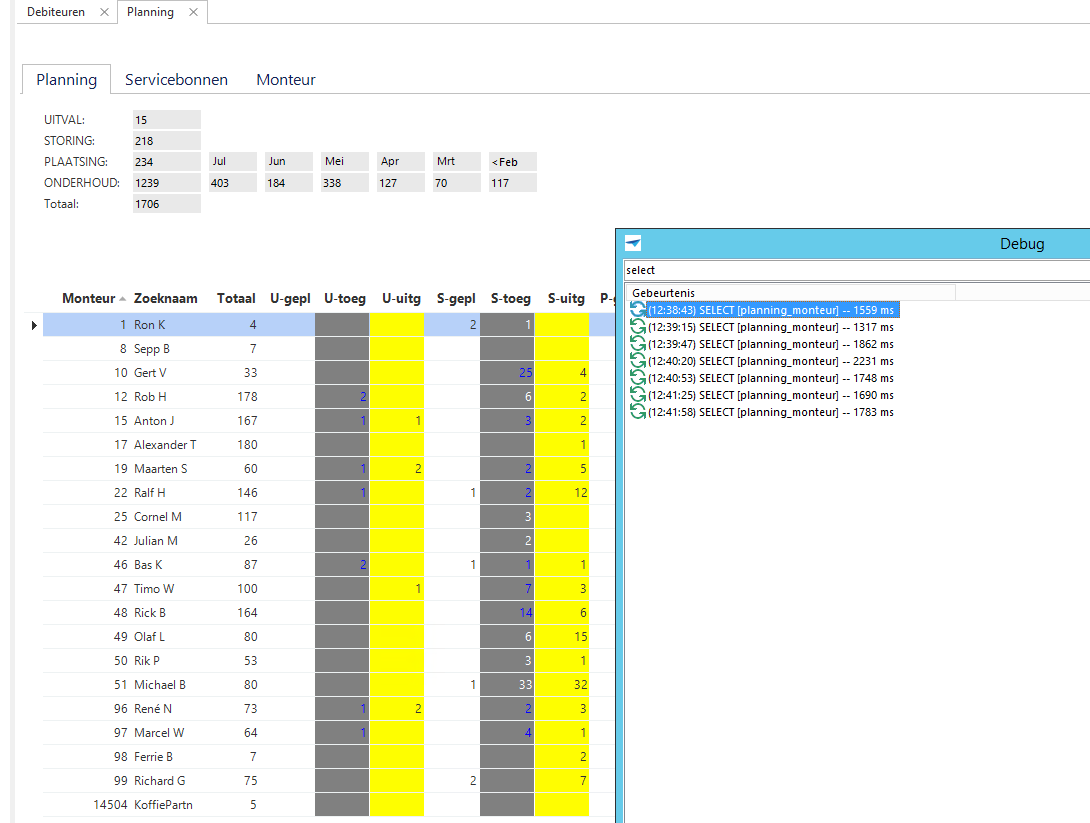Hi,
In debug-mode we see every 30 seconds a select executed which we can not seem to influence.
The settings in the subject(variant) are not used (please noitice the screendumps)
How can we (de)actived this or where can we find this (default??) setting ?
Solved
Repeating view every 30 seconds
 +4
+4Best answer by luukschouten
Hi Hugo, Peter,
The refresh is performed by the extender 'GridAutoRefresh'. This looks at table variants ending with 'refr_ [sec]'.
Kind regards, Luuk
The refresh is performed by the extender 'GridAutoRefresh'. This looks at table variants ending with 'refr_ [sec]'.
Kind regards, Luuk
This topic has been closed for replies.
Enter your E-mail address. We'll send you an e-mail with instructions to reset your password.