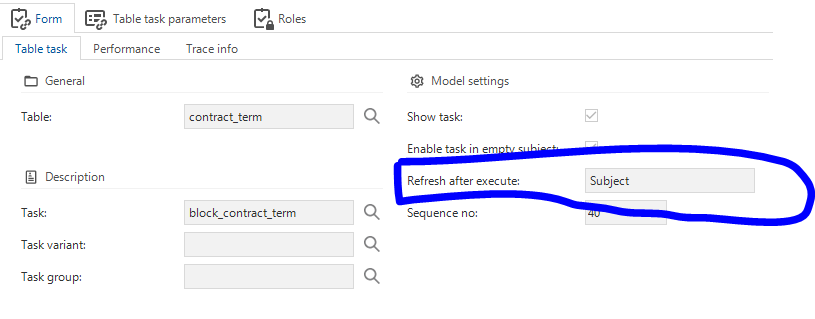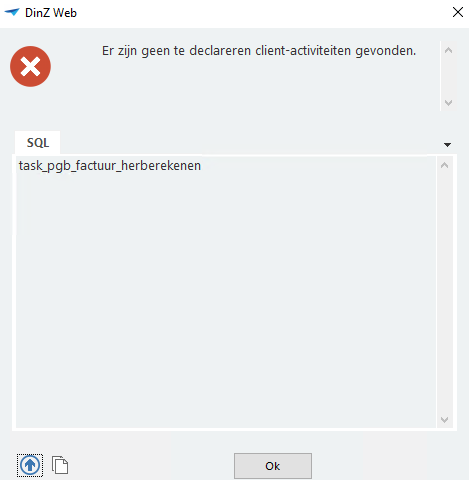We have a task which re-calculates an invoice based on new dates the user can input.
this sometimes results in a record that no longer should be shown under the filters active on the screen.
we would like to immediately hide these records when the task concludes. is this possible, and if so how would I go about making it happen?