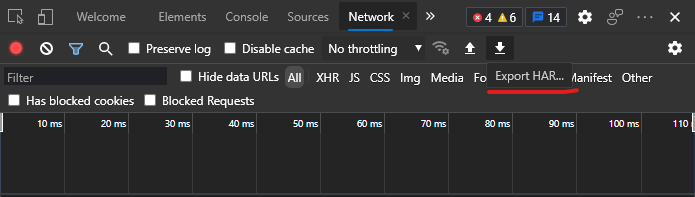Anyone has run into the following strange behaviour?
In the universal I’m getting a total unexpected application warning (from the application Messages in the SF) (Sorry the screenshot will not get any smaller)

The error message is an application message, but is for 100% sure not called from the task I executed.
The error message is only called from 1 default script in the application an this script is not called at this time. In the Windows GUI I’m not getting this message. (Below you see the code search for this message)
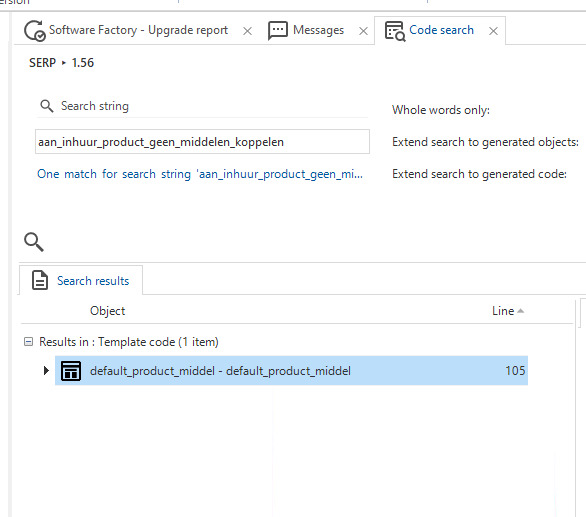
I’m on all latest versions, including the last hotfixes.