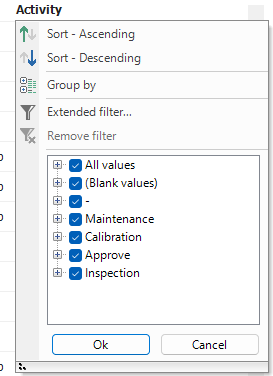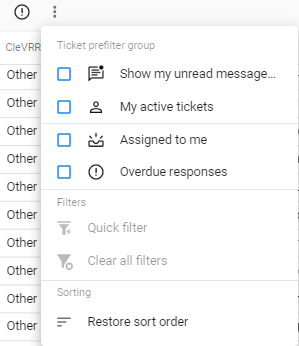
Hi,
One of our users reported that filtering does not work in the web GUI. It is possible to use the search bar, but they also want to filter per column. I might remember it incorrectly, but I thought that would be possible in the web GUI by using the quick filter. I’ve checked the documentation: https://docs.thinkwisesoftware.com/docs/user/universal#search-and-filter-bar
And it states the following:
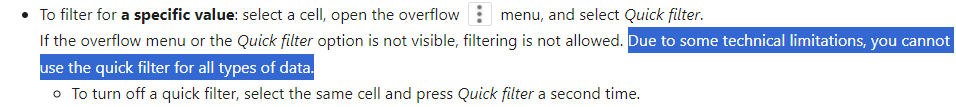
Is there another possibility to enable this type of filtering? And what might cause the ‘technical limitations’ in this case.