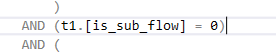Hello!
Recently we started to replace some Http Connectors to Web Connection, for that we checked in database to see which process flows have it.
We discovered that for a process flow which is present in database, it does not display on the Software Factory UI, we are not sure how that happened, but it happened somehow.
If we try to add one with that name, we get obviously an error that the name is already taken.
Do you have any idea how to bring it back to the UI or how it happened? We might need to take a closer look into it to see it's importance, but until then will be nice to know what is going on.
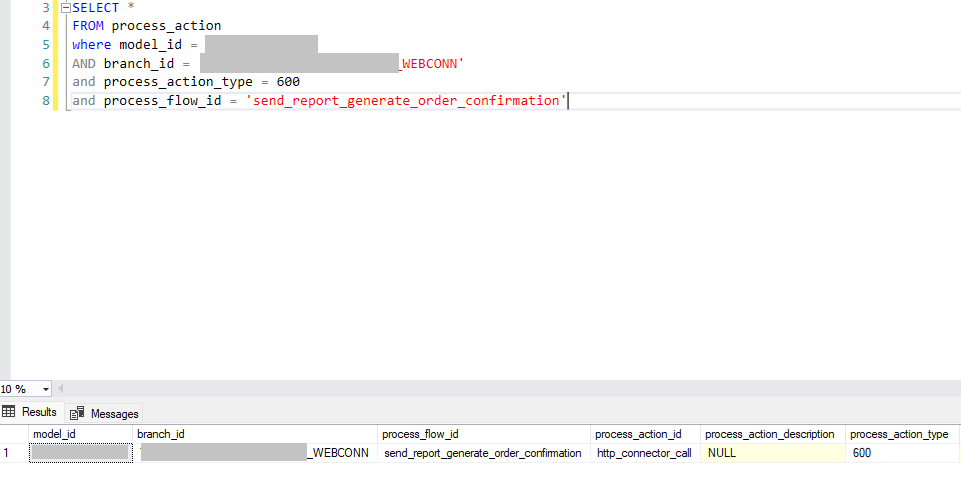
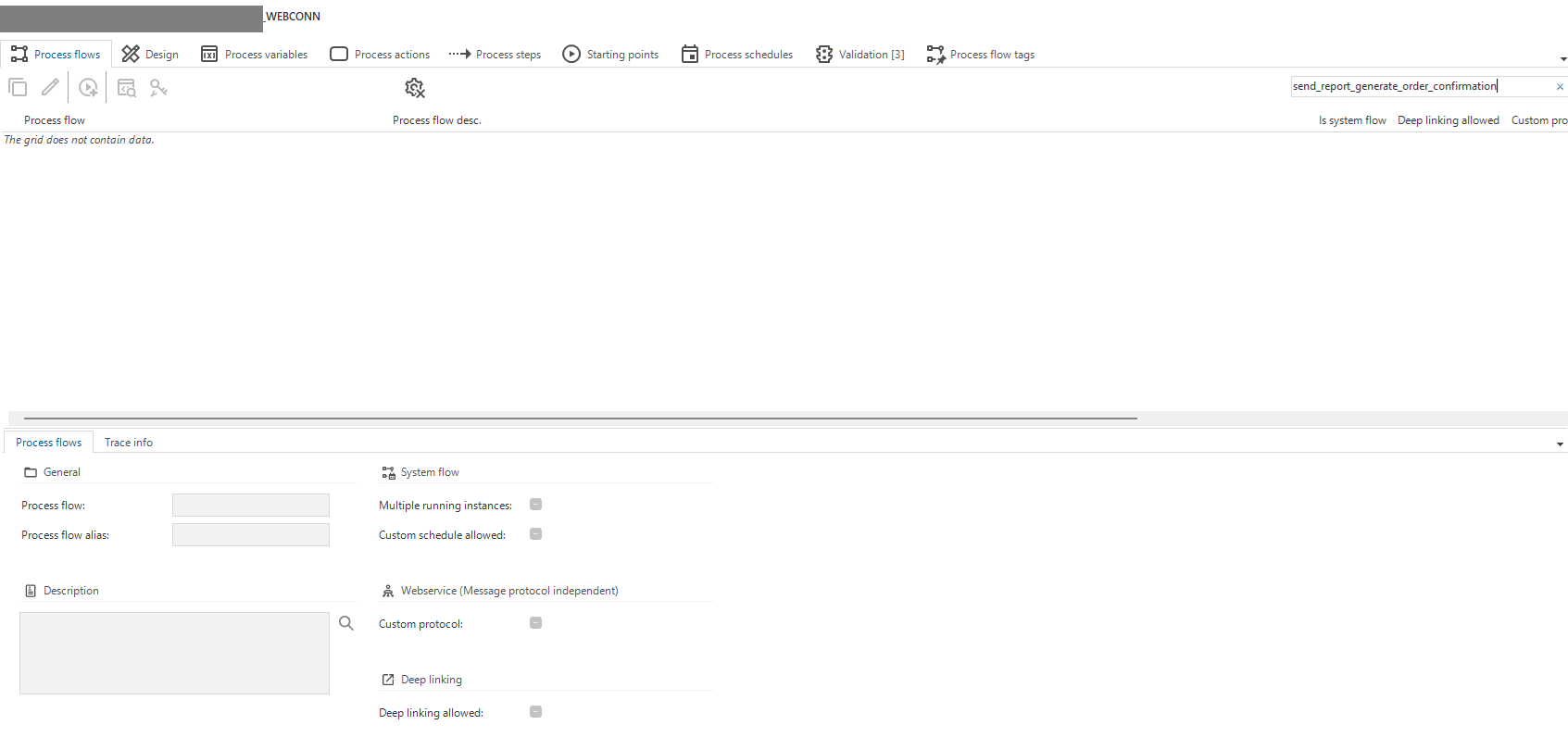
Thanks!