When we execute a print task it takes the parameters planning_tekenkamer_onderdeel_id and bgs_bestand. The report doesn't import the parameters planning_tekenkamer_onderdeel_id and bgs_bestand.
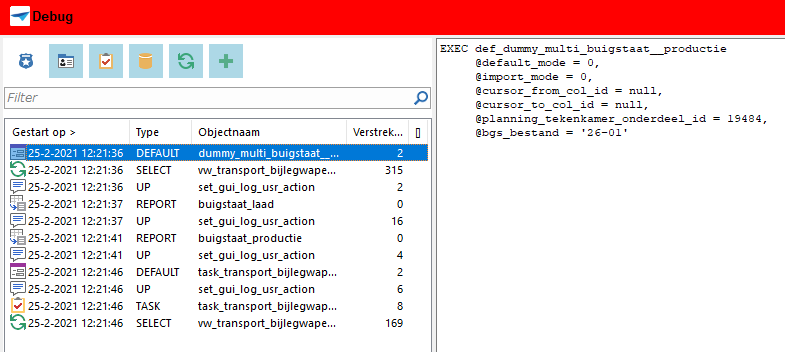
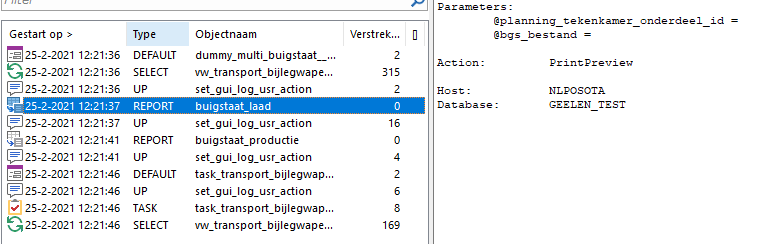
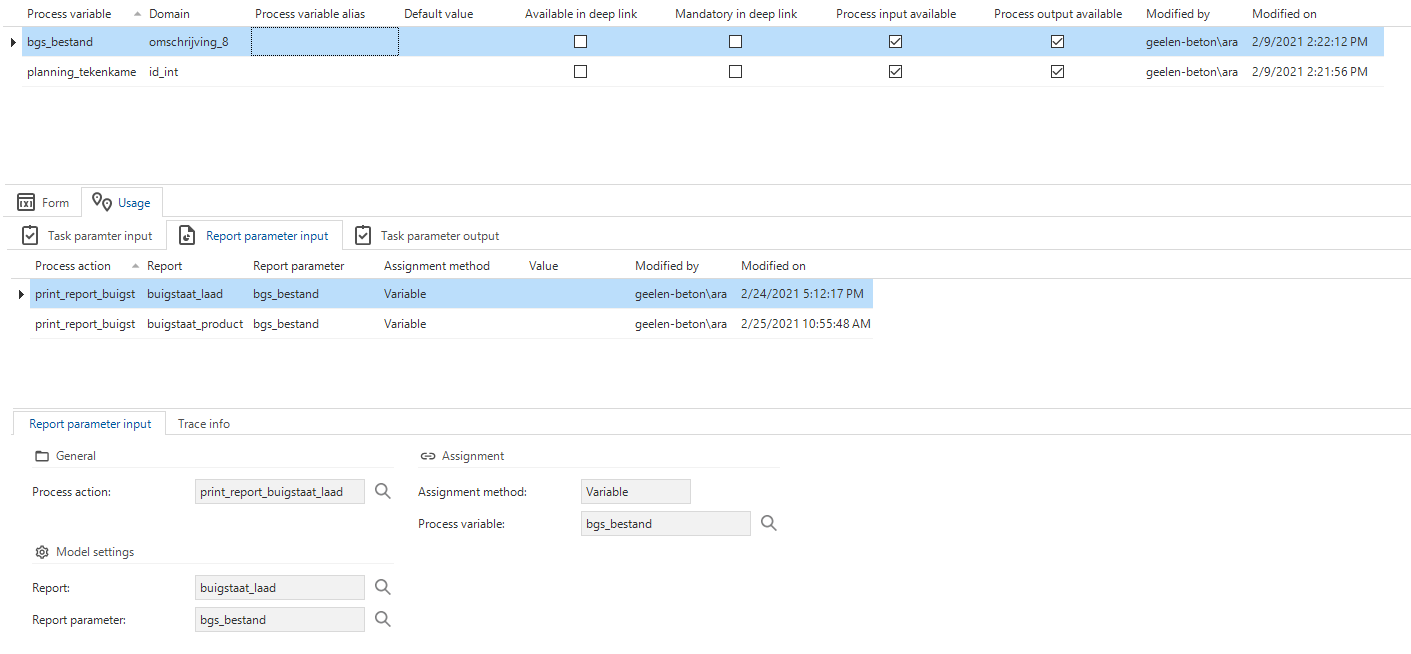
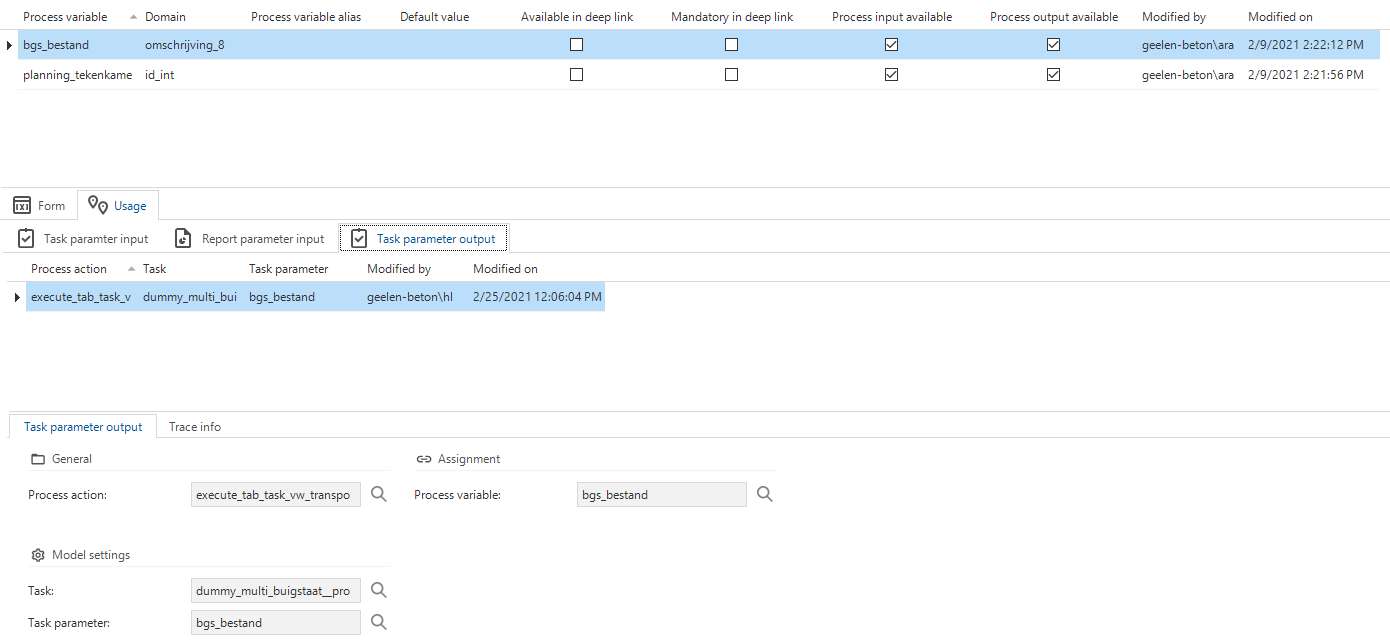
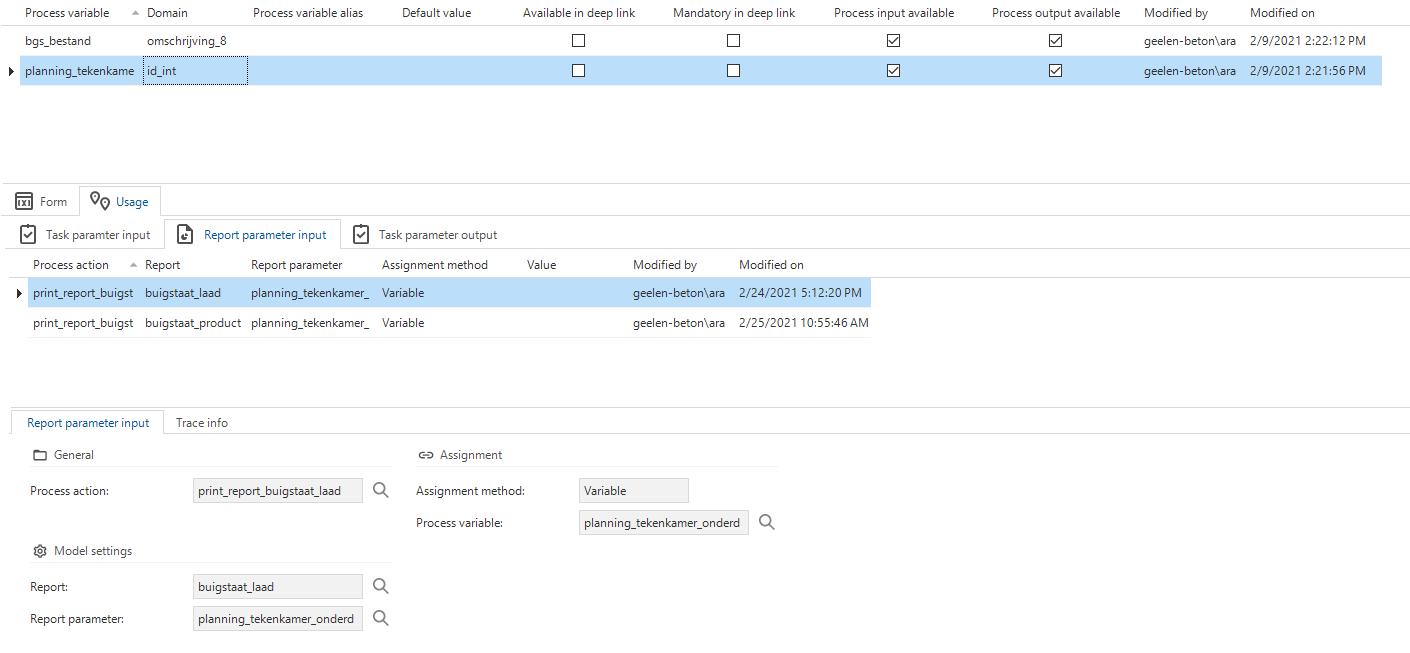
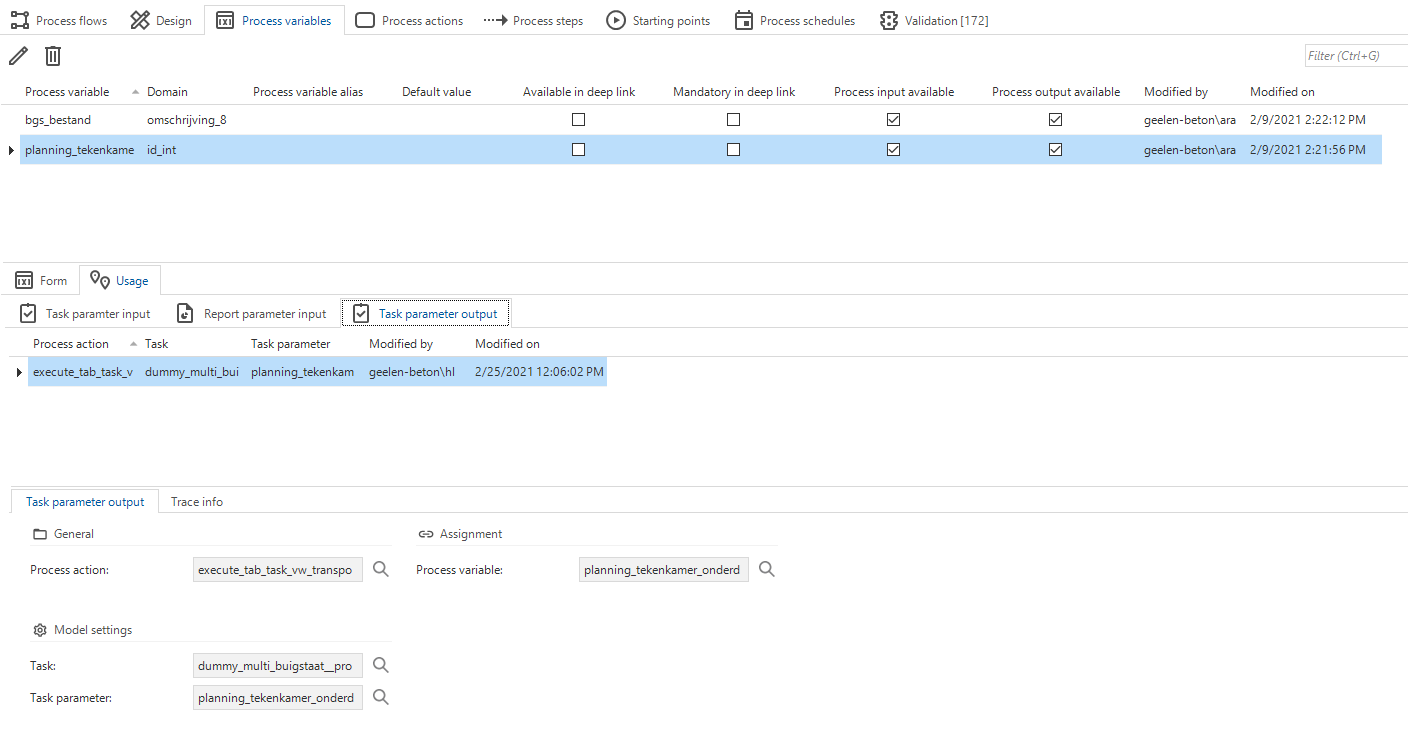
When we execute a print task it takes the parameters planning_tekenkamer_onderdeel_id and bgs_bestand. The report doesn't import the parameters planning_tekenkamer_onderdeel_id and bgs_bestand.
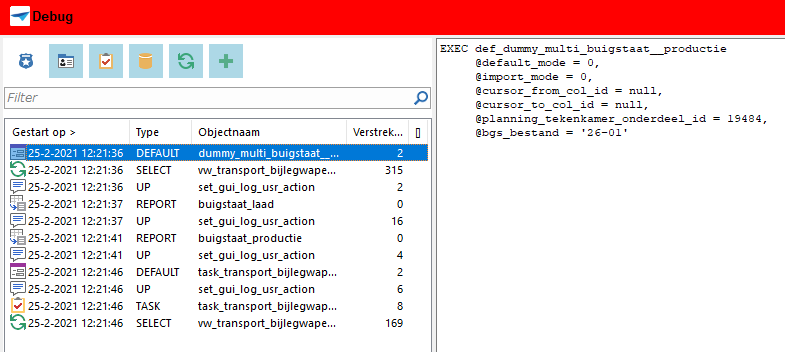
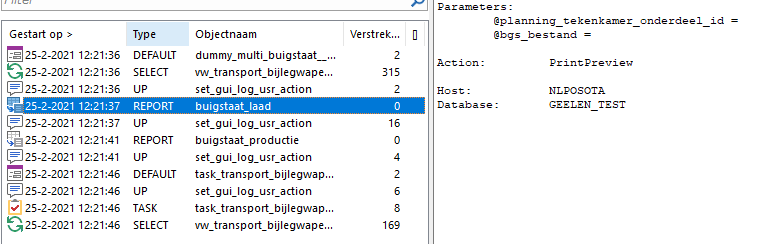
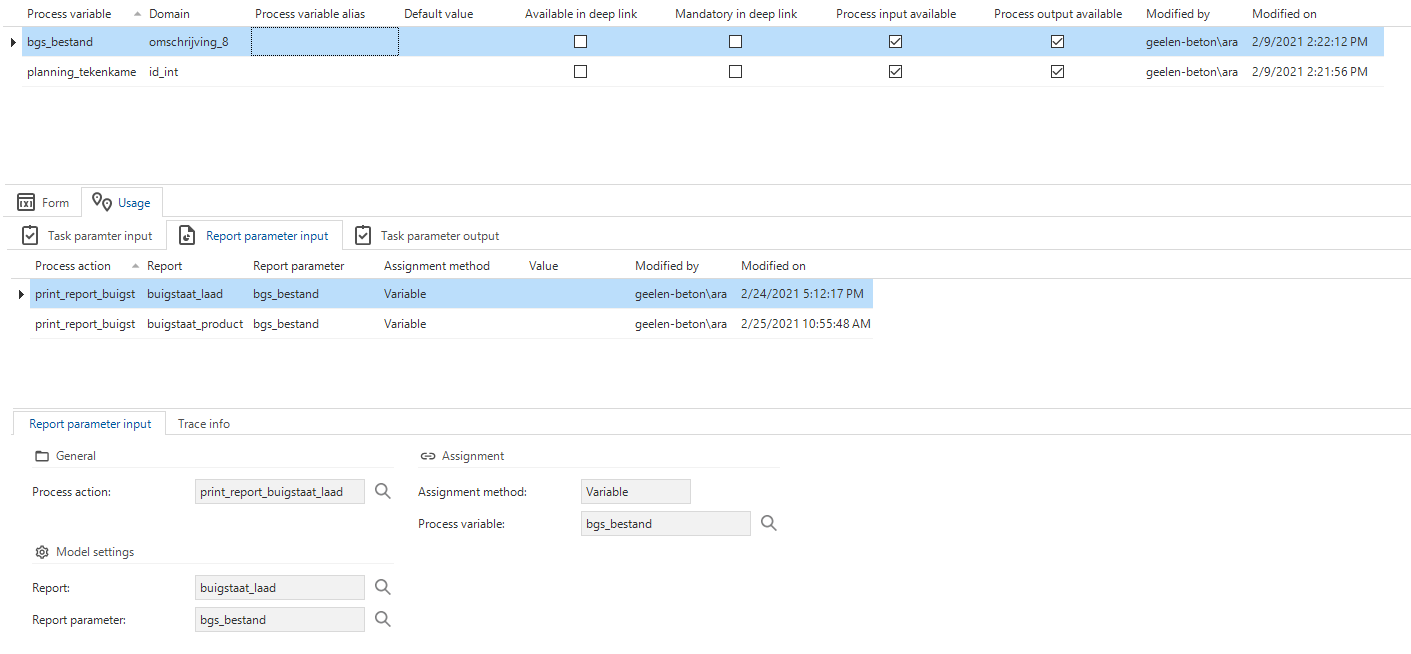
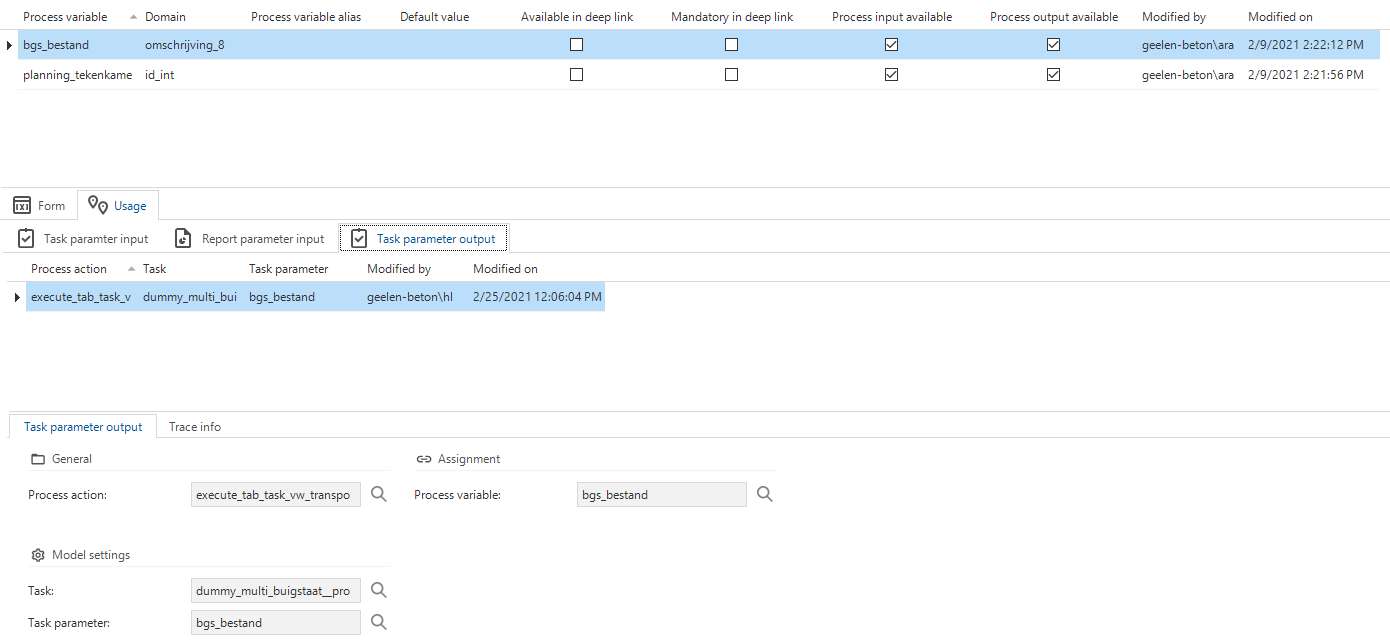
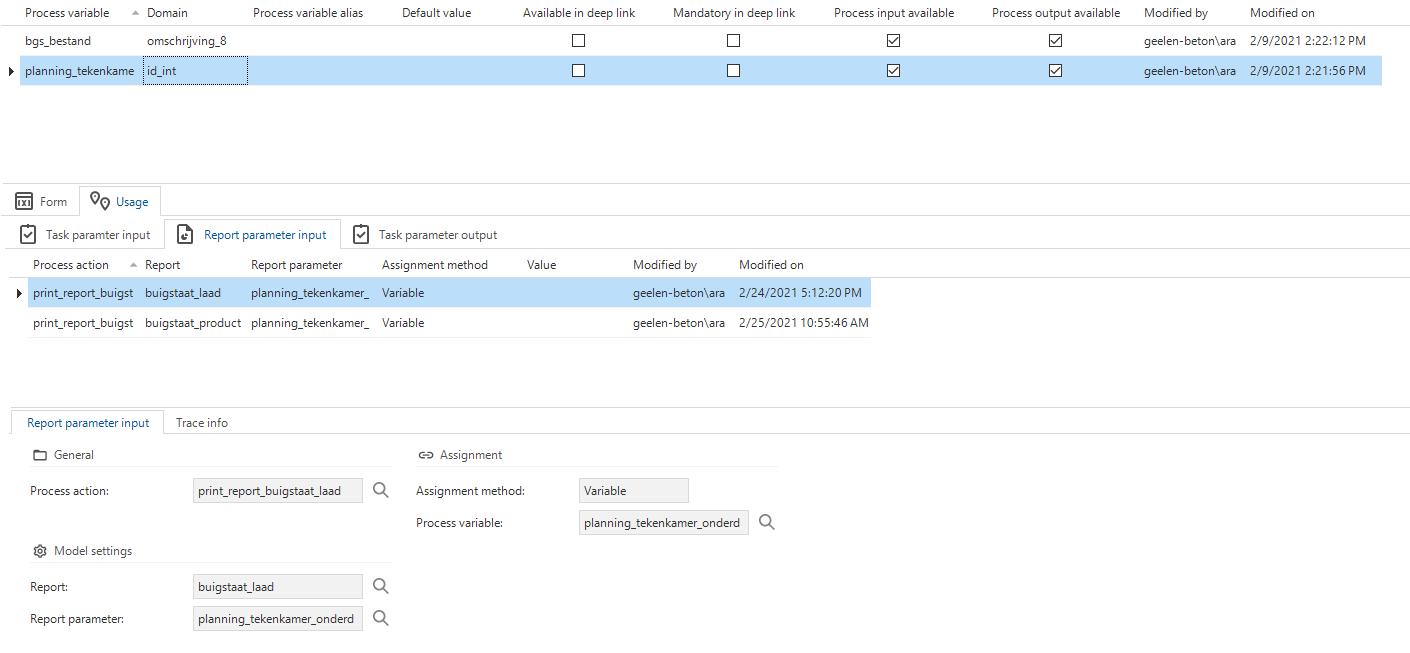
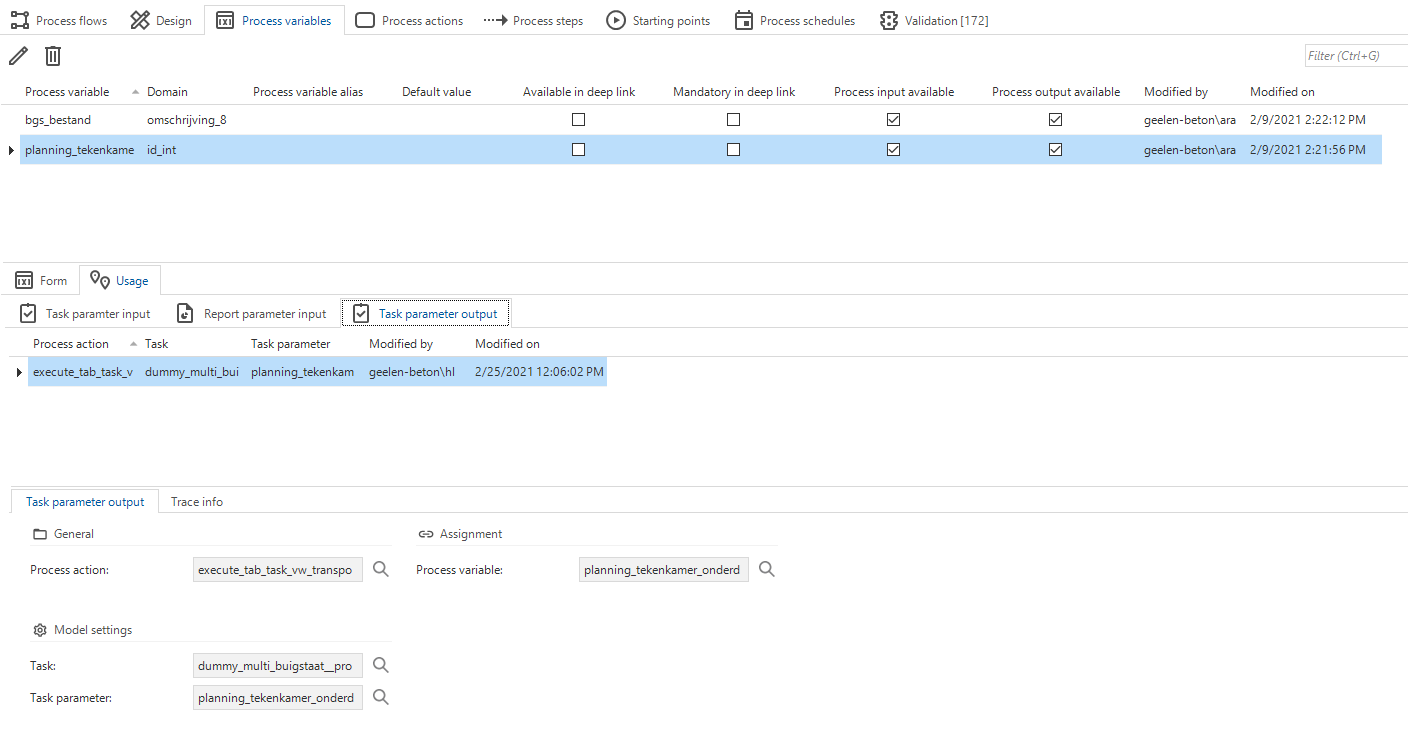
Best answer by Erwin Ekkel
Running the latest hotfixes this problem was solved.
Enter your E-mail address. We'll send you an e-mail with instructions to reset your password.