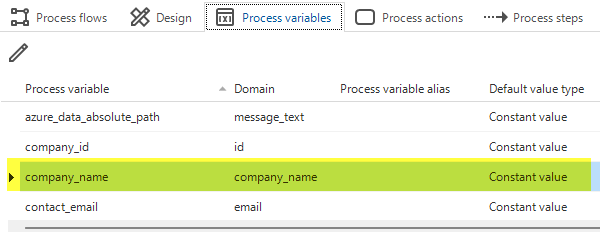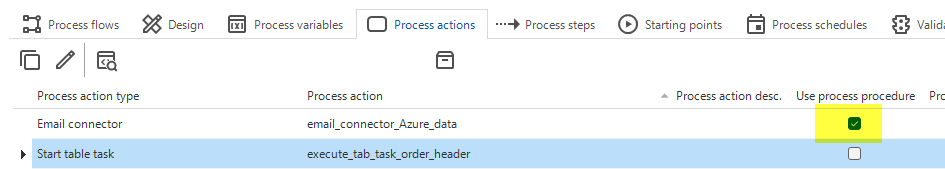Good Day,
I have a process flow (below) that does not display the variables display name on the Show message, write file and email connector.
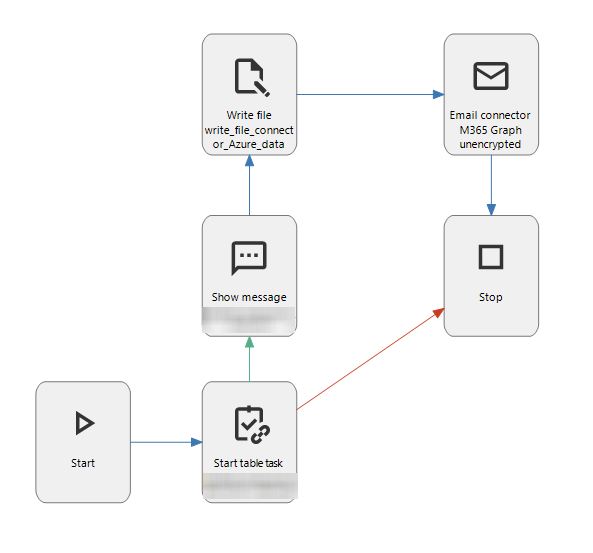
I have a simple update task that update a certain field e.g. task_update_reference
Table Reference - is where I update the reference name, this table there is a company_id, this company id has a look up on Table Company, to display the column name
In the task it's working fine, I can see the display name of the company id. My update task is also working.
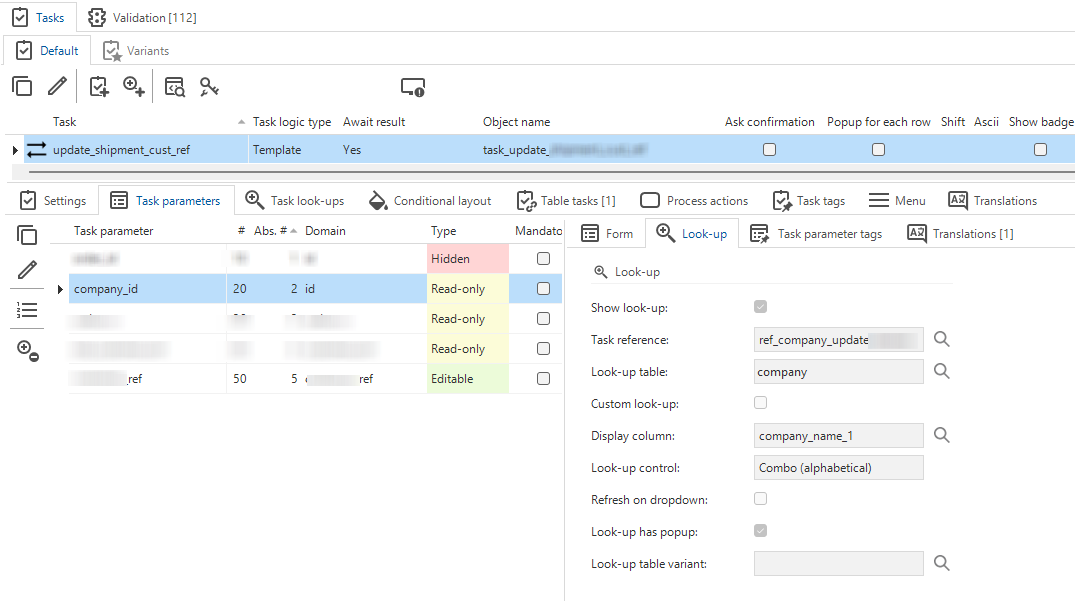
The process flow is working, except that the company display name in the Show message, write file and email connector, is not working.
when I call the company_id it didn't show the display name,
This is my process process variable

is there a place I can configure to get the display name?
Please advice or share any suggestions
Thank you in advance!