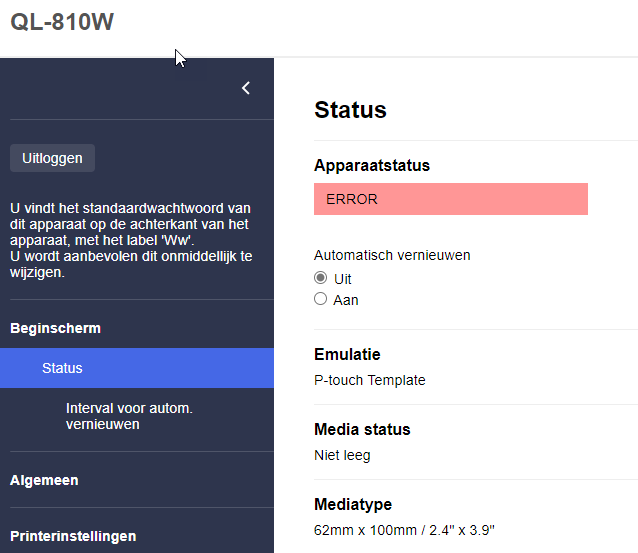I have a Dev Express report that I directly want to print to a Brother label printer (62x100mm label).
In Windows this works perfectly with the Report action ‘Print’. In the Universal GUI this report opens a new tab in the browser with the report as a preview instead of printing.
So to create a sort of a workaround I created a process flow with the following actions:
Generate report (report with Report action Save to PDF) → Write file → Print file.
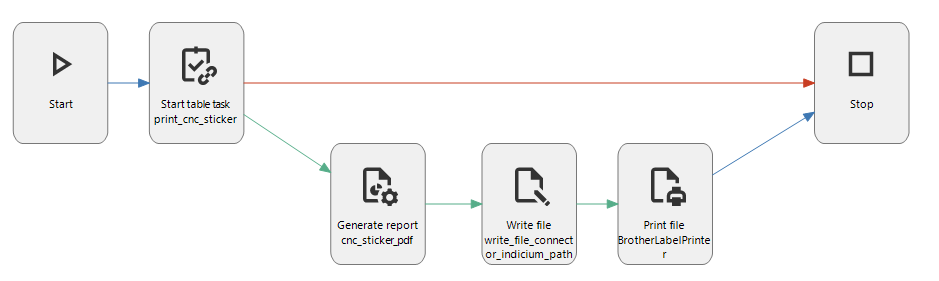
This works if the printer is a normal A4 printer, but on the Brother label printer the printer stops with an error. If I open the PDF that has been created during the flow and I manually print it, it does work. The page settings and margins etc etc in the report are OK.
Maybe Indicium does unexpected things during the Print file-action that the printer cannot handle, but that is very hard to debug.
Does anyone have a better solution to print a report in the Universal GUI?