So we have this fancy way of letting our customers upload documents into our application. We then try to show them a preview when possible in the preview component. If said preview is not possible to generate a message will appear according to the documentation: “If a preview cannot be generated for a file, the preview component will state 'No preview is available'.”
Now things do get hairy sometimes – when a “.msg” is uploaded, there is currently no way to determine what kind of file this is, it can be an email, an appointment, a note or any other kind of thing. When you are familiar with the msg extension, you probably are aware that this can be any kind of Outlook item. Most of the less tech savvy users are actually not that familiar with this phenomenon.
When the current preview component is provided with anything other than an msg file that is actually an email, the preview component will either crash in the foreground(Windows GUI – up until latest version (2023.3.11))
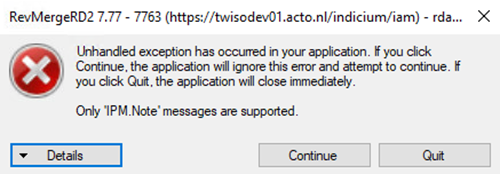
or show nothing at all(Universal GUI – up until beta) – so not stating the 'No preview is available' in its container.
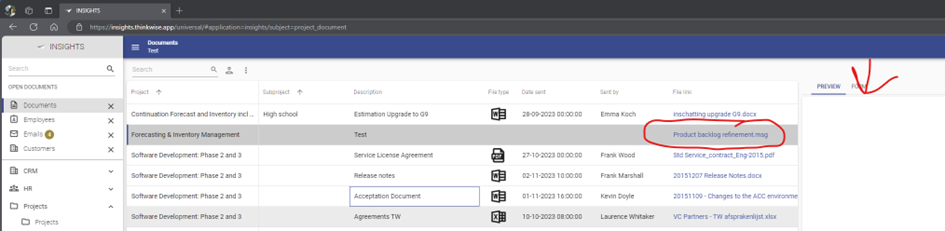
My best bet is that the Universal GUI actually silently crashed the preview renderer in the background due to not supporting anything other than email class type of msg’s.
I’m wondering, how do you deal with these kinds of things? Do you somehow check the .msg class to determine whether it is a valid supported object (as in: solely email) before uploading or something else?
rgds Ricky
---
Outlook might be primarily an email client, but it handles more than just email. It’s a multi-function productivity suite with a built-in calendar, notes app, address book, and more – a wide enough range of services to rival even the Google ecosystem of Google Calendar, Meet, etc. So, MSG files are the building blocks of all Outlook services – not just emails. (but MSG emails are the only one supported with the platform currently afaik)




