Hello,
In the grid of a view I use Conditional formatting to color rows red:
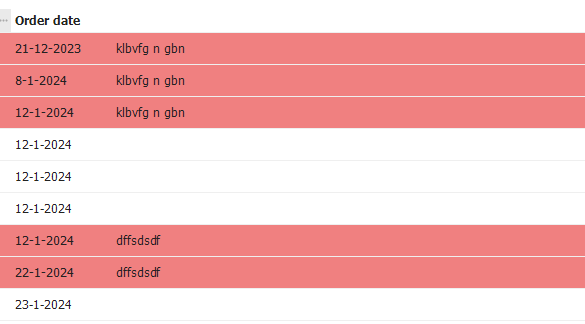
The red color disappears when a number of rows are selected:
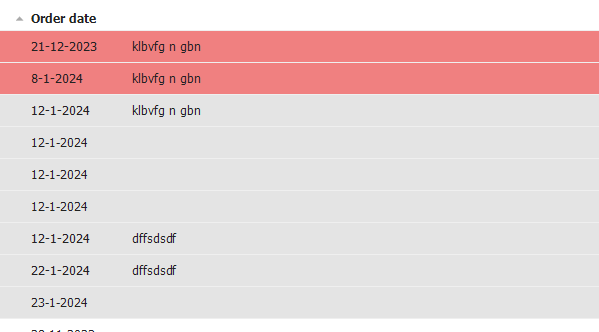
Is there a way to five selected rows a different share of red or to prevent the selection to change its color?
Hello,
In the grid of a view I use Conditional formatting to color rows red:
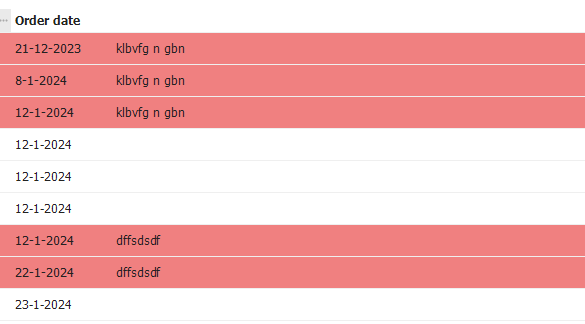
The red color disappears when a number of rows are selected:
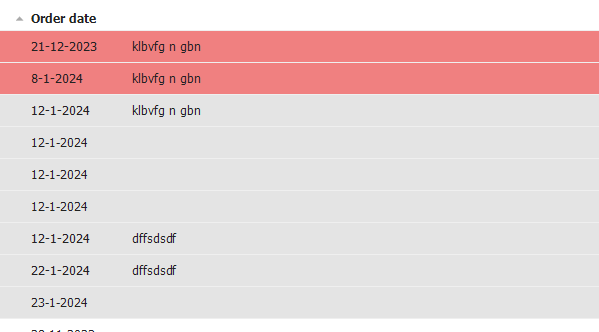
Is there a way to five selected rows a different share of red or to prevent the selection to change its color?
Best answer by Renée Evertzen
Hello Ezgi,
This might not be the solution you're looking for, but if you were to limit the conditional layout to a single column, instead of the entire row, I believe that that column should remain red even when multiple rows are selected.
Let me know if that helps at all 😊
Enter your E-mail address. We'll send you an e-mail with instructions to reset your password.