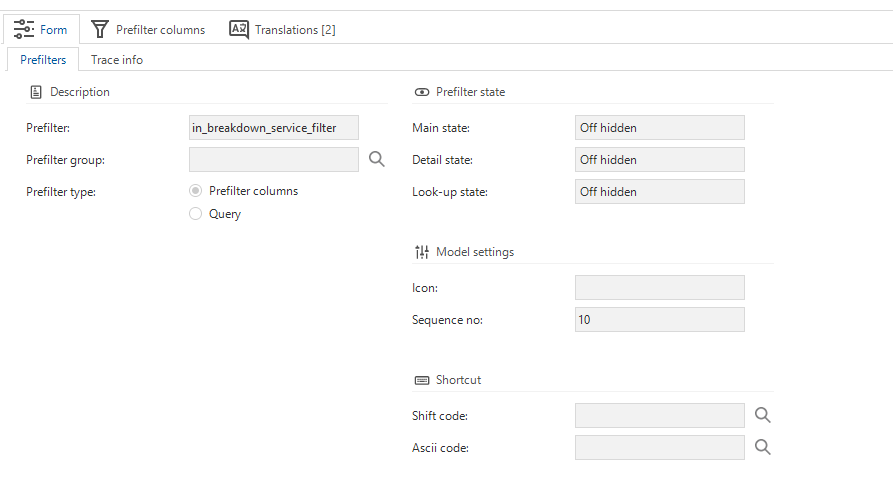Hi, I have a simple prefilter that works in the windows gui but not in the universal gui, and I cannot find out why this is happening.
The prefilter is built with prefilter columns. It is off hidden in the default table variant, and on with the table variant. We use the variant in a view.