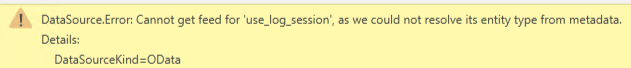We are playing with the Power BI OData Service Document endpoint that is supported since Indicium 2022.2.17 and tried to get Suggestion 3 from this blog working (adding table name and select / filter criteria after the application.svc in the OData URL).
- We are able to load the https://my_server/indicium/iam/iam/application.svc endpoint
- We are able to load the endpoint example as stated in the below image (from the blog)
- We are not able to load the application.svc endpoint including similar Table name and select or filter criteria and instead get an 404 error.
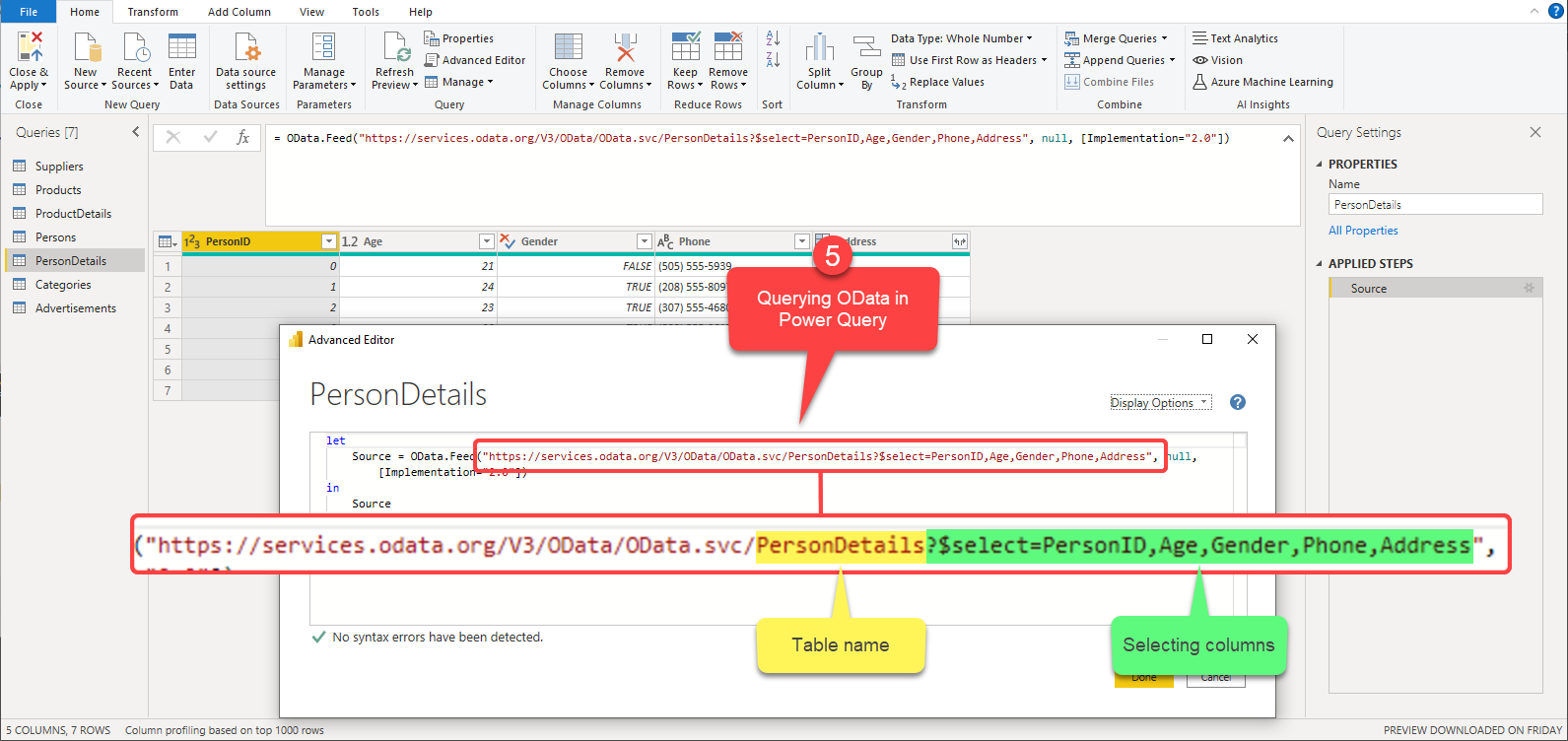
Is this functionality not supported by Thinkwise, or is the syntax supposed to be different?