Hello everyone,
In this sprint, we have added support for showing the SQL commands when using SQL Server in Azure Application Insights. We have also added an error message when changing a password is not possible, and we fixed some issues.
You can read more about Indicium's features in the Indicium user manual.
We will keep you updated regularly about Indicium's progress.
About Indicium
Two types of the Thinkwise Indicium Application Tier are available:
-
Indicium Basic: for use with the Windows GUI and Mobile GUI. This basic version does not support, for example, system flows and OpenID.
Download Indicium Basic release 2022.2.17 here. -
Indicium: for use with the Universal GUI and via APIs. This version uses the full range of Indicium functionality.
Download Indicium release 2022.2.17 here.
Contents
Indicium - New
Showing the SQL command in Azure Application Insights
Indicium
We have added support for showing the SQL commands when using SQL Server in Azure Application Insights. This information can provide very interesting information when using the Thinkwise Platform. It used to be visible but was removed by an Application Insights update.
To enable this feature, first Application Insights needs to be configured according to our documentation, which can be found here: Setting up Azure application insights.
To enable the logging of the SQL Commands, add the following JSON to your appsetings.json:
"Telemetry": {
"EnableSqlCommandTextLogging": true
},After configuring Indicium, it will show the command in Application Insights like in the image below.
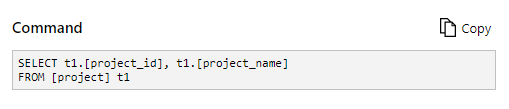
OData Service Document endpoint
Indicium
We have added support for the OData Service Document. This is a type of metadata document that contains all of the top-level feeds that are exposed for an application model. It can be used by clients to discover the feeds a service offers.
Some clients, such as OData Feed that can be used in PowerBI queries, rely on this Service Document.
The endpoint for the Service Document of an application is:
<application_root>/application.svc
Example:
https://my_server/indicium/iam/iam/application.svc
Message when changing password is not allowed
Indicium
We have added an error message when changing a password is not possible using Indicium. There are several reasons:
- The account does not have IAM authentication.
- The account does not have allow password change enabled.
- The account does not have an e-mail address.
Minor fixes and tasks
IndiciumWe have fixed that language and translation keys were treated as case-sensitive in Indicium. Now, if mixed casings are used for language keys or translation object IDs, they will be treated the same and the translations will work as expected.IndiciumIndicium BasicThe file path for i-net Clear Reports is now read from the correct column in the application model.IndiciumIndicium BasicWhen calling the report server, we made some improvements to the way URL query parameters are escaped.IndiciumWe have fixed an issue that caused Indicium to be unable to deal with Azure file URLs that included the default port number. Since the Windows and Web GUIs include the default port numbers in the Azure file URLs, this meant that files uploaded by these GUIs could not be downloaded by Indicium.



