We have installed the platform Release 2024.1. After that, we can not start the Windows GUI with the SF as metasource. In previous versions it worked fine, showing all active runtime configuration apps in the the sidebar.
This is the error:
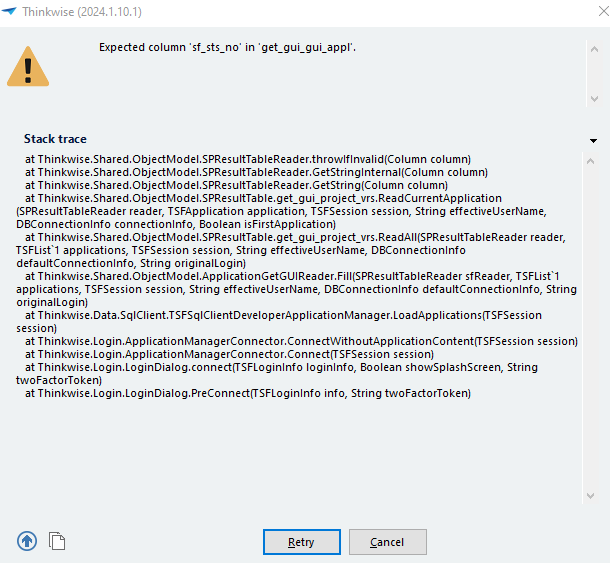
Stack trace:
at Thinkwise.Shared.ObjectModel.SPResultTableReader.throwIfInvalid(Column column)
at Thinkwise.Shared.ObjectModel.SPResultTableReader.GetStringInternal(Column column)
at Thinkwise.Shared.ObjectModel.SPResultTableReader.GetString(Column column)
at Thinkwise.Shared.ObjectModel.SPResultTable.get_gui_project_vrs.ReadCurrentApplication(SPResultTableReader reader, TSFApplication application, TSFSession session, String effectiveUserName, DBConnectionInfo connectionInfo, Boolean isFirstApplication)
at Thinkwise.Shared.ObjectModel.SPResultTable.get_gui_project_vrs.ReadAll(SPResultTableReader reader, TSFList`1 applications, TSFSession session, String effectiveUserName, DBConnectionInfo defaultConnectionInfo, String originalLogin)
at Thinkwise.Shared.ObjectModel.ApplicationGetGUIReader.Fill(SPResultTableReader sfReader, TSFList`1 applications, TSFSession session, String effectiveUserName, DBConnectionInfo defaultConnectionInfo, String originalLogin)
at Thinkwise.Data.SqlClient.TSFSqlClientDeveloperApplicationManager.LoadApplications(TSFSession session)
at Thinkwise.Login.ApplicationManagerConnector.ConnectWithoutApplicationContent(TSFSession session)
at Thinkwise.Login.ApplicationManagerConnector.Connect(TSFSession session)
at Thinkwise.Login.LoginDialog.connect(TSFLoginInfo loginInfo, Boolean showSplashScreen, String twoFactorToken)
at Thinkwise.Login.LoginDialog.PreConnect(TSFLoginInfo info, String twoFactorToken)We use GUI version 2024.1.10.1
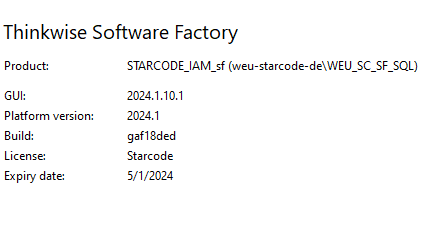
Ini:
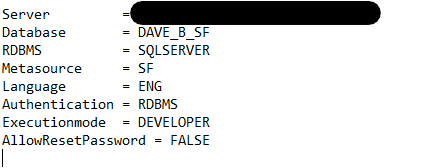
How can we solve this, are we missing something? Before the update this used to work fine. (as a workaround we’ve added the column our self in the GET_GUI_GUI_APPL procedure)
