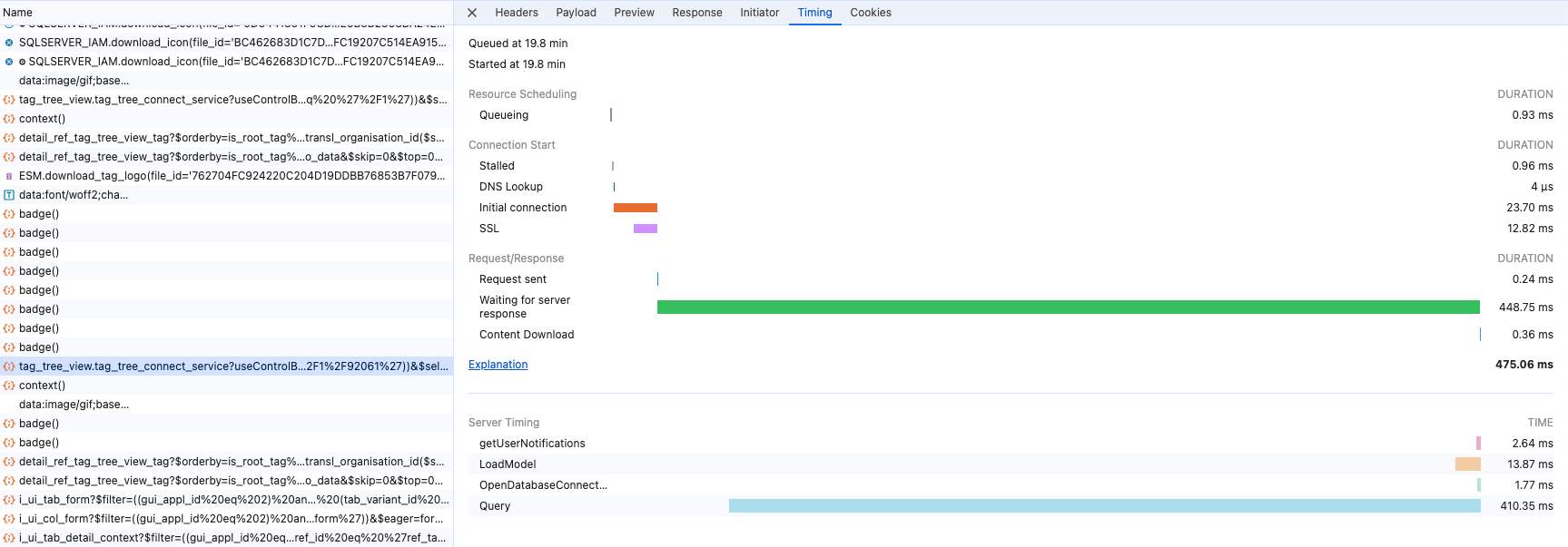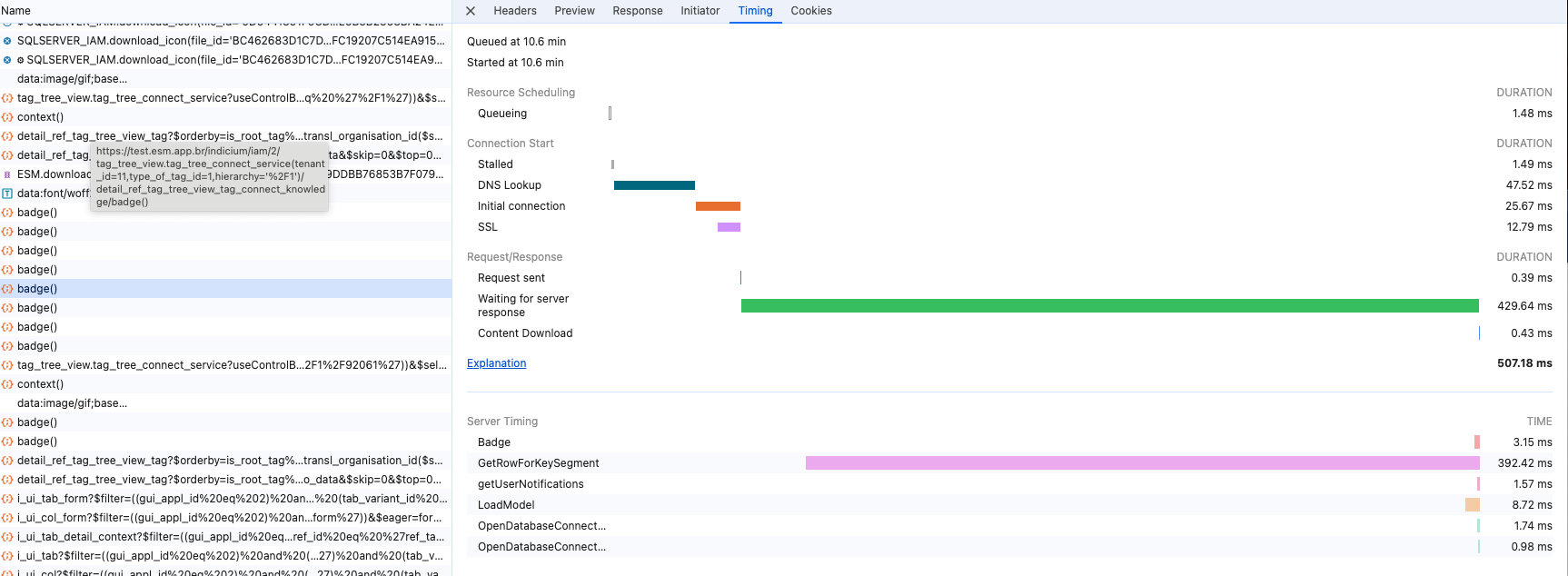For one of our customers we are trying to populate a tree view with 29800 nodes. It feels sluggish. The base query takes 1 second. How can we investigate further where delays are coming from?
Solved
performance tree universal GUI
Best answer by Arie V
Your suggestion for tree-pagination, loading the tree per level instead of upfront, seems like an idea you could submit to this Community.
This topic has been closed for replies.
Enter your E-mail address. We'll send you an e-mail with instructions to reset your password.